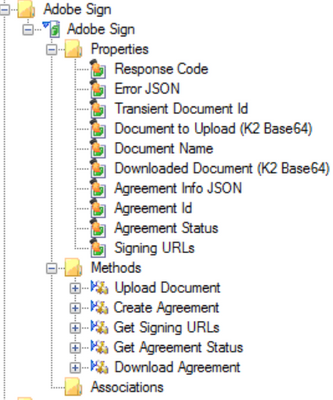Hello All,
We're trying to configure K2 to work with Adobe Sign.
We have created an OAuth type and resource with the help of Adobe Tech Support.
When trying to create the Service Instance, the authorization proceeds as expected but when we return to K2 we are getting an error:
"Error.
Authorization not successful
More Details [EMPTY, no details]"
If I look in the Windows Application Log, I see several entries. In order:
10521 SmartObject Runtime.Management General Error: 'OAuth token requires authorization. '
2025 Error Marshalling SourceCode.SmartObjects.Runtime.SmartObjectManagementServer.GetServiceInstanceSchemaDoc, OAuth token requires authorization.
8130 Error processing message from local: OAuth token requires authorization.
10702 An error occurred in the K2_Management Service Instance. OAuth token requires authorization. Callback URL: https://secure.na2.echosign.com/public/oauth?redirect_uri=https://k2-dev/Identity/token/oauth/2/&client_id=[OUR_CLIENT_ID_FROM_ADOBE]&response_type=code&scope=user_login:account+agreement_read:account+agreement_write:account+agreement_send:account&state=PrimaryCredentialID%3d43c7ccbf-23fb-445a-98*personal details removed*c1a978b3%7cResourceID%3defdbb26a-73*personal details removed*-ade1-7ac462043b3e
2025 Error Marshalling SourceCode.Security.OAuth.OAuthManagement.DoOAuthTokenExchange, Invalid URI: The URI is empty.
8130 Error processing message from 10.1.97.67:53383: Invalid URI: The URI is empty.
For the error 2025 OAuth Token requires Authorization: Does that refer to local authorization when trying to read a Swagger file?
Any insights would be helpful.
Thank you,
Toma