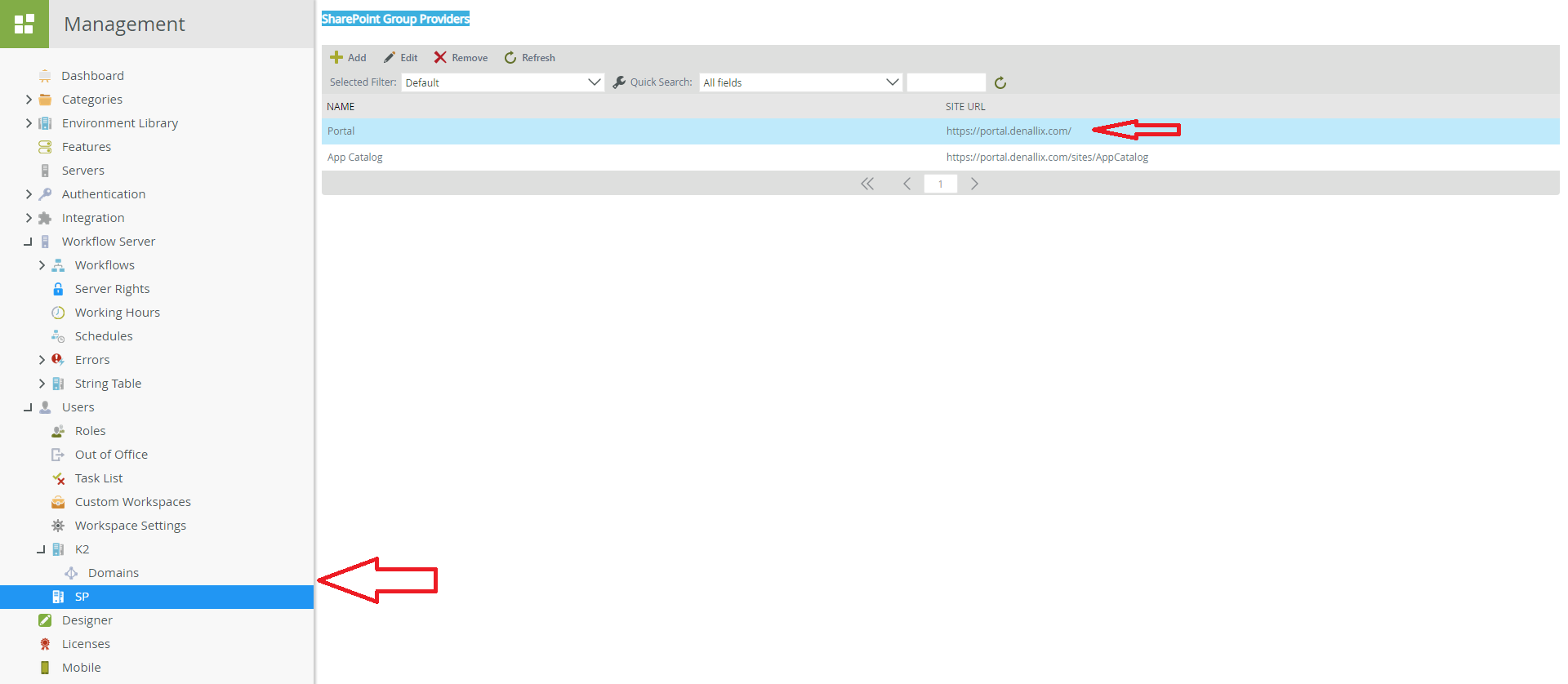Hello all,
I am new to K2, I want to start explore K2.. I have signed up for office 365 trial license, as well K2 trial license.. when I tried to configure K2 in SharePoint.. there is a step to input the K2 server url.. could anyone help , what actually the server url we have to provide.