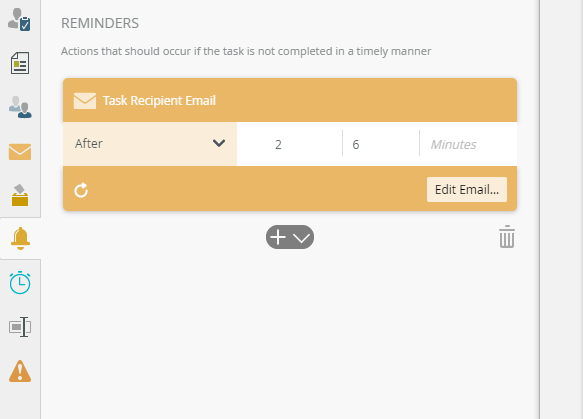Hi All,
I am not able to configure working hours in reminder mail. I have defined a default working hour in management, but still working hour option is showing. Please find the image below for reference. I am using K2 5.1.
Any insights on this would be greatly appreciated.
Thanks,
Nidhin