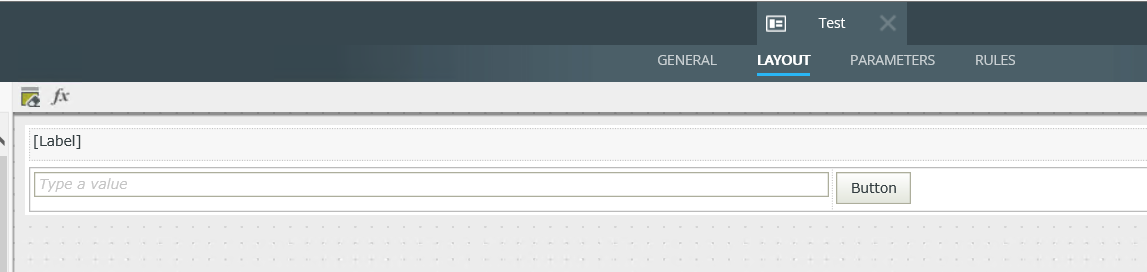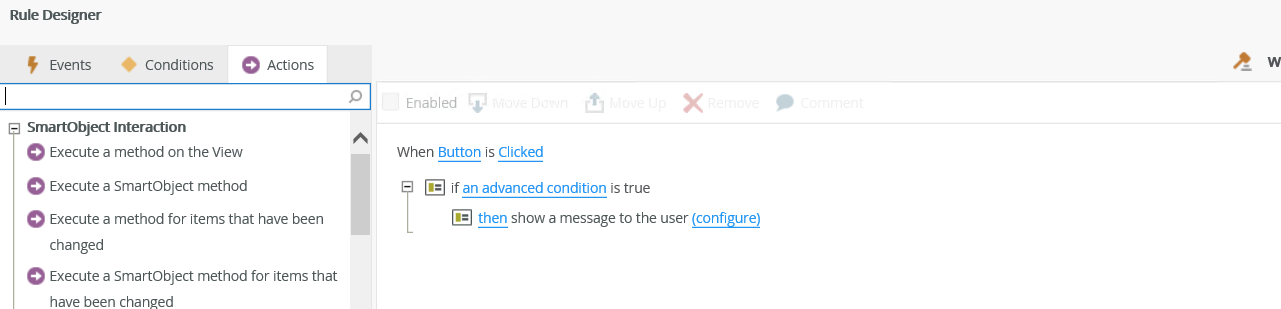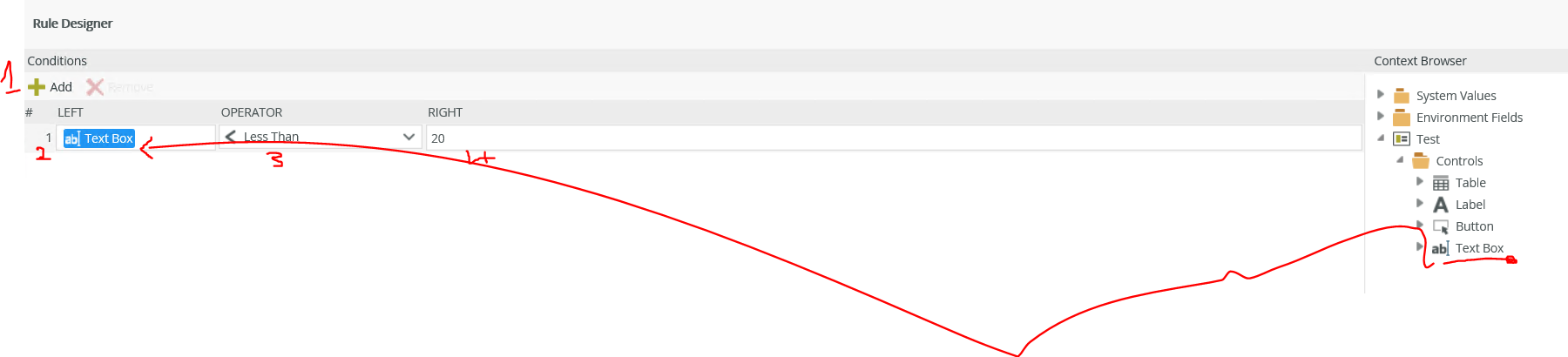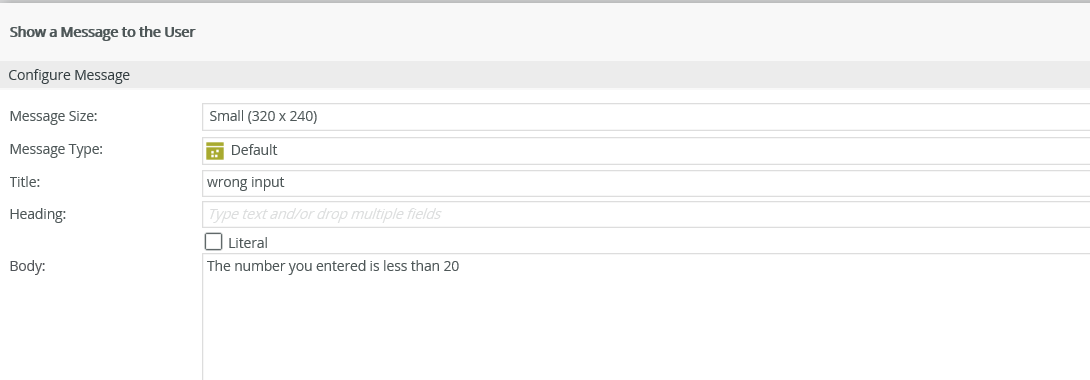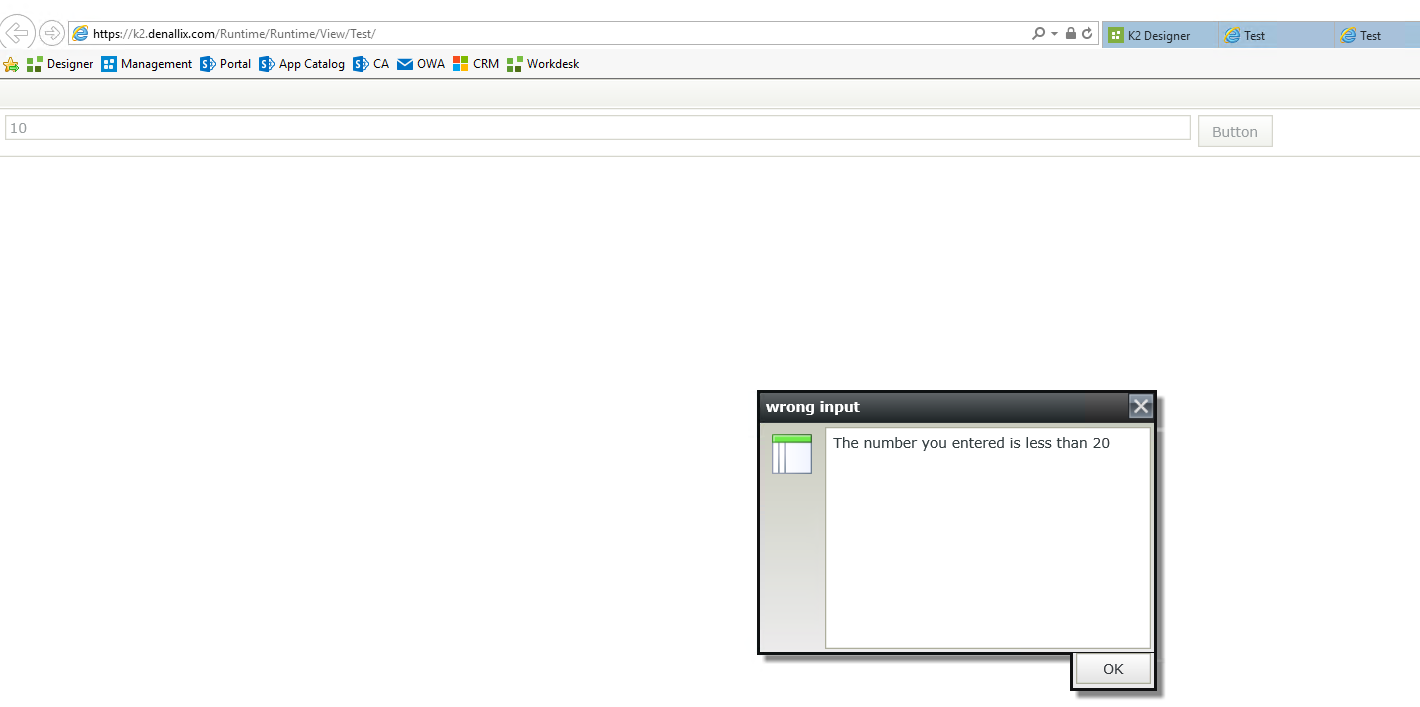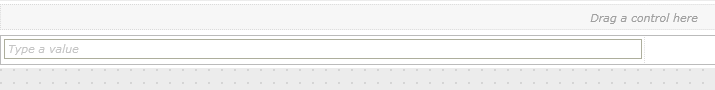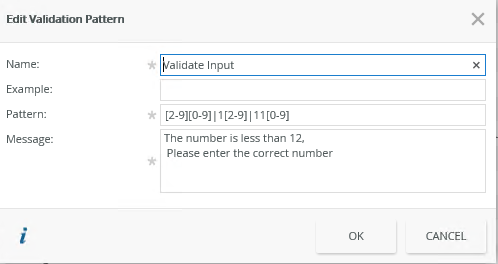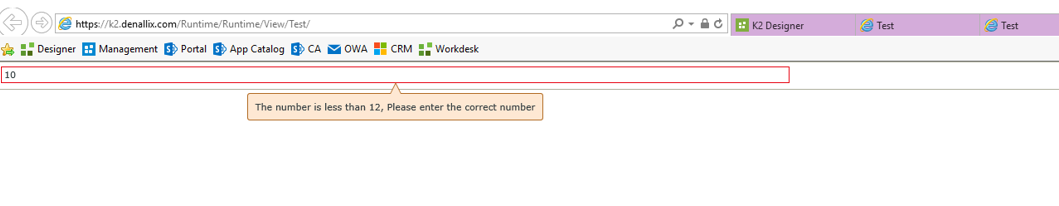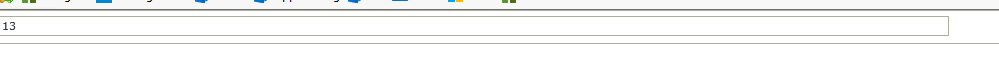I need to validate a decimal input. I'm wondering how I can use view validation to require and ensure the value is > 12. How do I do this? This seems like an basic, foundational capability, but I don't see how to do it. I can write a rule or expression, but that seems combersome for such a thing.
Does anyone have any suggestions?