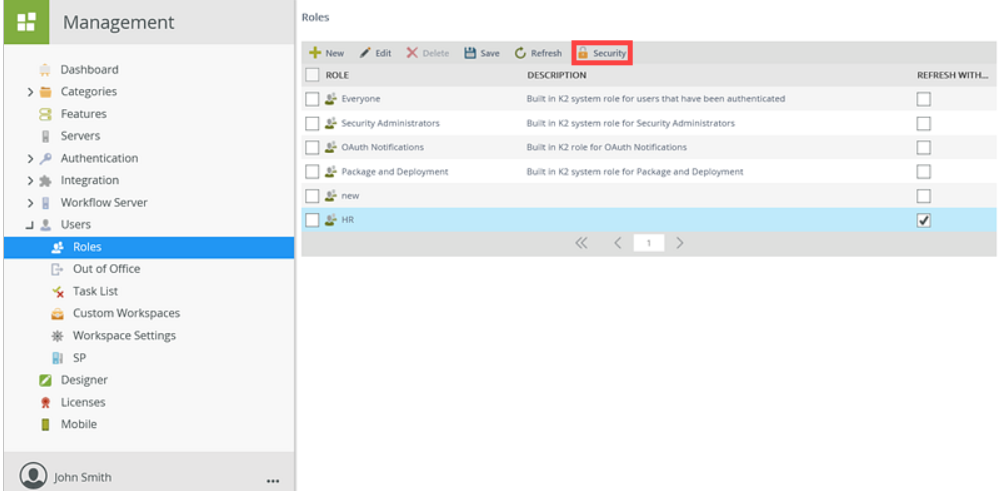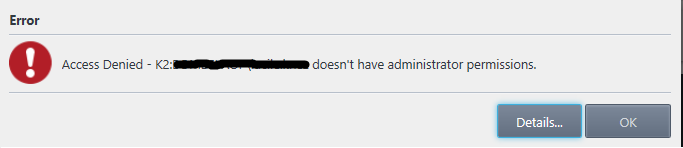Hi,
So i have integrated the system User Role to one of my forms (accessible by everyone) that checks whether the logged in user is in a certain role and filters accordingly. I receive an "Access Denied" error message when a user loads the page.
The error message dissappears if the user is an Security Administrator.
Considerations:
- I believe its something on the K2 Management Service Instance
- All form and smart object security is set to allow