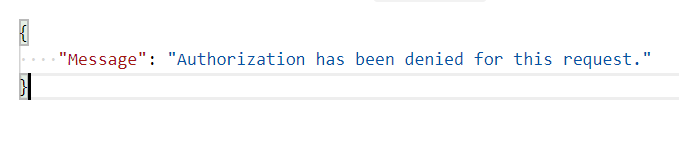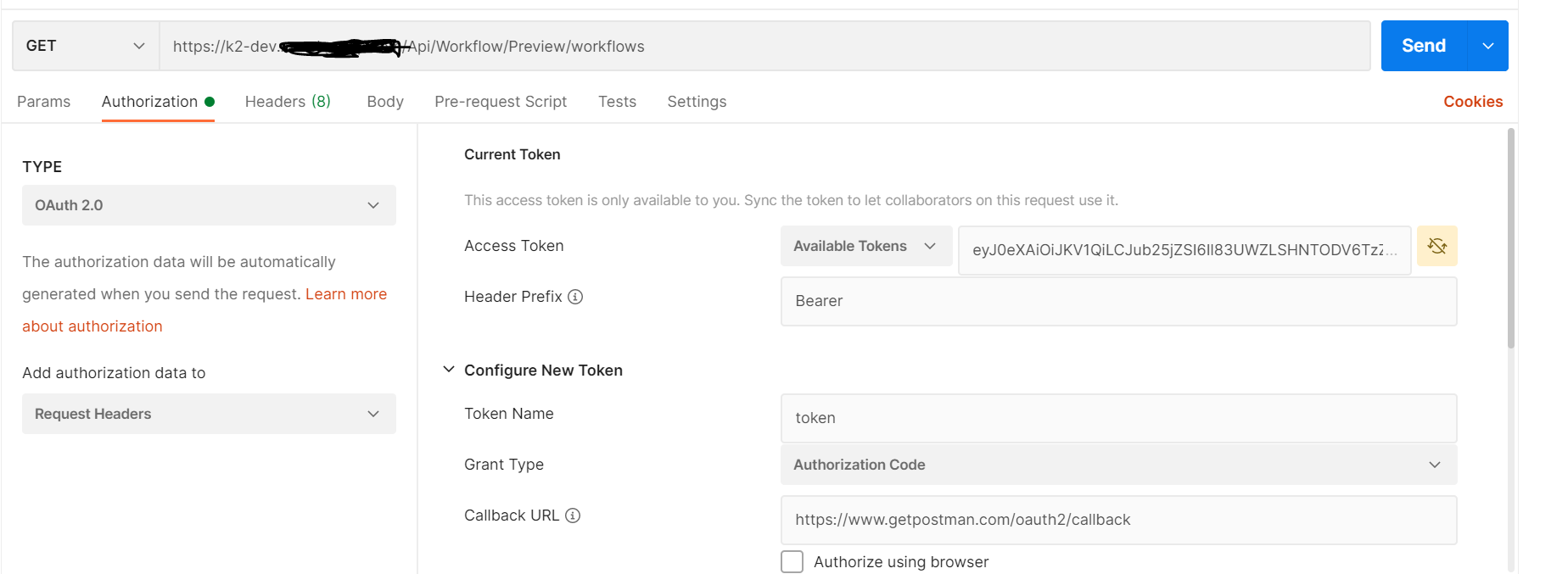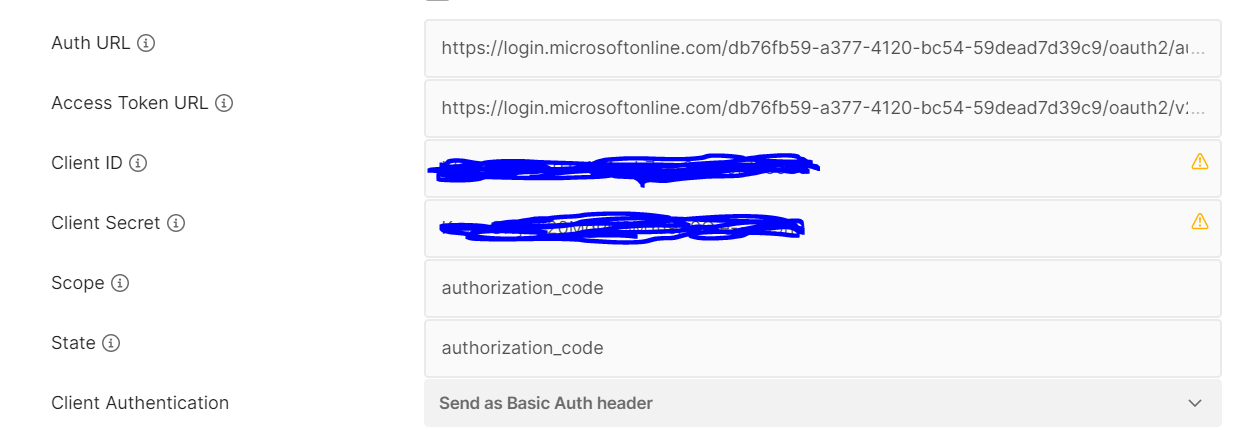I was trying to access K2 API’s inside MS Teams
I have created an Azure AD App and Bot in Azure(connected this bot with MS teams), the basic version of rasa bot is working fine.
- Tested with postman, using K2 API’s here’s it’s asking for credentils. Now I want to do this from Rasa Bot backend without Prompt for entering user credentials.
- But in here I am not able to access API’s in bot
- Here:
- I doesn’t want OAUTH with Promt… I am able to fetch the logged-in user mail ID or user information from MS teams…. so could anyone suggest how to authorize the logged in user because while accessing the k2 API’s I am redirecting to a page where I enter my credentials… now I want to eliminate this prompt
Please do suggest and share your inputs
Thanks in advance !!!