We have our K2 Five installation separated into a web server and an app server. When we try to load saved workflows, the workflow designer halts at 80%. I can see a browser console error showing that K2 is trying to connect to the K2 database using our web server service account, not our app server service account.
Do I have to give our web server service account access to the database? I had the understanding that everything goes through the app server. Maybe that's not true for the designer? It seems to be only workflows. SmartForms seem to save and run fine.
I'm attaching a screenshot of the console error.
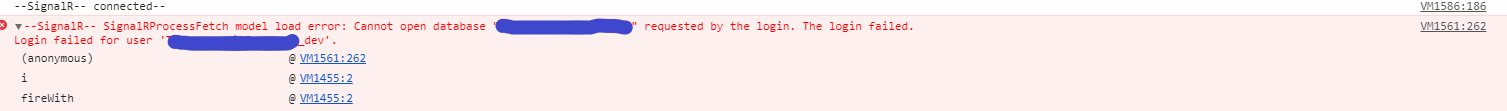
Best answer by ajo
View original


