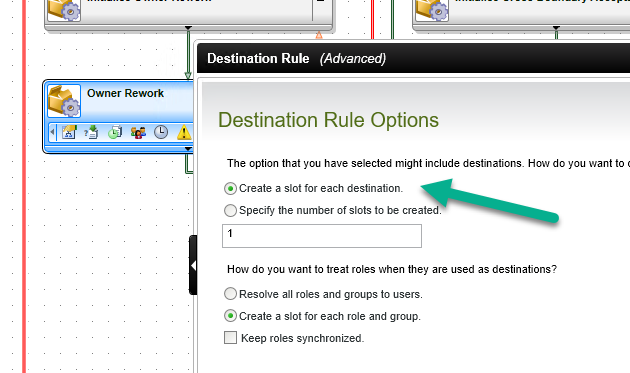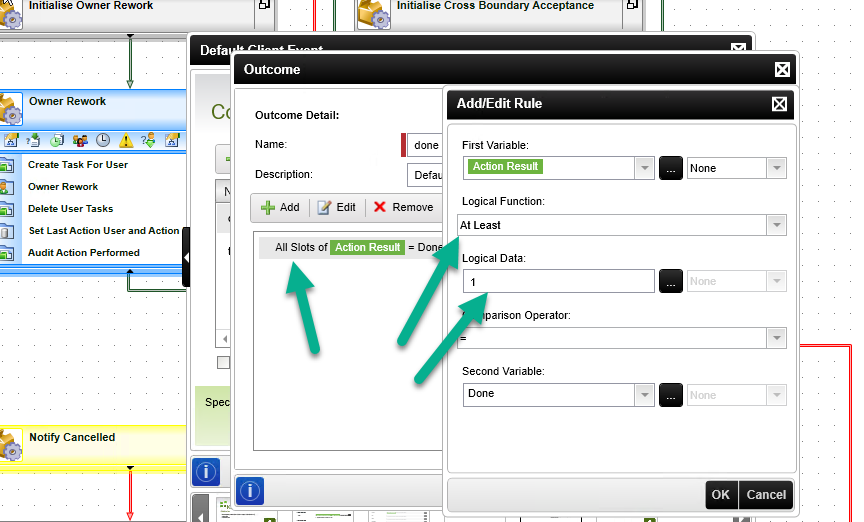We have a K2 Five implementation which has workflows of version 4.7 running in compatibility mode. We do not use Smart Forms, bur instead use custom code for the front end.
We have a peculiar issue where the tasks gets locked with the user in the previous step of approval.
Example scenario:
1) User initiates a workflow and sends these for authorization.
2) User asks colleague to authorize.
3) The colleague tries to authorize but reports back the error “Work item is already allocated to user name (of the person who initiated the workflow)”
4) Currently the user goes into each work item and redirects to the colleague to authorize.
This is new behavior and is affecting multiple colleagues. It also happens when you open a task and the task gets allocated to the person who opened the task first.
I know that smart forms has a feature “Allocate Worklist Item on Open” which is available. If this option is selected, the task will be allocated to the first user who opens the task and other destination users will not have access to the task. However as we do not use smart forms, I know that this is not the reason why the issue is occurring.
Does anyone have any further pointers on this please and what other things can be seen within KO2 to resolve this?
Many thanks,