Hello Guys
I am trying to use the K2 inbuild Error smart object to get some data for error profile. Thereafter I am trying to create a reference with error SMO and loop it . when I loop and transfer the item value into the data field this is throwing below error.
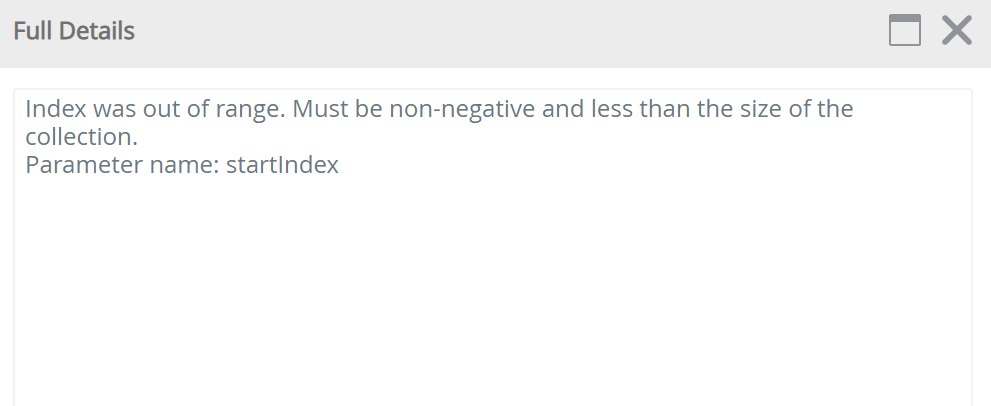
Best answer by Dumisani
View original
