Are there any tutorials available to integrate K2 with Adobe Sign?
Have anyone experience in that thema?
 +2
+2
Are there any tutorials available to integrate K2 with Adobe Sign?
Have anyone experience in that thema?
Hi SaintGobain,
I believe that the Adobe sign integration is very similar to the DocuSign integrations. Please have a look at these links:
DocuSign and K2 Integration (If you dont want to go through everything, you can just look at the “Enabling DocuSign Integration in K2” section and choose your platform)
Using Electronic Signatures in K2’s Business Process Application (specifically the “So how can you start using eSignatures in your business with K2?” section)
Hope this helps :)
Kind Regards
Prineel
 +6
+6
For Adobe Signature, Please follow text tags for signature placeholder in you PDF file.
Hi @SaintGobain ,
K2 is currently not providing a Out of the Box Service Broker to integrate with Adobe Sign. However, I have created a Custom Service Broker that can connect to Adobe Sign via REST API EndPoints using an Integration Key for Authentication. This custom service broker is built using RestSharp and Json.NET libraries which are bundled with K2 Five by default. The smart object created from this custom service broker has many methods that be used to upload a document to Sign, send an agreement for signature , download the signed agreement .etc. However note that to use this Custom Service Broker it's important to understand how things work on Adobe Sign.
A sneak-peek into the Smart Object:
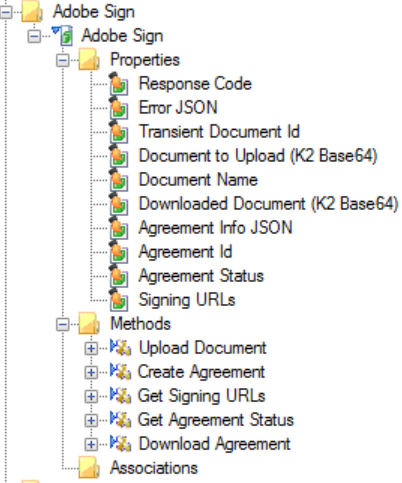
Happy to connect and discuss further on this !
Thanks & Regards,
Nithin
Hello @nithinprabhu,
I also require to do integration with Adobe Sign.
If you can guide or share some details on this, it would be very helpful.
Thank you,
Nirav (linkedin @niravpatelhere)
Enter your username or e-mail address. We'll send you an e-mail with instructions to reset your password.