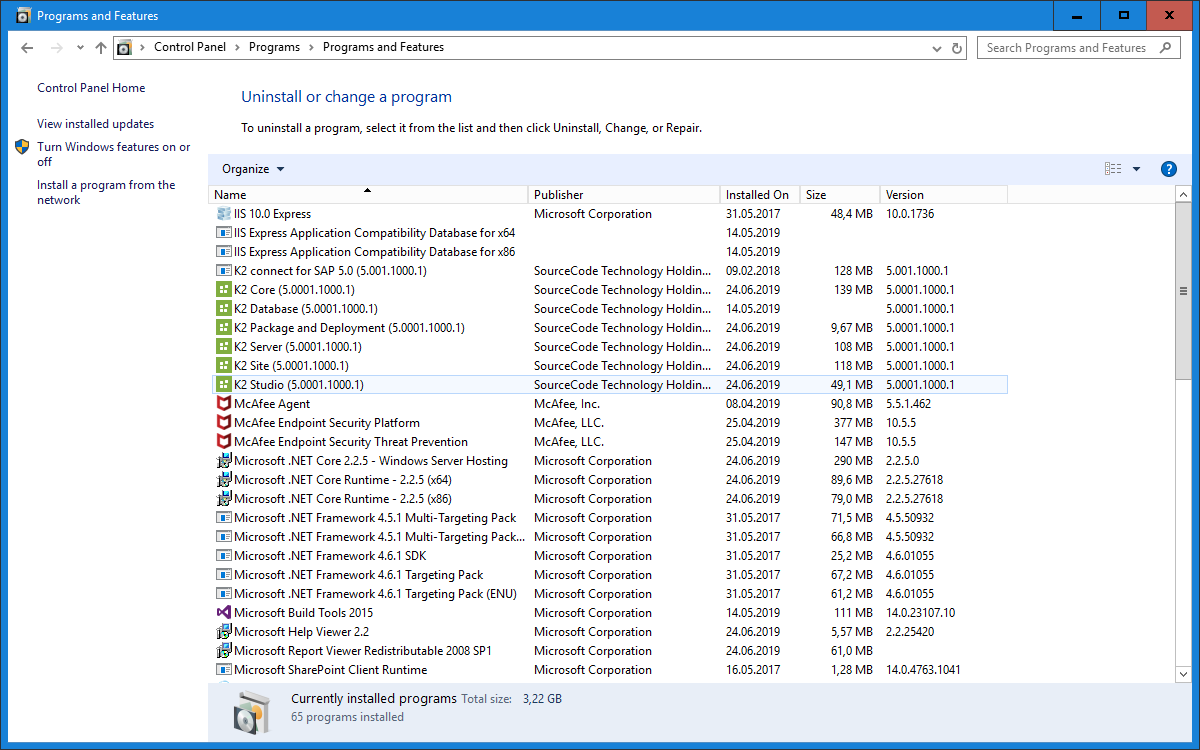Hello,
we want to update from K2 5.0 to K2 5.3 but the installer does not want to continue:
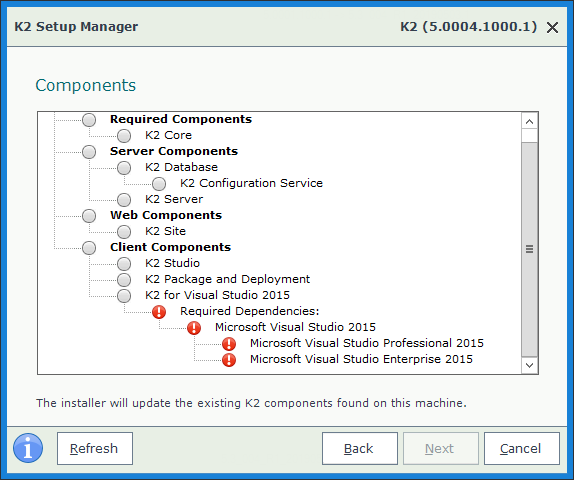
Background info: At first we had installed Visual Studio on that server but due to license restriction (Visual Studio is user based licensing and a server is for more than one user) we had to remove it.
I tried to uninstall "K2 for Visual Studio 2015" which was removed pretty fast (too fast?) but the setup still does not install...
What could I do to "tell" K2 that this is not installed anymore?
regards,
Johann