Setup the services object, as well as the smart object with the, create method to be able to create a user within an active directory
When attempting to create the user getting the following error
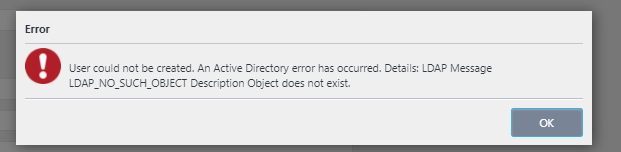
Best answer by Prineel
View original +1
+1
Setup the services object, as well as the smart object with the, create method to be able to create a user within an active directory
When attempting to create the user getting the following error
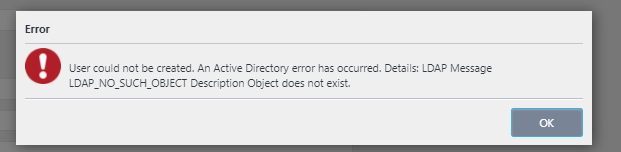
Best answer by Prineel
View originalHi @SpaK2User,
If you have your domain in the input properties, please try removing the domain and create the user without the domain name.
Kind Regards
Prineel
 +1
+1
Hi Prineel,
That for the reply,
Given a few different things a go around the idea of removing the domain from the input properties on the view.
As far as I can tell this is a required field and it can not pass without the domain being entered into the input field.
Thanks
Hi @SpaK2User,
I have only found 1 previos logged ticket with that error. The resolution was:
"Such error usually occurs if input properties supplied are not in a correct format. Client was advised to remove domain from the input properties as that is already been included as part of the OU path."
I recommend opening a support ticket if you do not find a resolution.
Kind Regards
Prineel
Enter your username or e-mail address. We'll send you an e-mail with instructions to reset your password.