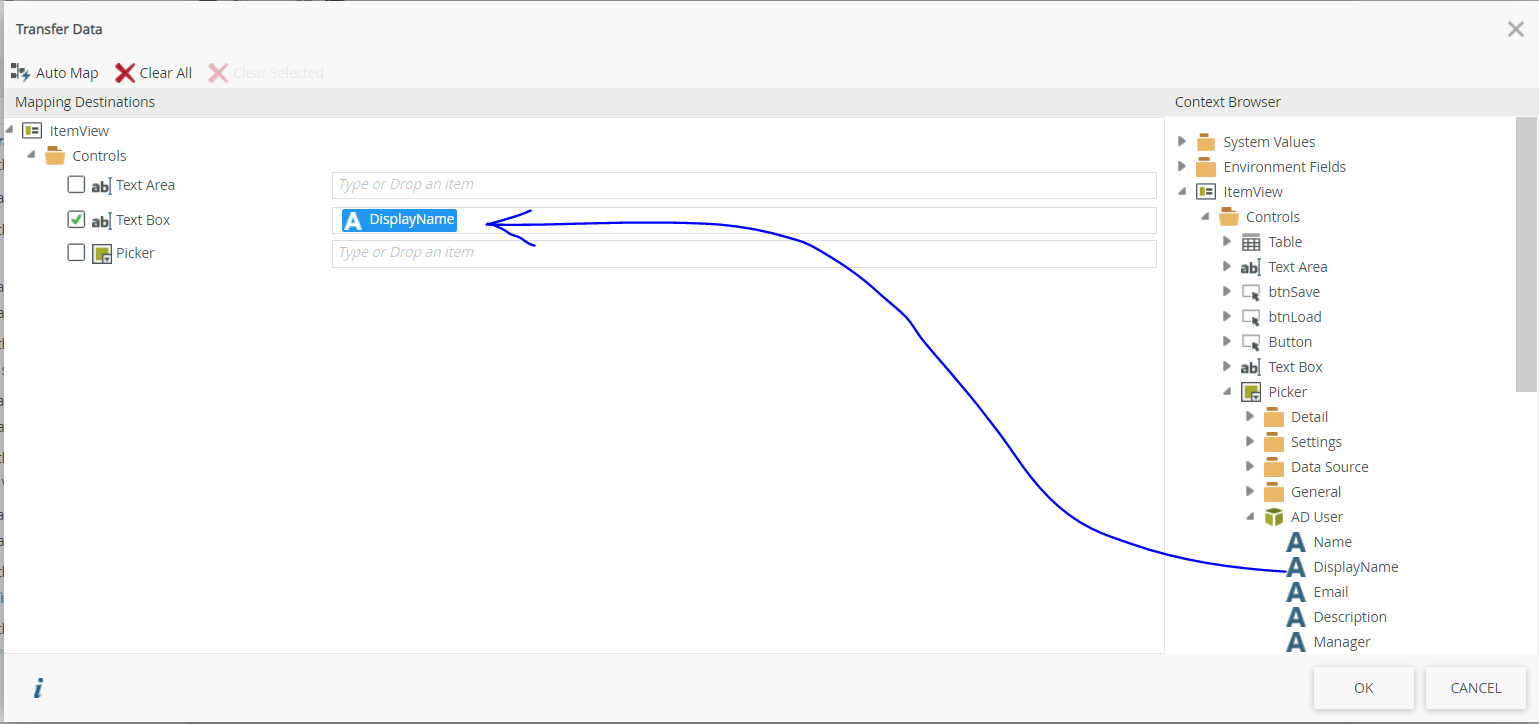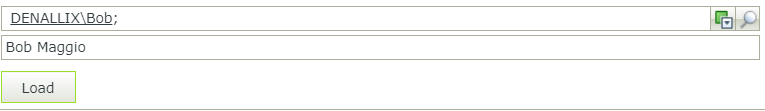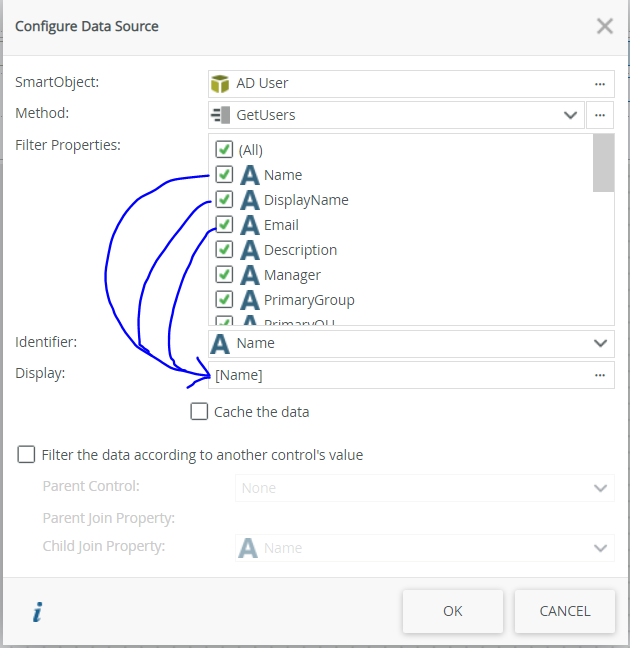Hi All I hope you have a good weekend.
I have a people picker tied to the AD User Smart Object. Using the system value Name returns domain/username. I figured out how to make the picker display the display name but I need to copy the name to several text boxes in the process. Using Transfer Data rule, results in the domainusername being copied. Is there a way to caste the username into the display name with rule, box properties, or expressions?