Hi,
Got an issue on our Dev Server regarding the K2 Server service.
I log onto the server (using our K2 service user account). I open Windows Services, I cannot Start the K2 Server:
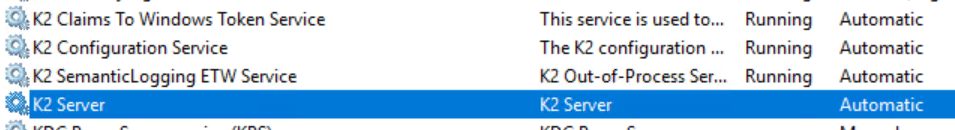
I get this:
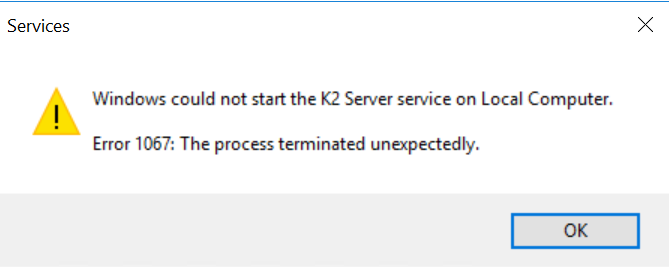
The only way I can get the K2 server up and running is to manually run the following file:
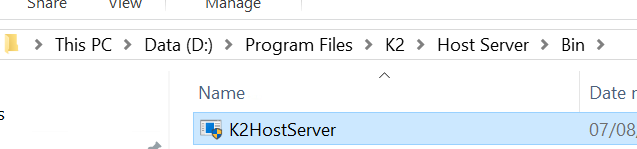
Which launches a console application in the background.
Problem with this workaround is that the server will stop if:
- The server is restarted
- If I disconnect the user from the server
(I have to log back onto the server and launch application again)
Is there some configuration I am missing? How can I ensure the K2 Server automatically runs correctly as a service, like the other K2 services?
Thanks
K2 5.3, Nov 2020 CU - Fix Pack 10
Best answer by tbyrne777
View original


