Hi,
In the list below, I am trying to update the % Complete column on the 'top item' to say 100% (which works fine) but I would like it to then go through all the list items with the same 'Master Process ID" and update the % Complete field on all of them at the same time.
I've been playing around with the 'SO method of updating unchanged items, but think I am barking up the wrong tree as it is asking for a single ID?
Any suggestions for the best way to achieve this? Thanks :-)
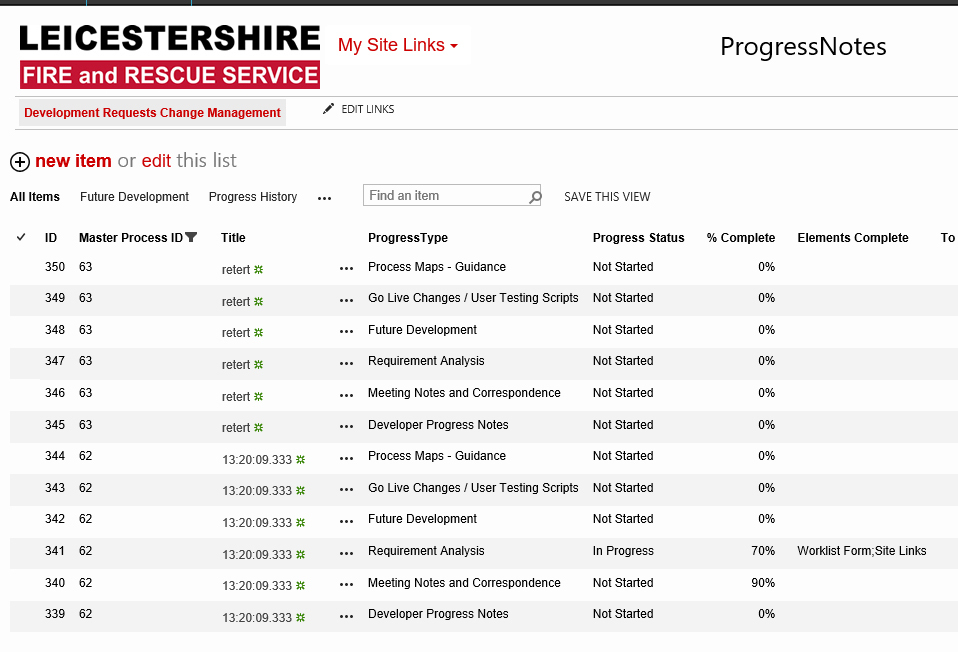
Best answer by Mike_K2
View original

