I'm sorry I'm new to K2
Currently I have a requirement that a form containing an editable lists, which the list having a column as a running number (incremental from 1, and independent for each form instance).
Method I am using is to create a data label to hold a counter; when adding a new row, the counter increase by 1 and transfer the value to the new row
However, I'm have a problem that, if I delete a row on list (let's say the 2nd row), I don't know how to refresh the sequence number correctly (Just below, it should update to 1,2,3,4 instead of keeping 1,3,4,5)
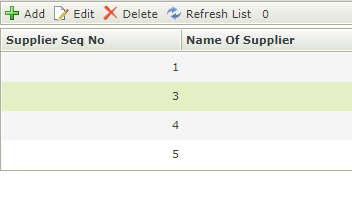
I tried to reapply the number of entire list by using "for All rows" , then transfer data to it, then "apply the changes made to the row on the editable list", but the values were not updated.

