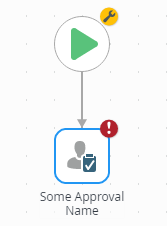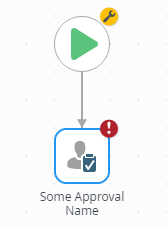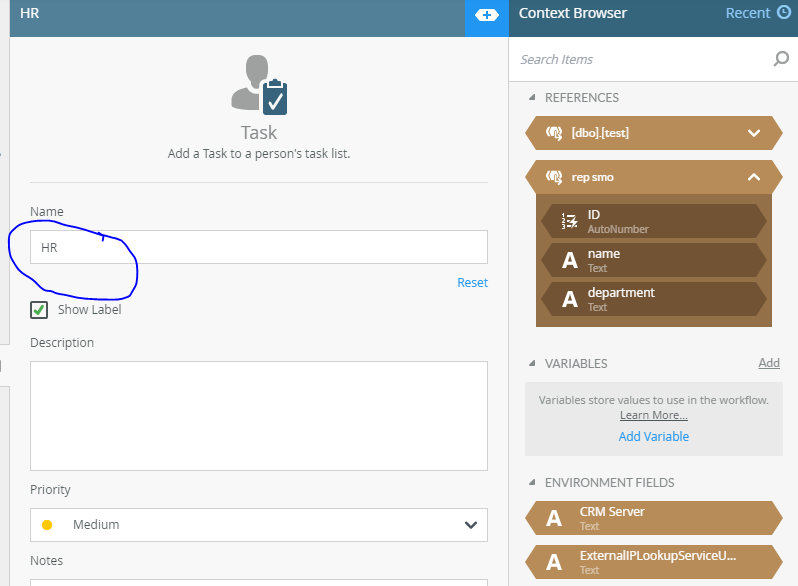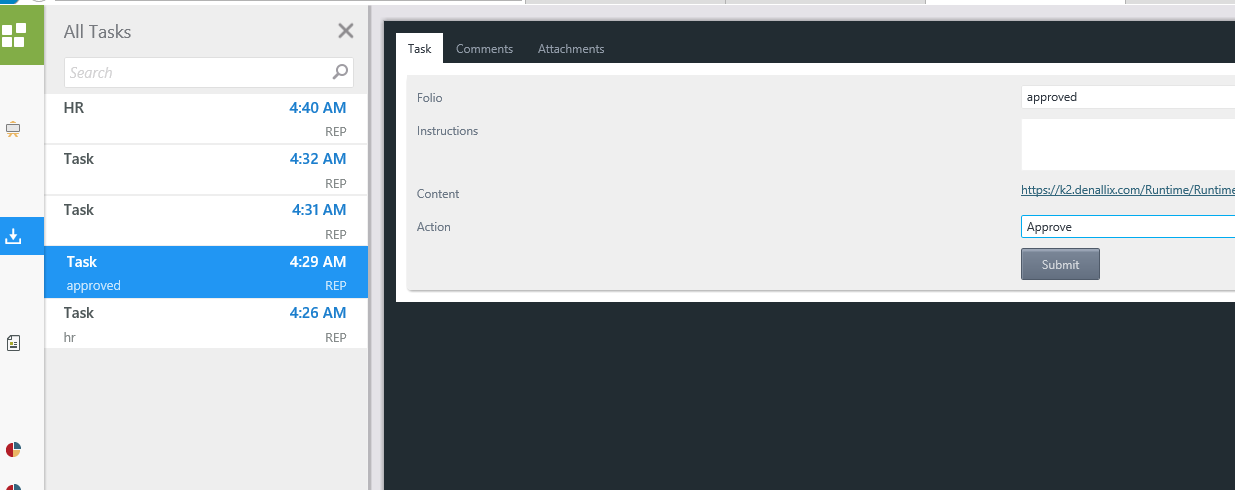Hi,
I created a new workflow in 5.2 browser based workflow designer. I used a task event in my workflow and I named the task event accordingly. But the system name of the tasks remain as 'Task, task1, task2' and so on. I want to change the system name of these tasks which is similar to the Display name.
How do i achieve that?