Hello,
I am trying to setup a workflow which gets a list of users in a role then that reference goes through a list of projects for each user and the idea is that in an email notification these users will get a list of all their projects so they know which updates they need to provide updates for.
I found that with the join function I was able to add a ; between each item in the list but I was wondering if there is a way to have each value returned from a create refernce step start on a new line.
The first step in the workflow gets all the users in a role I made, then it loops through those users and for each user it fills a reference with all projects that user is a part of.
Thus if a user has 5 projects I'd like the projects to be listed out in an email like:
Project 1
Project 2
Project 3
Instead of what I currently have which is: Project 1; Project 2; Project 3.
Is there a way to achiveve this with a K2 function?
Thanks,
Nick Shouse
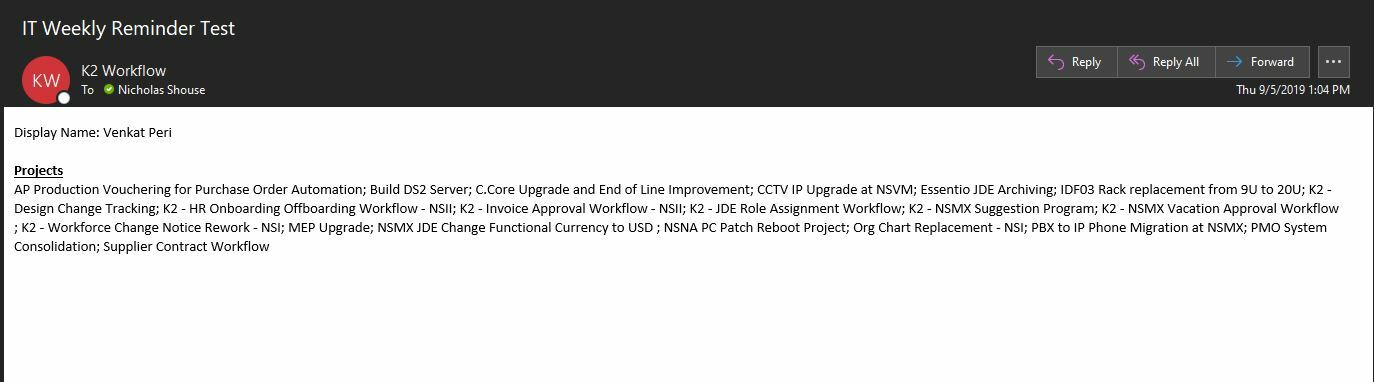
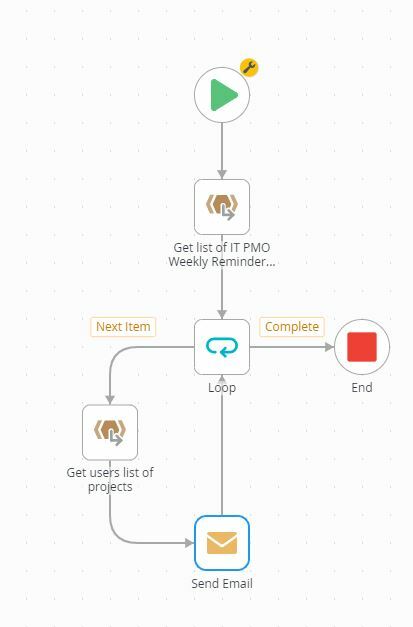
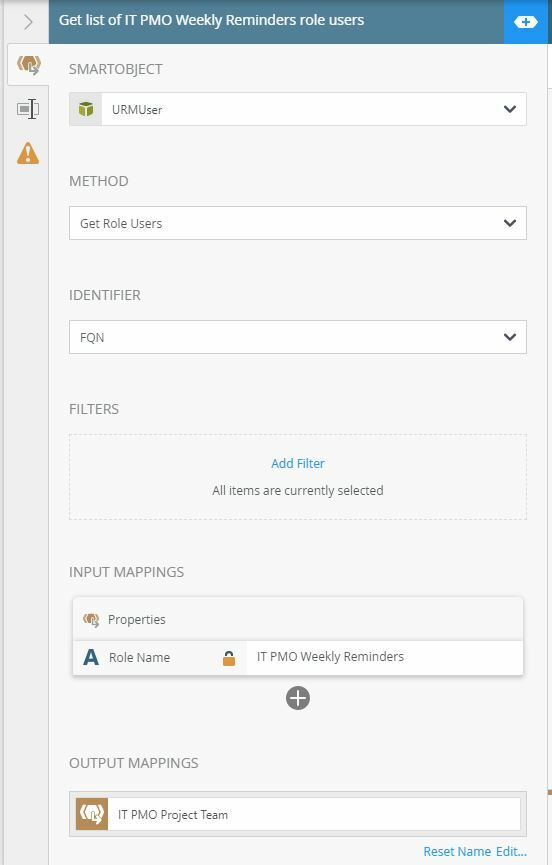
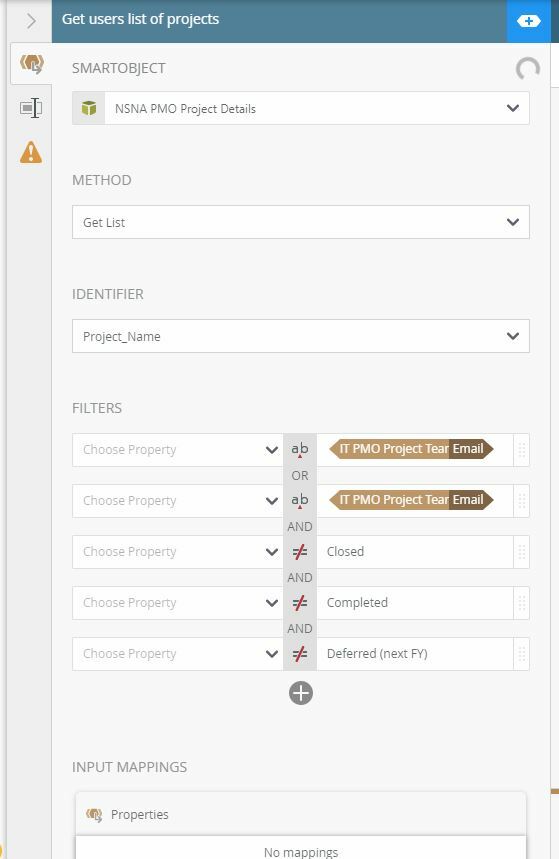
Best answer by SamuelT1
View original
