I have a workflow where I save the workflow ID_TaskID so that I can complete the task via a separate form.
However sometimes the TaskID isn't the correct ID and when the end users are trying to complete the task via the separate form they do not get the proper serial number and can't complete the task.
I have this TaskID saved in a multi step running before the task.
Is there potentially a better way to save a task ID/serial number?
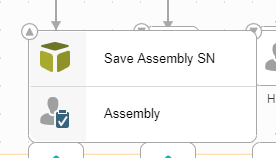
Best answer by boringNerd1
View original

