Hi there,
I have a workflow that has a decision within a loop. The decision checks whether a smartfield property (obtained from a SMO pointing to a DB) has a particular value, and makes a decision based off of this. Since the decision is access multiple times, I have so far found it impossible to determine the path taken via view flow since it shows all paths ever taken. The only way (that i want to avoid using) I can see to track this is to adding set variables actions to capture this manually. K2 knows what the outcome was, but I can't seem to find the outcome of the activity - The closest I can come is to include system activities in the WF management reports but clicking on the activity in question provides no usable information.
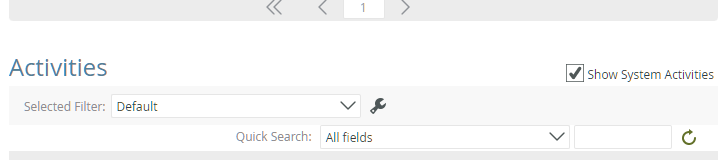
I'm wondering: Is there is a way to see (for debugging purposes mainly) the outcome of an activity that is run on a WF instance?


