The Reports link in the custom workspace is directing user to Settings.
How can I correct it?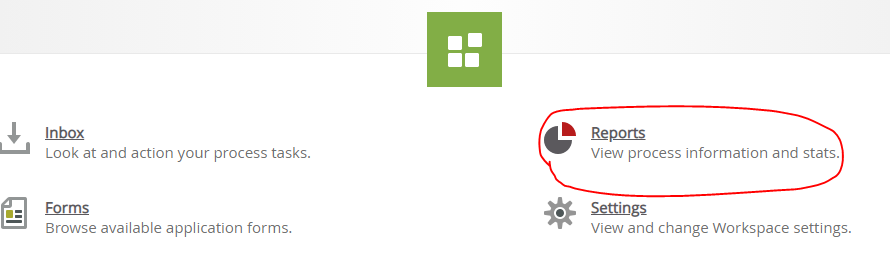
Best answer by HulisaniN
View originalThe Reports link in the custom workspace is directing user to Settings.
How can I correct it?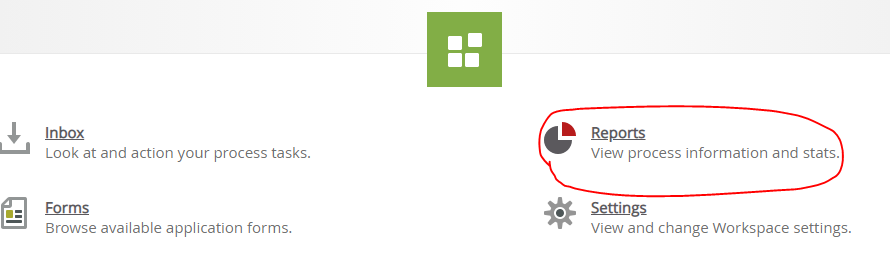
Best answer by HulisaniN
View originalThe issue is when I click on the Reports link and it directs me to the Setting page.
Any idea to correct?
Hi
On link during the configuration are you using the Workspace Landing Form?
Regards
HulisaniN
Hi
Yes , I've configured "Workspace Landing" form as the link in the customed workspace.
Best regards,
Roy 
Hi RoySun,
Have you tried clearing the browser cache ?
How about in other web browser does this occur as well ?
Should you feel that this post is of use and or an accurate solution to the raised question, I kindly encourage you to mark it as such
using the 'Mark as Solution', 'Kudo' andor ‘Me Too’ options.
Cheers,
Kate
K2 will not accept any liability for any issues arising from actions taken in respect of the information provided by any forum member.
Hi
I dont think we have direct access to this landing page, May I suggest you reach out to K2 support via a Ticket.
https://portal.k2.com/ticket/default
Let me know if it helped!
HulisaniN
Hi
Thanks a lot!K2 support provied a workaround solution
Best regards,
Roy Sun
Enter your username or e-mail address. We'll send you an e-mail with instructions to reset your password.