Hi,
Where can I change the ViewFlow URL under the button "View Flow"?
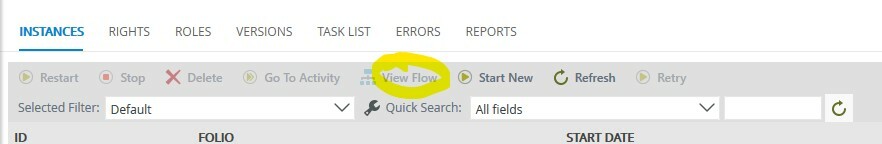
Kind Regards,
Piotr
Best answer by kentw1
View original +4
+4
Hi,
Where can I change the ViewFlow URL under the button "View Flow"?
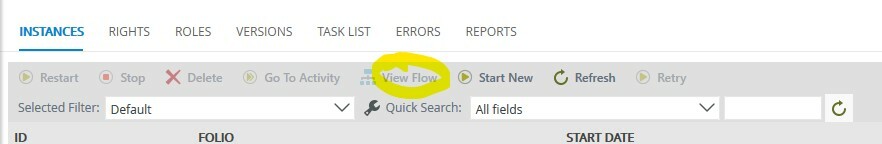
Kind Regards,
Piotr
Best answer by kentw1
View originalHi Piotr,
You can change the ViewFlow URL by editing the Workspace URL SSL/Web Service SSL/SmartForms Designer SSL fields in the Environment Library. (K2 Management -> Environment Library)
Hope this helps!
Kent
K2 will not accept any liability for any issues arising from actions taken in respect of the information provided by any forum member.
 +4
+4
Hi,
That did the trick  Than you.
Than you.
Kind Regards,
Piotr
Enter your username or e-mail address. We'll send you an e-mail with instructions to reset your password.