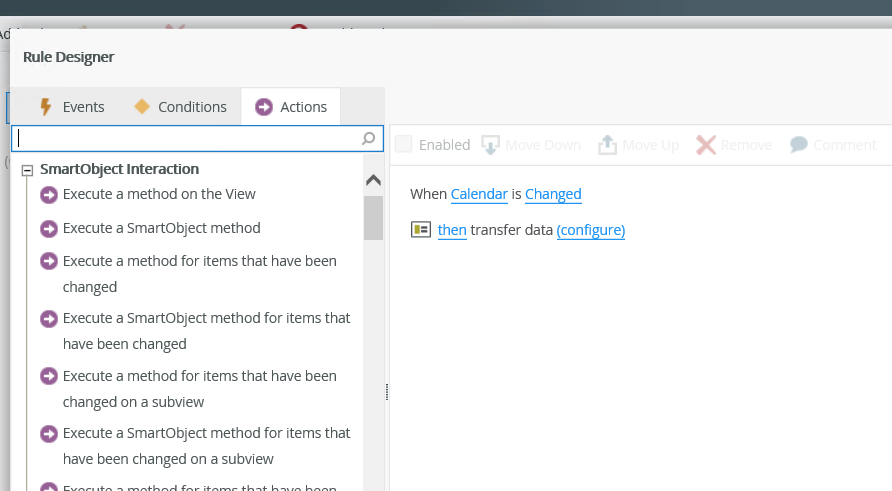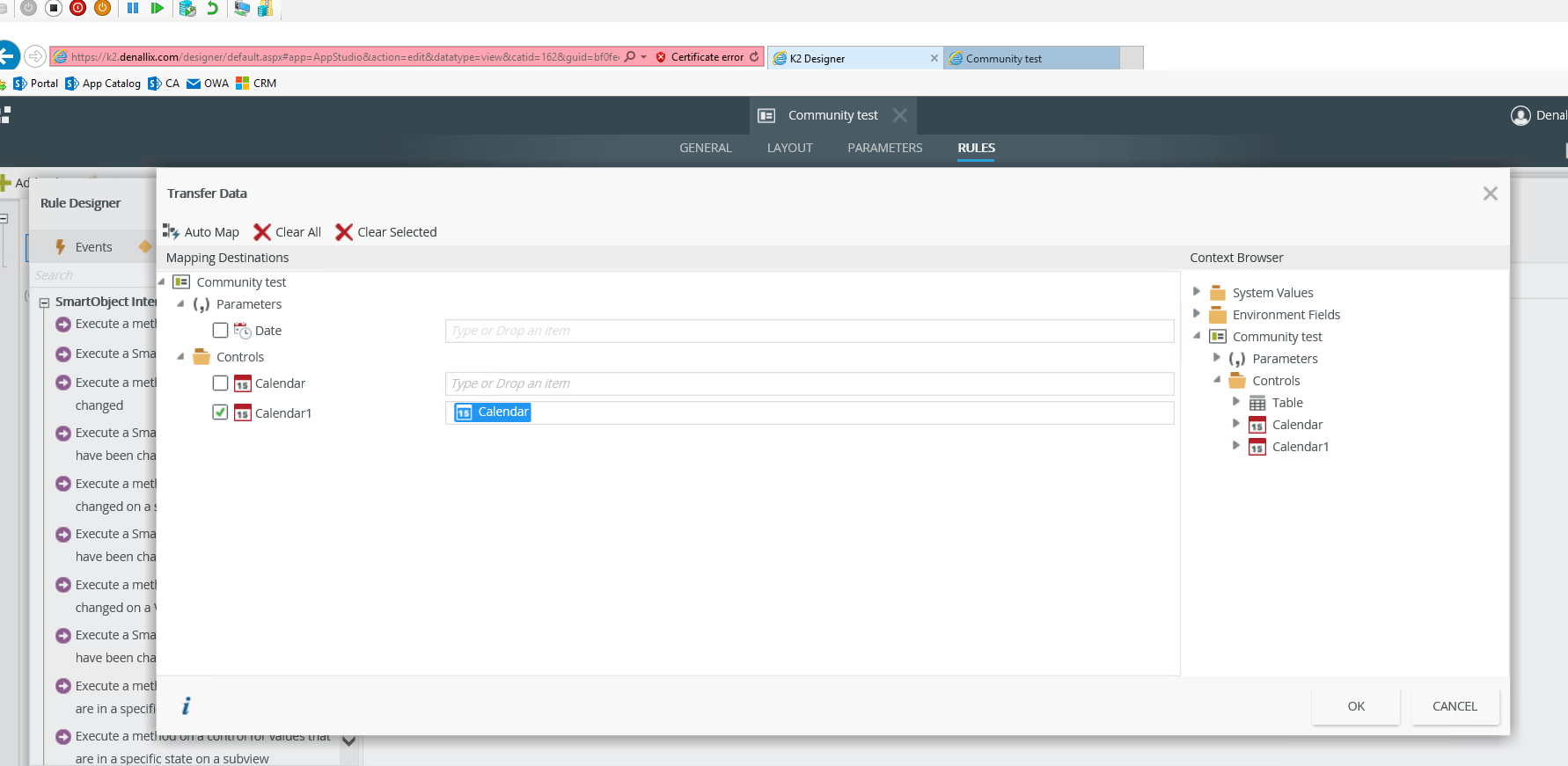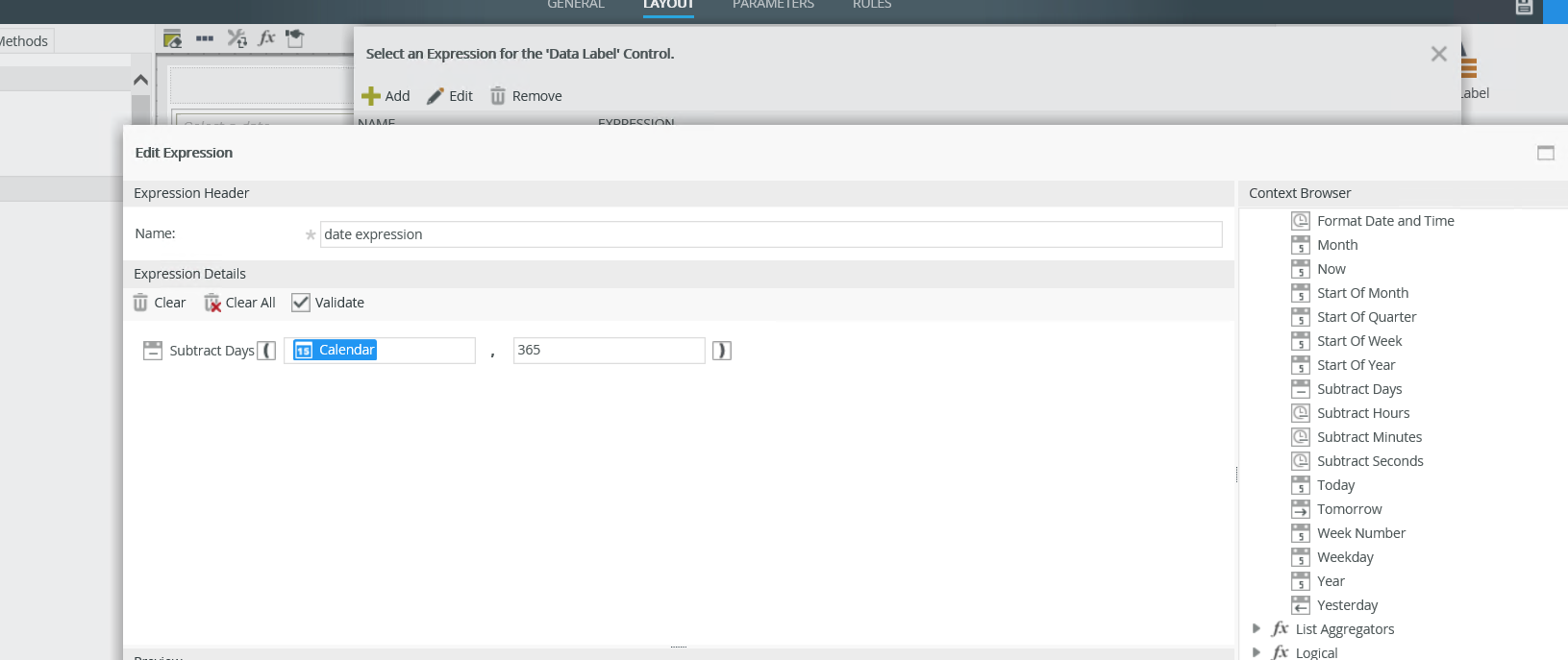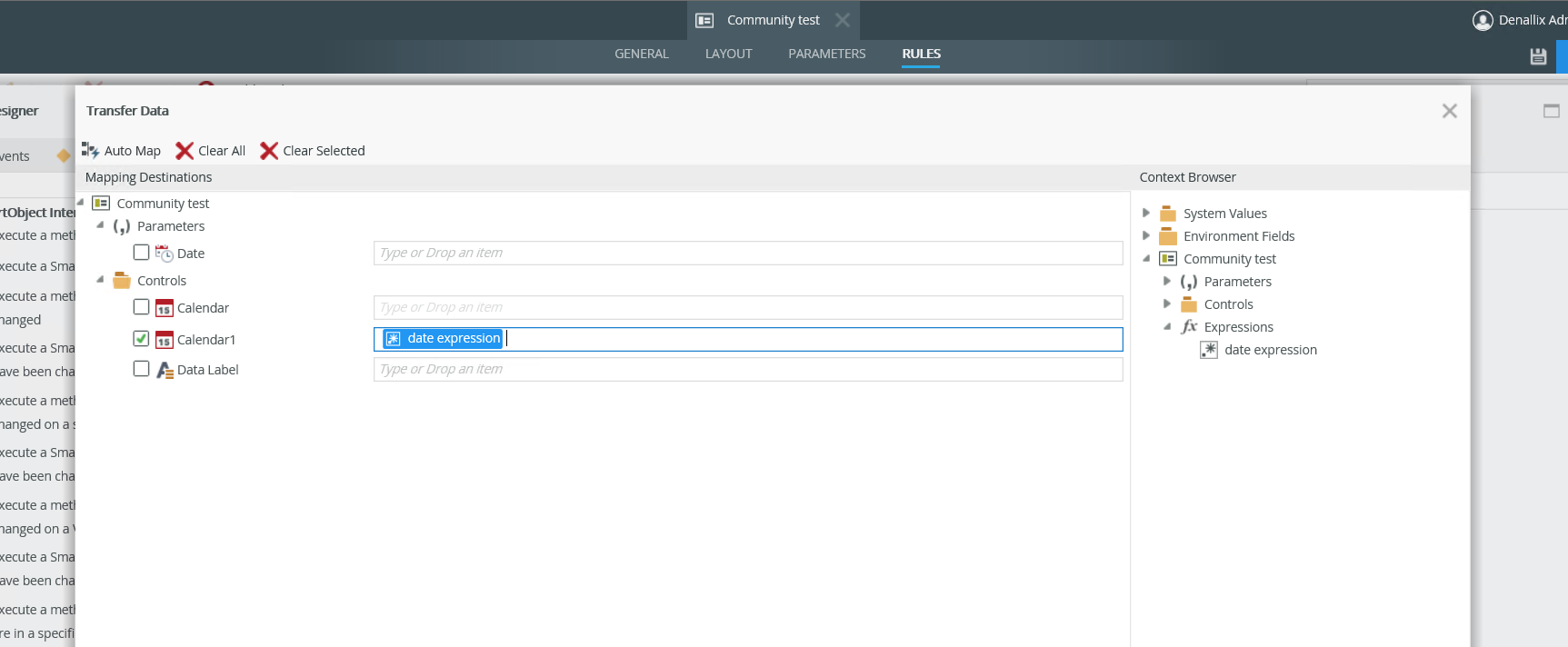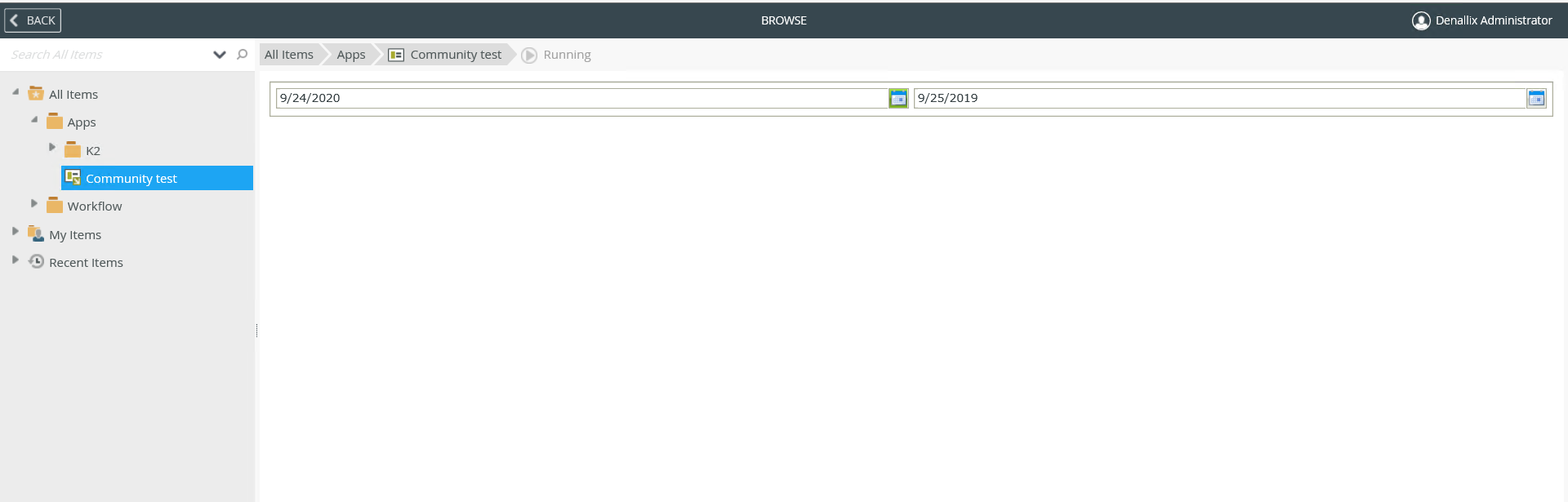Hello Mates,
I had date control and when user select any date like *personal details removed* i would like to display the previous year date in another date control so date should be *personal details removed*. How we can do this. I had created expression but due to time zone issues its not working.
Can you let me know how to handle this.