I want to use MySQL.
How to? K2 connect to MySQL.
Thank you,
Hi 992,
To accomplish this, you will need to first create a Service Instance for SQL which will connect to the database you want to use.
To do this:
Open your K2 Managements site
→ Integrations
→ Service Types
Create a new service instance for SQL
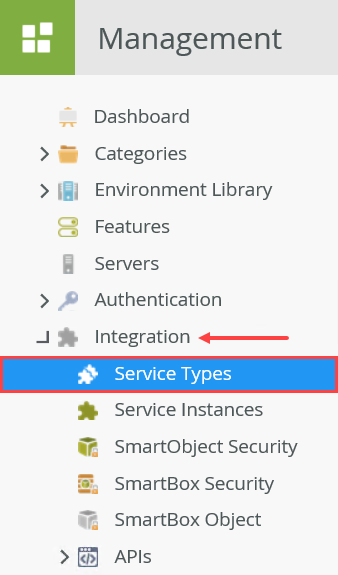
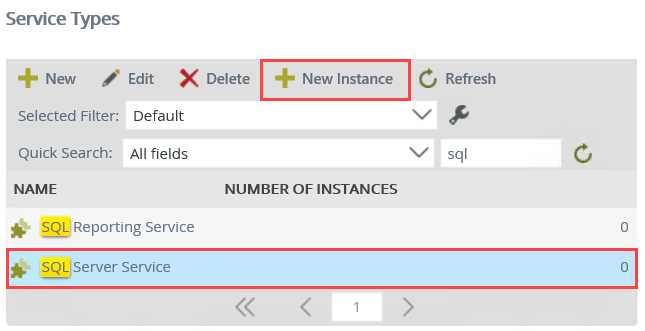
After this, you will need to configure the Service Instance per your needs.
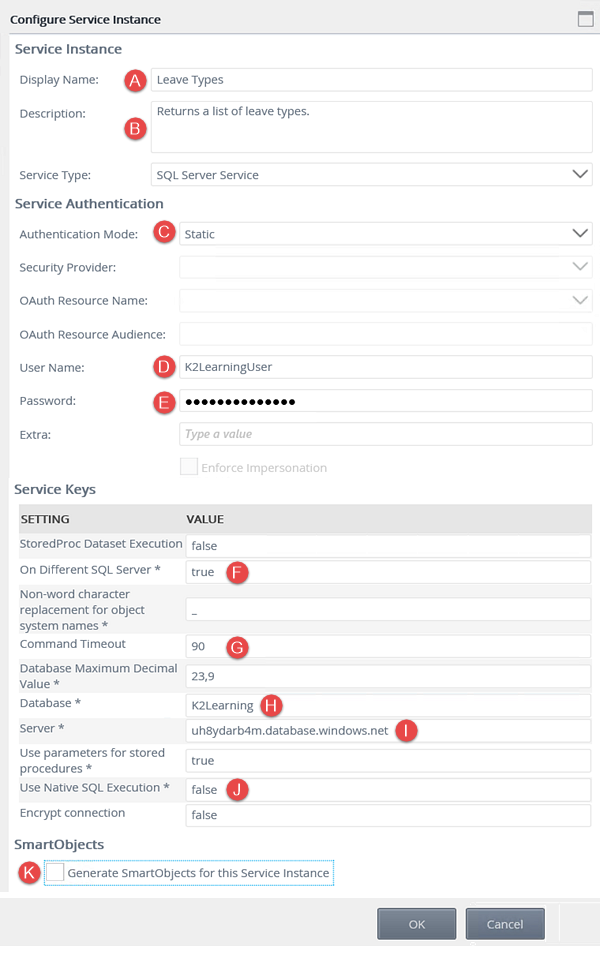
If you need further help please let me know.
Kind Regards,
Kevin
Hi Kevin,
I mean MySQL, not mean SQL Server . I tried add new service instance but couldn't ,
System show error > VALIDATION A network-related or instance-specific error occurred while establishing a connection to SQL Server. The server was not found or was not accessible. Verify that the instance name is correct and that SQL Server is configured to allow remote connections. (provider: Named Pipes Provider, error: 40 - Could not open a connection to SQL Server)
Hi 992,
Unfortunately K2 does not support MySQL, however there is a loop hole to get MySQL connected to K2.
I’m having some trouble finding the documentation on it right now, but I’ll get back to you as soon as I find it.
Kind Regards,
Kevin
 +6
+6
As K2 do not provide out-of-the-box Service broker for MySQL database.
You can use “Endpoints Assembly” to access your data layer assembly (CRUD).
All public method in you data layer will be publish as smartobject methods.
https://maverick0607.wordpress.com/2017/11/08/creating-a-custom-dll-and-integrating-it-with-k2/
https://simonatk2.wordpress.com/2015/07/01/building-a-endpoint-assembly-for-k2-blackpearl/
Enter your username or e-mail address. We'll send you an e-mail with instructions to reset your password.