Is there a quick can simple way to check the current version of K2 I am using?
We have 3 environments and use Designer, Studio, SmartObjects - Services - Tester and K2 Package and Deployment
Is there a quick can simple way to check the current version of K2 I am using?
We have 3 environments and use Designer, Studio, SmartObjects - Services - Tester and K2 Package and Deployment
Hi @mdowney,
On your K2 designer home page you can click the bottom left text:
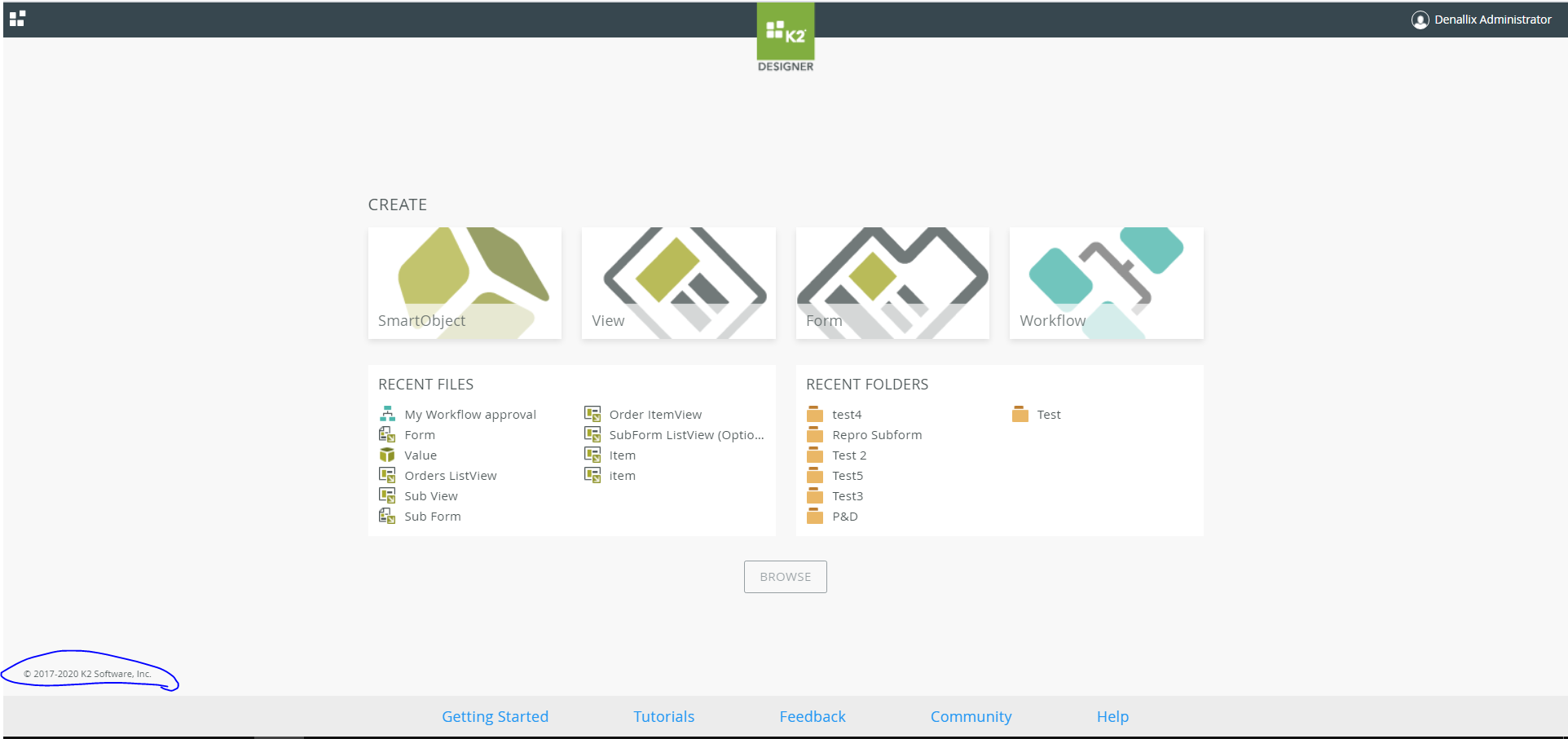
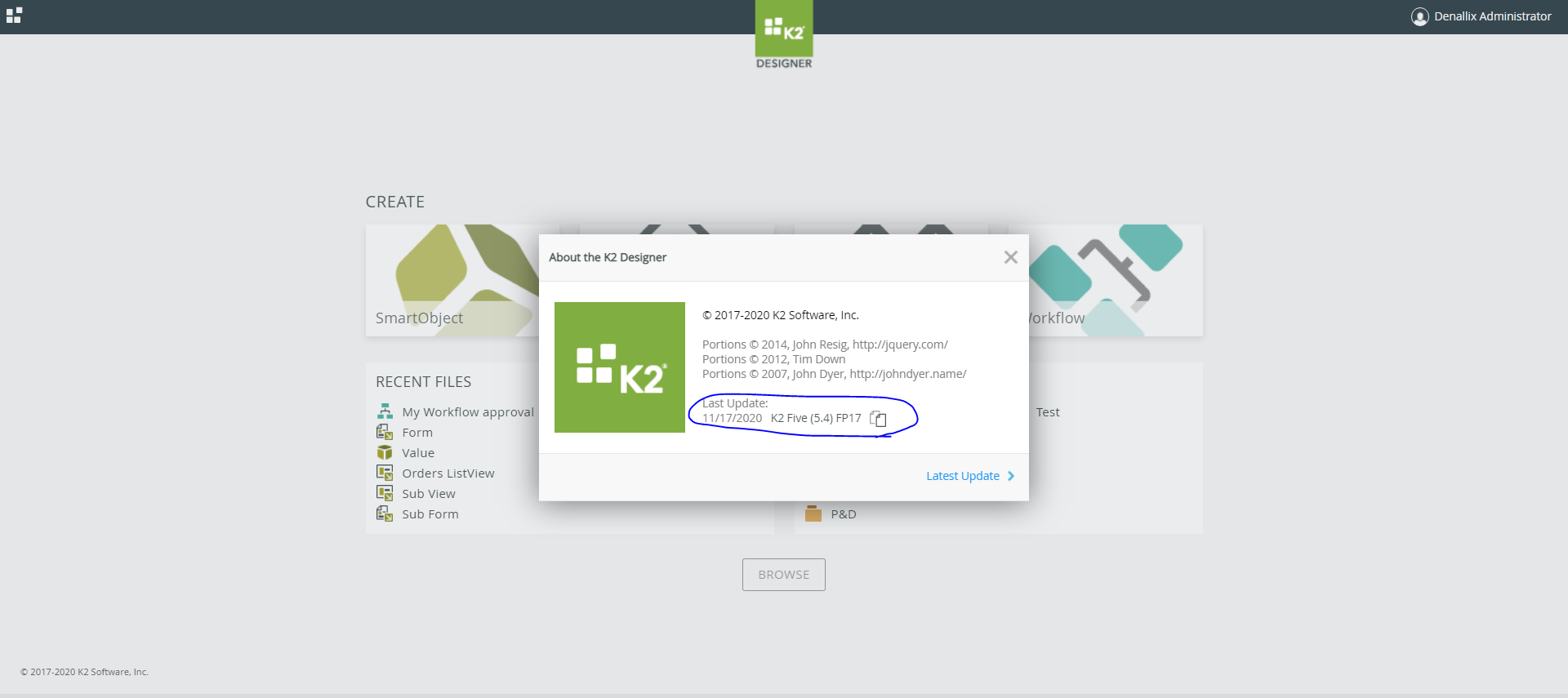
If you are using the on-prem version, you can also find it in your control panel, under “uninstall programs” page:
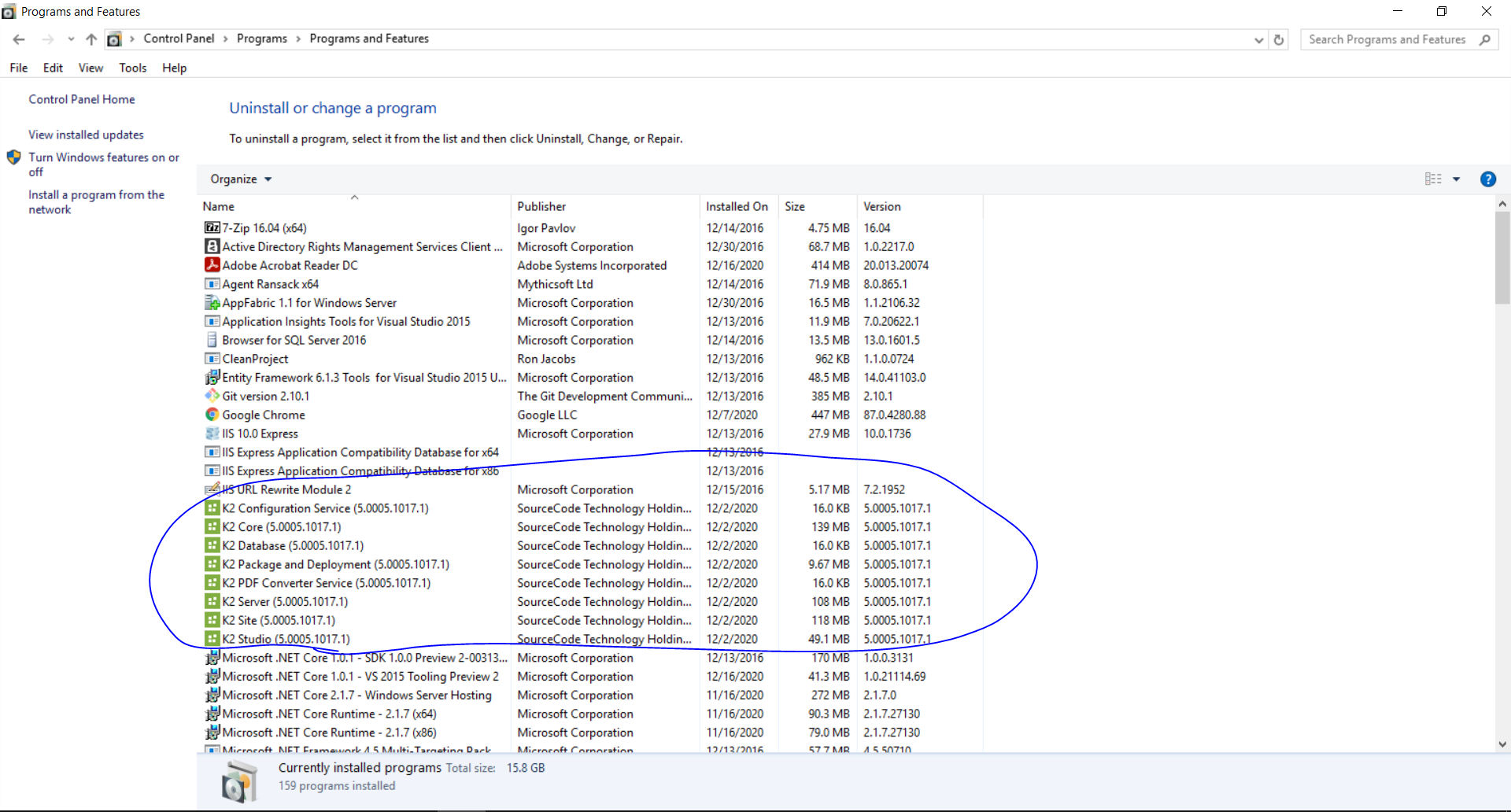
Hope this helps :)
Kind Regards
Prineel
 +4
+4
Hi!
You can also get the version with an endpoint on the K2-server, https://<k2serverurl>autodiscover/autodiscover
We have made a little application that we run to check all of the servers K2-version that checks this endpoint. We have also add some extra things to this application to check Fixpack, .Net, windows and sql version since we have a lot of development servers to keep track on.
Best regards
Daniel
Hi mdowney,
Kindly type this on your web browser https://<insert K2 site here>/autodiscover/updates
E.g https://k2.denallix.com/autodiscover/updates
The above will show you on what K2 version you are as well as the FP and CU applied under the tag <UpdateName>
Hope this helps
Should you feel that this post is of use and or an accurate solution to the raised question, I kindly encourage you to mark it as such
using the 'Best Answer', 'Like' andor ‘Me Too’ options.
Cheers,
Kate
K2 will not accept any liability for any issues arising from actions taken in respect of the information provided by any forum member.
Enter your username or e-mail address. We'll send you an e-mail with instructions to reset your password.