Hi,
i am using Lithium theme. i want to change the backgroud of the views and show the checkbox with outline.
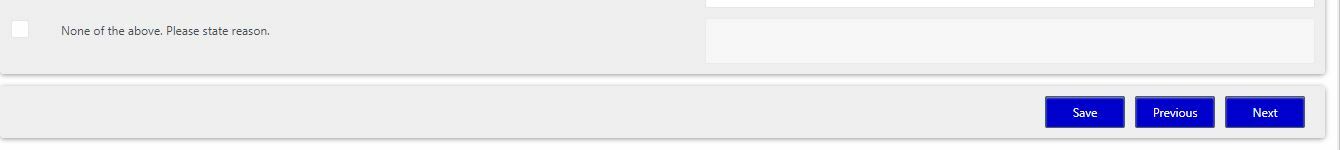
Regards,
Hemant
Hi,
i am using Lithium theme. i want to change the backgroud of the views and show the checkbox with outline.
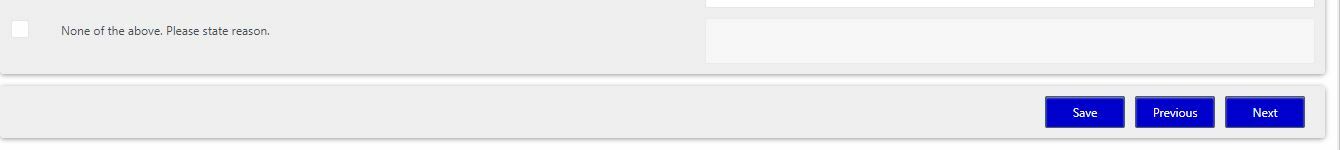
Regards,
Hemant
Hi,
1.You can use custom themes , here is a link on how to create a custom theme from an existing theme, I personally would reccomend using Granite:
https://help.k2.com/onlinehelp/k2five/devref/current/default.htm#Themes/Custom-Themes.htm
2.You can also put a border around the checkpoint box in the format tab of the checkpoint's control properties.
3.If you are using a table in you view, you can change the background colour of eache individual table cell from the format tab.
Kind Regards
Prineel
K2 will not accept any liability for any issues arising from actions taken in respect of information provided by any forum member.
Enter your username or e-mail address. We'll send you an e-mail with instructions to reset your password.