Dear All,
I would like to hide/remove the Open Form option in the K2 worklist control.
appreciate if you can give some ideas or instructions.
Thanks
Vishnu
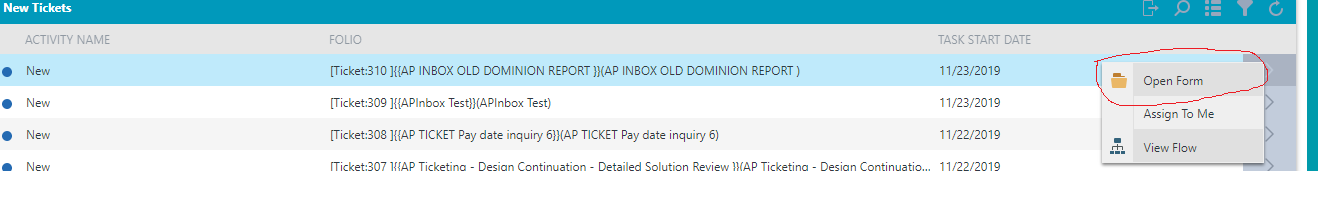
 +1
+1
Dear All,
I would like to hide/remove the Open Form option in the K2 worklist control.
appreciate if you can give some ideas or instructions.
Thanks
Vishnu
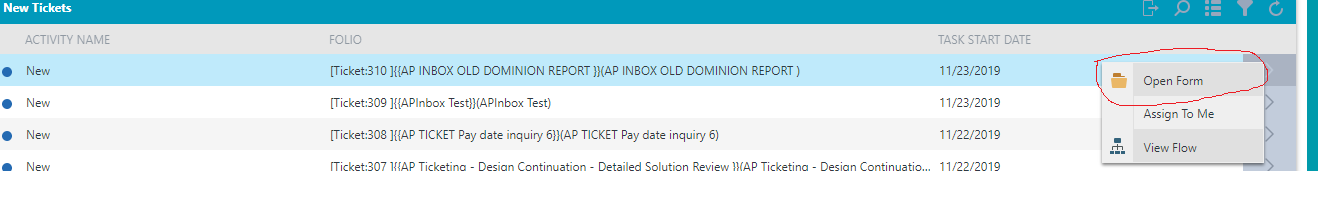
 +7
+7
Hello
Please have a galnce at the items below:
Hiding Worklist Actions using Worklist Control on the form instead of K2 Worklist Webpart in SP:
Worklist control - remove Open form:
https://community.k2.com/t5/K2-Blackpearl-Forum-Posts/Worklist-control-remove-Open-form/td-p/100431
Enjoy.
Good day VishnuK2,
Unfortunately, I think this is by design, it’s just for redirecting the form to a web browser, our current worklist does not have the customization you are trying to accomplish.
There is a possibility of programmatically creating your own:
http://community.k2.com/t5/K2-blackpearl/Worklist-Service-Broker/ba-p/889 http://help.k2.com/k2blackpearldevref4.6.aspx http://help.k2.com/search?q=Custom%20Worklist
or you can engage with our Remote Services team and they can assist in creating the new worklist functionality.
To do this please open a request on the customer portal https://portal.k2.com/ticket/client/customerconsole.aspx Should you not have credits to open the request, you can purchase some using the K2 store https://store.k2.com
You can also contact your K2 Account Manager with any further questions.
Kind regards,
Dumisani
Enter your username or e-mail address. We'll send you an e-mail with instructions to reset your password.