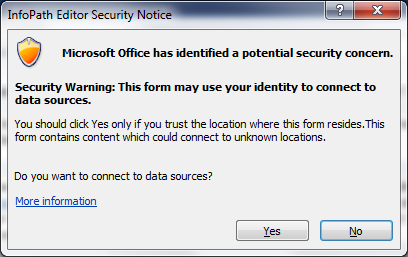I have a number of K2 process (all integrated with InfoPath forms). Most of them submit just fine for the end user, but at least one of them throws an error when the end user submits it:
***********************
"InfoPath Editor Security Notice"
"Security Warning: This form may use your identity to connect to data sources"
"You should click Yes only if you trust the location where this form resides. This form contains content which could connect to unknown locations"
"Do you want to connect to data sources"
**************************
I've compared data sources between this form and another form that doesn't throw the error and it appears on the surface anyway, to be the exact same. I do have a non-K2 data connection to AD (GetUserProfile) to pre-populate form fields, but again - it works on one form, but not on this form. I've added all the sites to trusted sites and set the level to 'Low'. I've checked permissions to the form libraries.
These is nothing in the Event logs.
Any advise on where to look next? Has anyone else had this issue and found a solution? I've attached a screen shot of the security error.