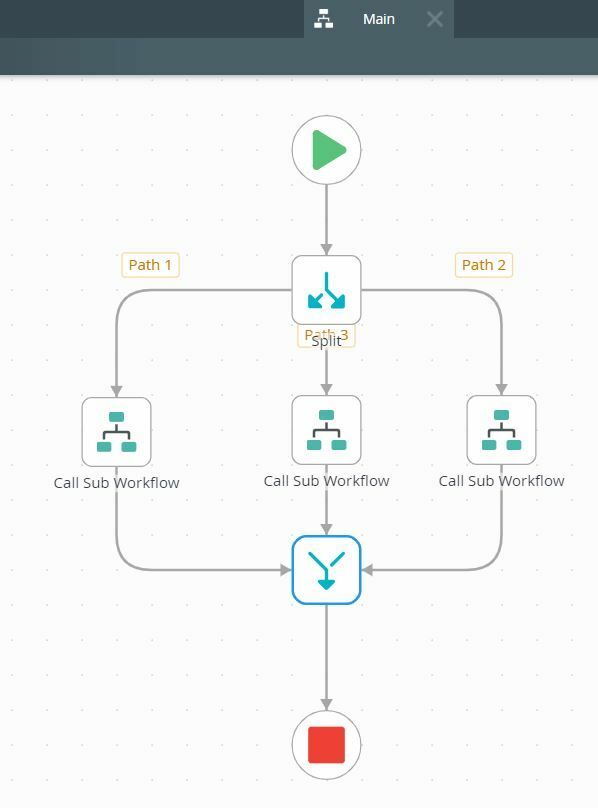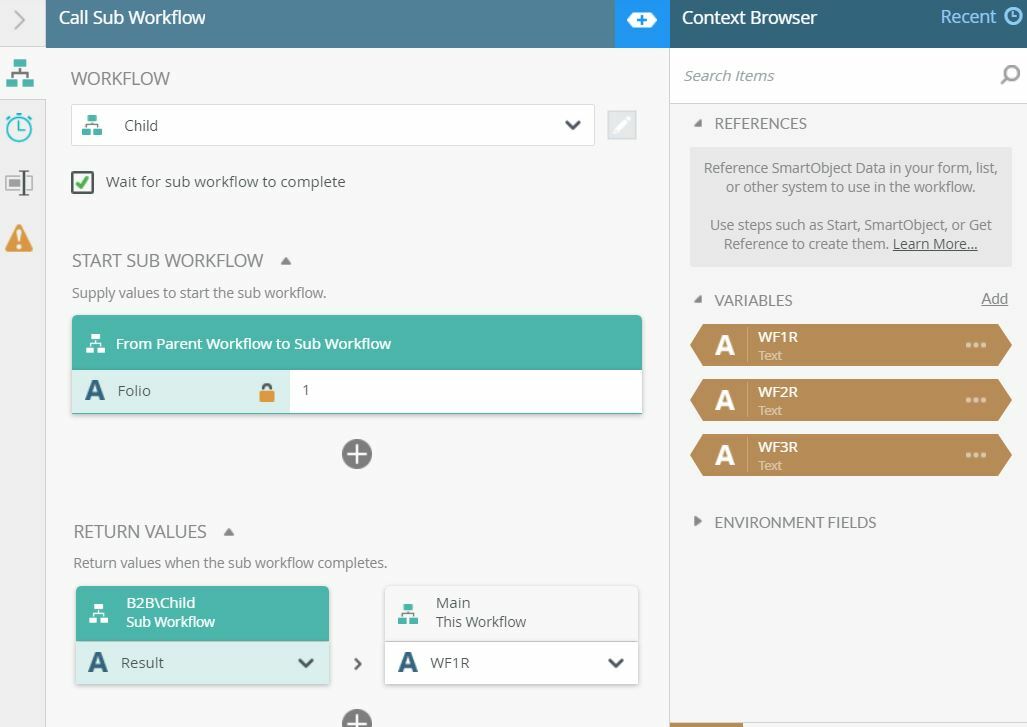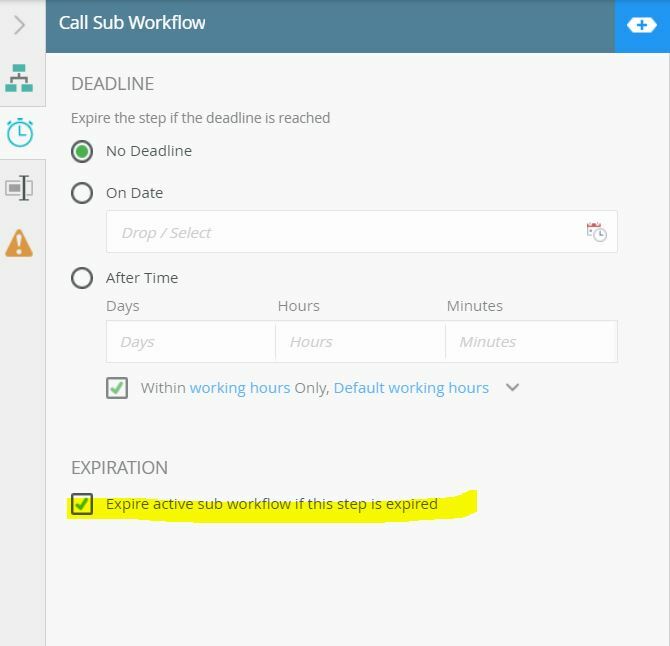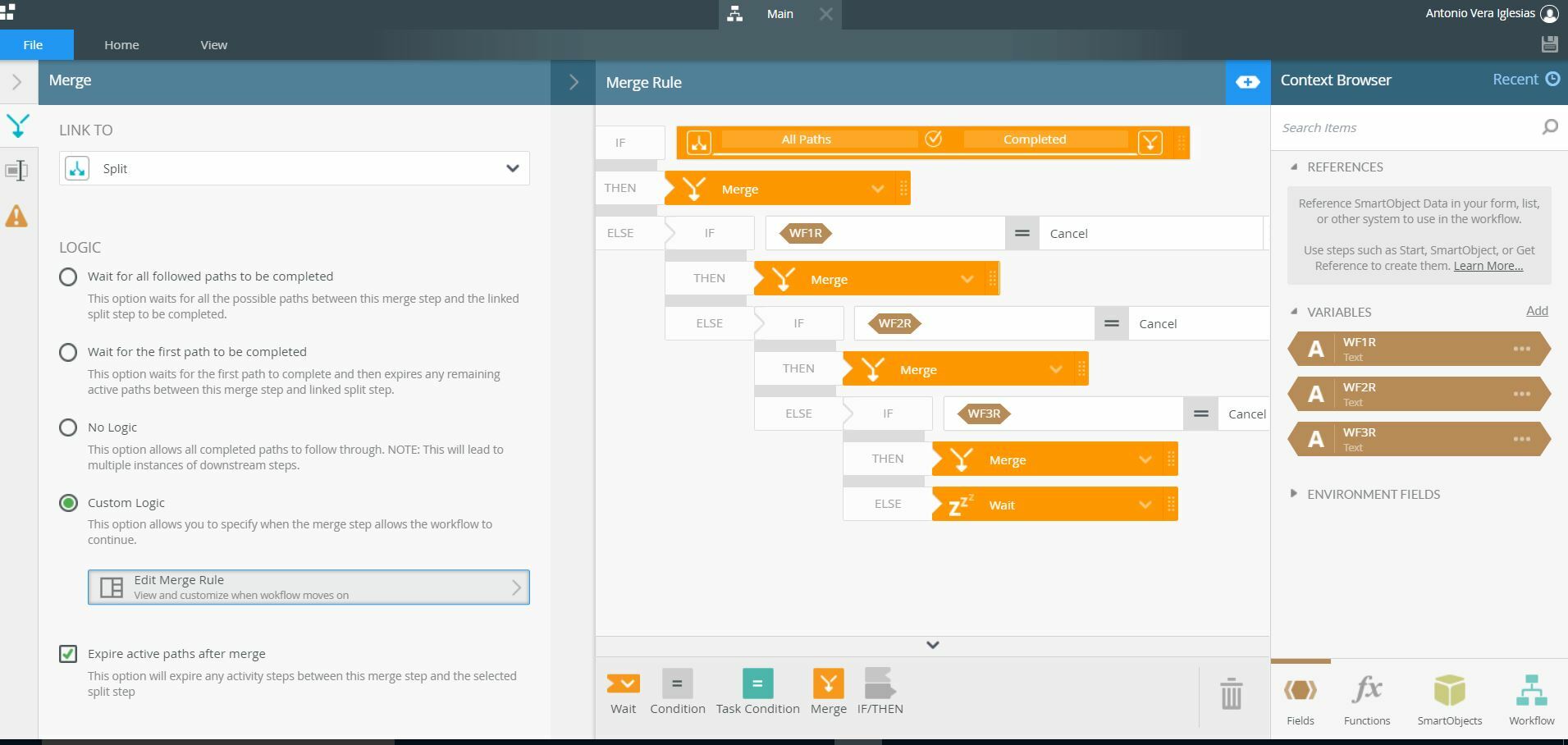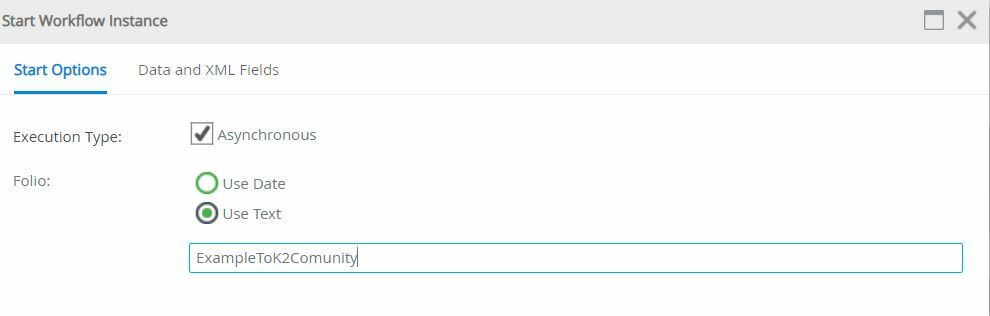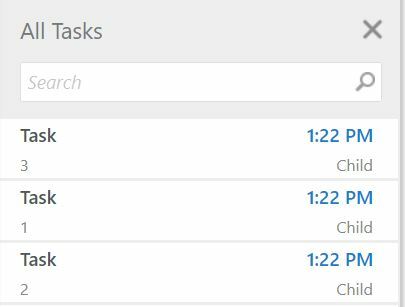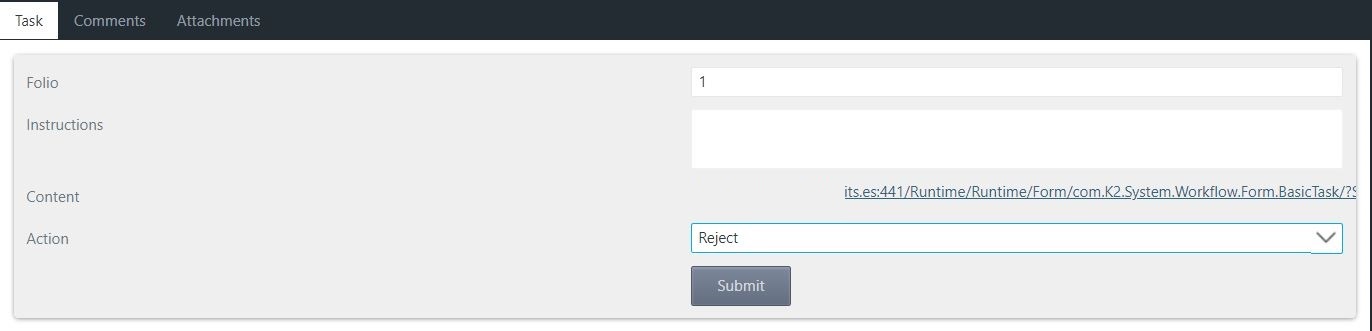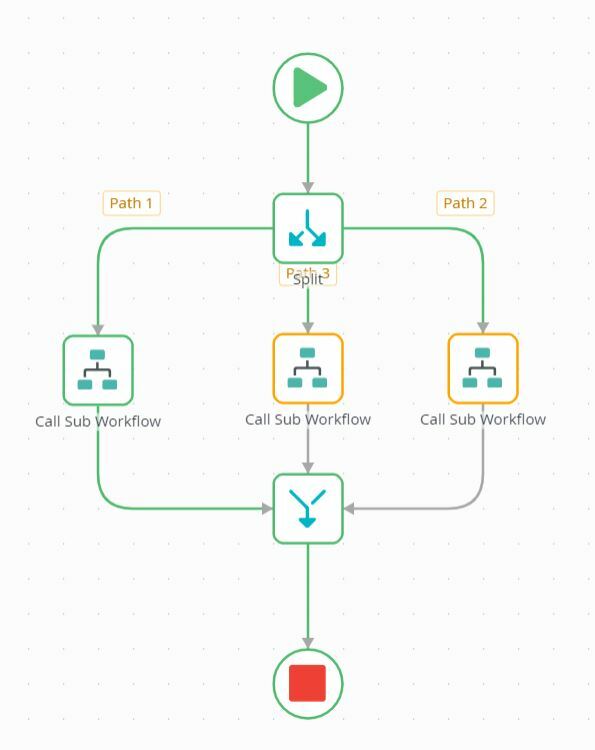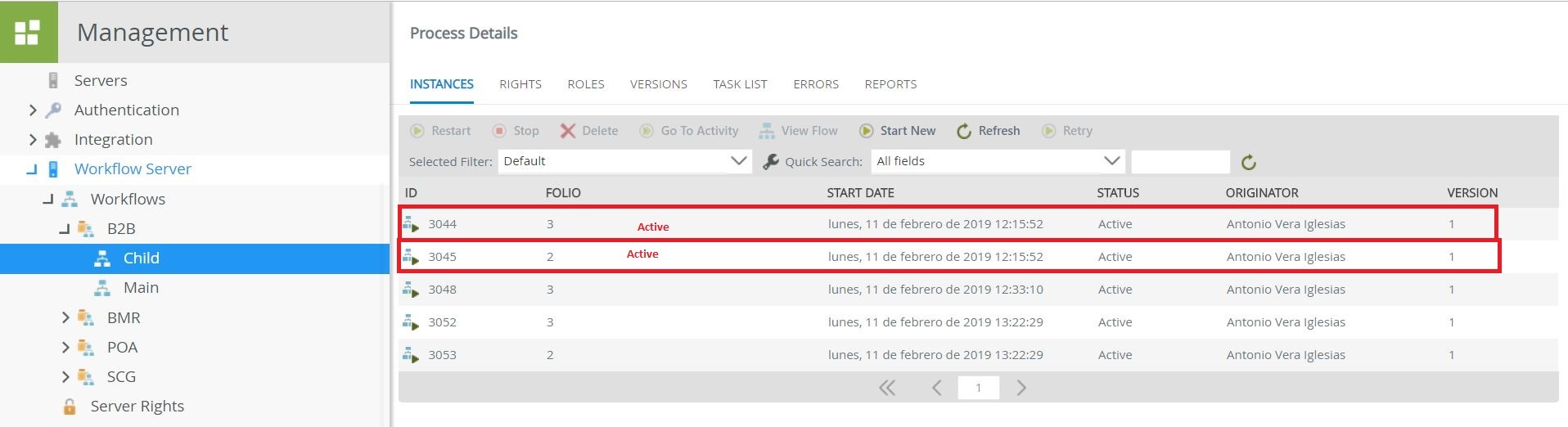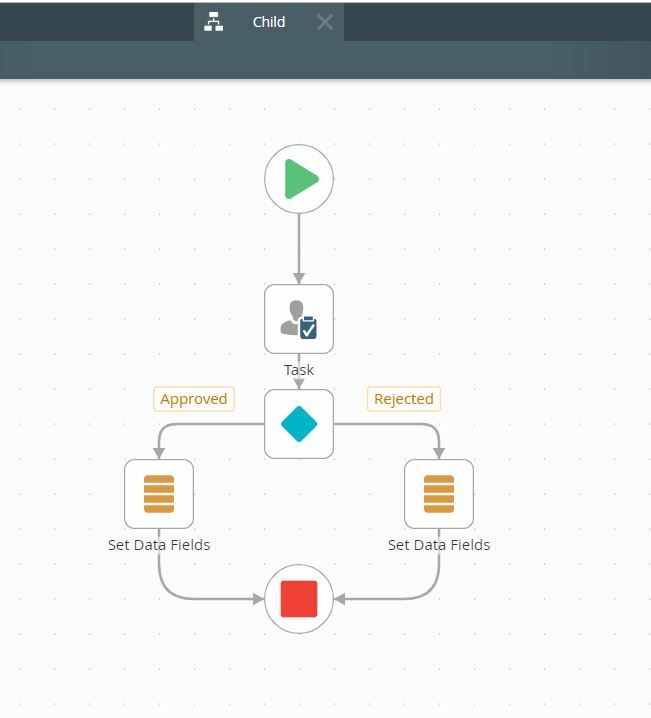I have 2 workflows:
- Main Workflow who start 3 Instances (Synchronous) of workflow - 2 named Child,
- Child workflow is very simple, Only have a task to the user, and send the result to the parent workflow (Main).
Main Workflow wait to the result of the Child process, and analyze the result is one of the is cancel the workfow expires the rest of the steps and workflow continue.
Main Workflow: MainWorkflow.jpg
call to workflows: CallSubWorkflow.JPG, CallSubWorkflow2.JPG
Merge Rule Main Workflow : MergeRule.jpg
Extecution:
When Main workflow starts 3 instantes of the child workflows are created, and 3 tasks are assigned to the user, when the users selects cancel of one of them, this child workflow ends and the main workflow continues to merge step, this step expires the other steps and workflow continues. The problem is the other subproceses are active, ¿is posible end the other child workflows?, I selected the option "Expired active sub workflow if the step is expired" in the call of the 3 subprocesses.
Thanks in advance.
Antonio.