I'm in the process of upgrading from 5.0 to 5.2, however after the install completes, I get the error message attached.
Does anyone know what this means? How can I get this fixed?
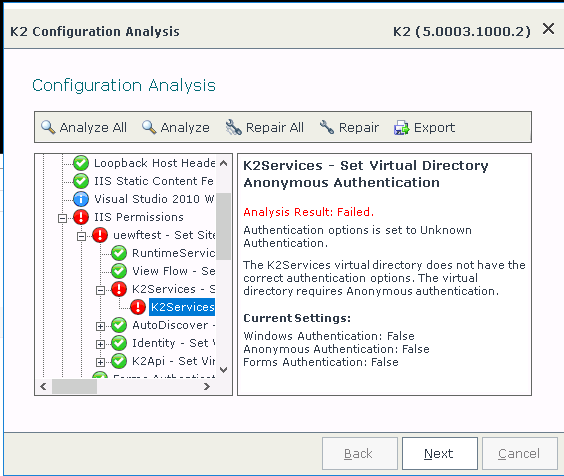
Best answer by ElvisJacob
View originalI'm in the process of upgrading from 5.0 to 5.2, however after the install completes, I get the error message attached.
Does anyone know what this means? How can I get this fixed?
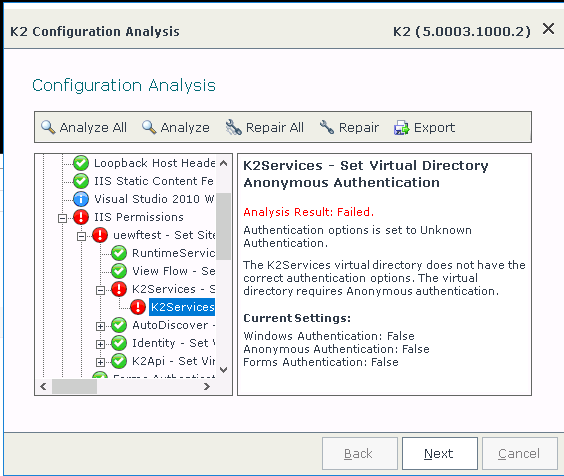
Best answer by ElvisJacob
View original +9
+9
Hi Evandberry
Follow the bellow steps to resolve all those errors
Step1: Press start and type iis (internet information Services) and click on it
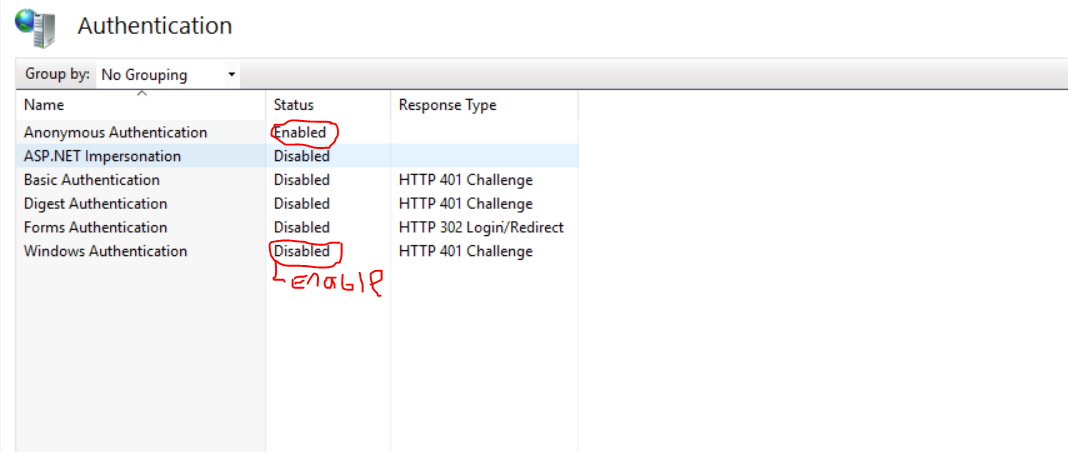
note: If other error still exist please enable all of them.(go back to k2 and click analize or repair all)
Should you feel that this post is of use and or an accurate solution to the raised question, I kindly encourage you to mark it as such using the 'Mark as Solution', 'Kudo' andor ‘Me Too’ options.
Kind Regards
Elvis
Hi Elvis,
That is a spot on solution for this issue.
Thanks and Regards,
Satya
Hi
In persistance to what Elvis's opinion should this issue continue, perform issret to refresh the updated authentication permissions and utility waits up for all services to stop.
Alternative:
If you have upgraded your environment to K2 Five 5.2 and run into installation or upgrade errors, please download the new installer. Before running the new installer, you will need to download and run the Pre Repair.sql script on your database. Then, when you run the new installer, select "Update" to update your installation https://help.k2.com/kb002301.
Regards;
Widson,
[K2 will not accept any liability for any issues arising from actions taken in respect of the information provided by any forum member]
Enter your username or e-mail address. We'll send you an e-mail with instructions to reset your password.