Hi,
I have a form where there is a list view and when a user clicks "Add" button in the list view , it opens a subform. The user enters about 10 fields in the subform and clicks "Save " there. Once Save is clicked, only 5 fields are mapped to the list view in the main form. Then when I try to Save the main form it shows the below error. I can save the form without an error when no list items are there.
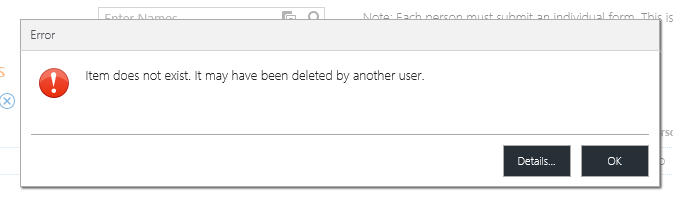
The data from the Subform gets saved to SQL table correctly one the Subform Saves is clicked.
What could be the reason for this error?
Regards,
RanaK


