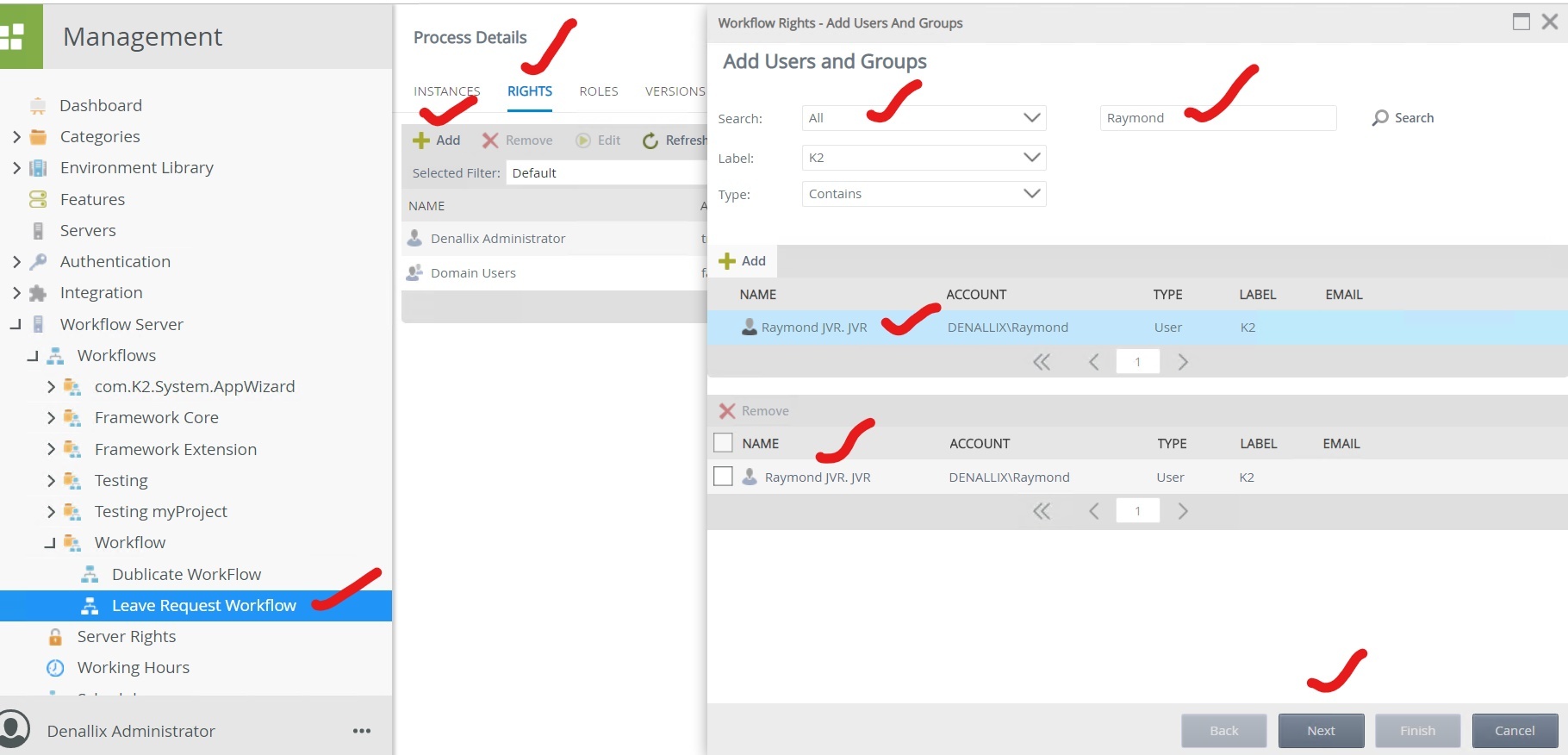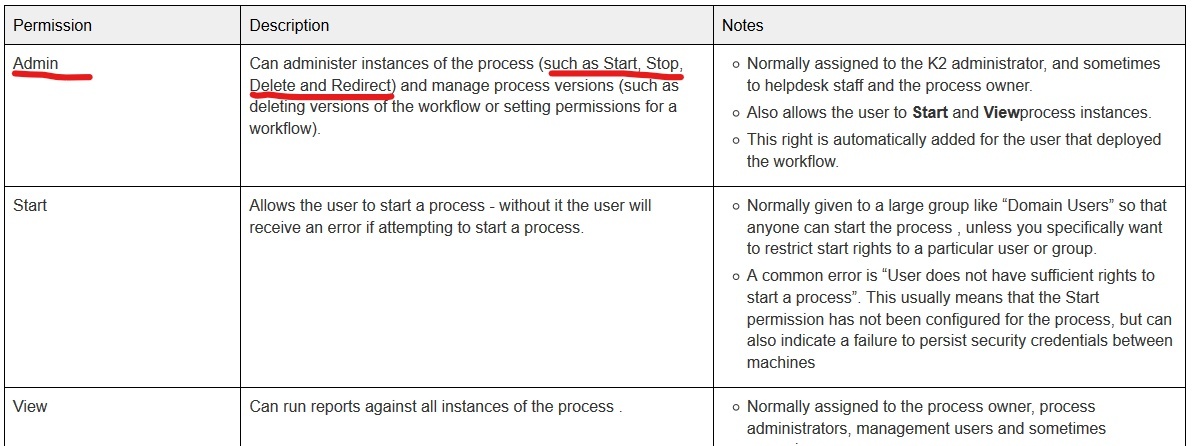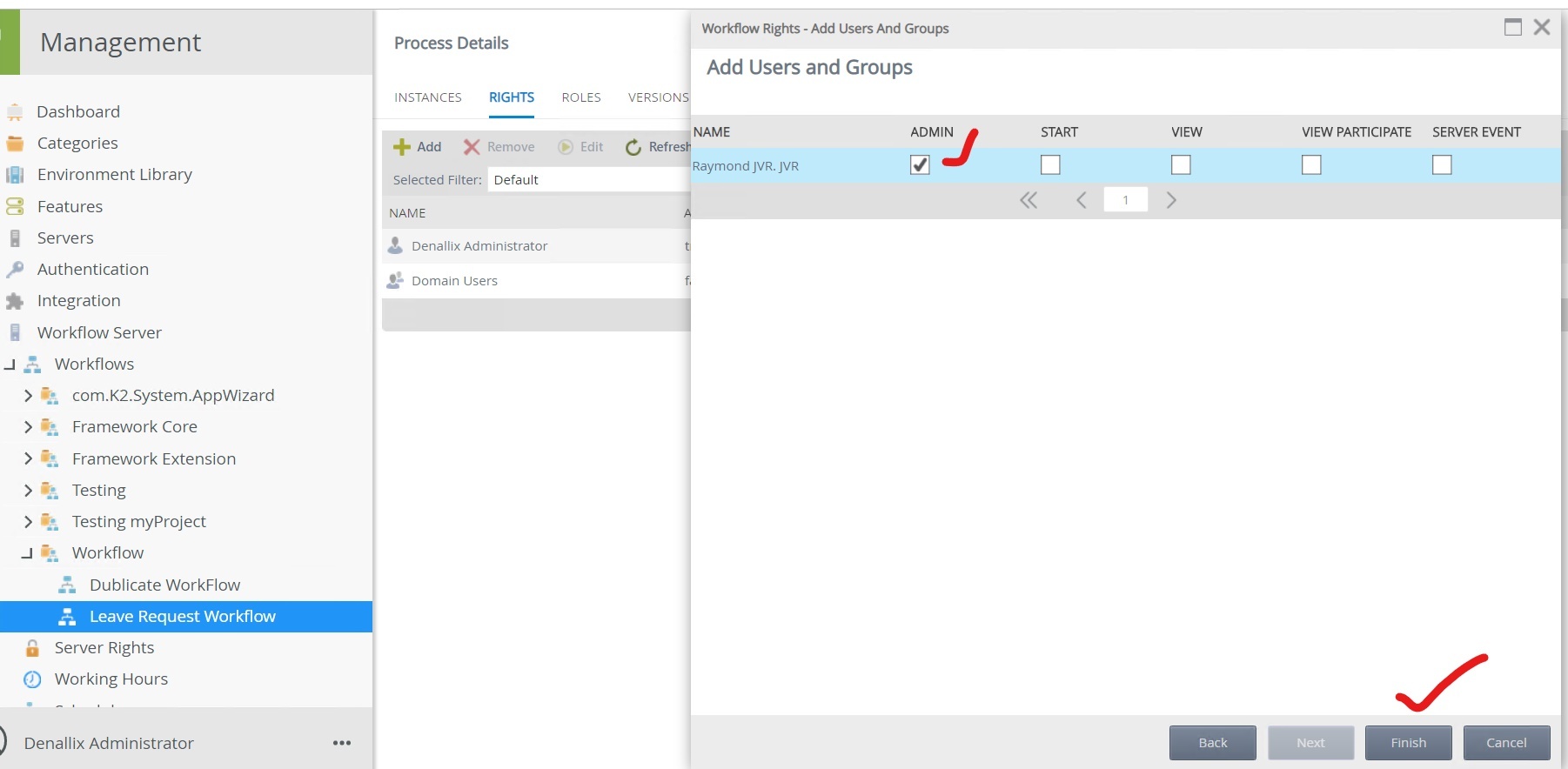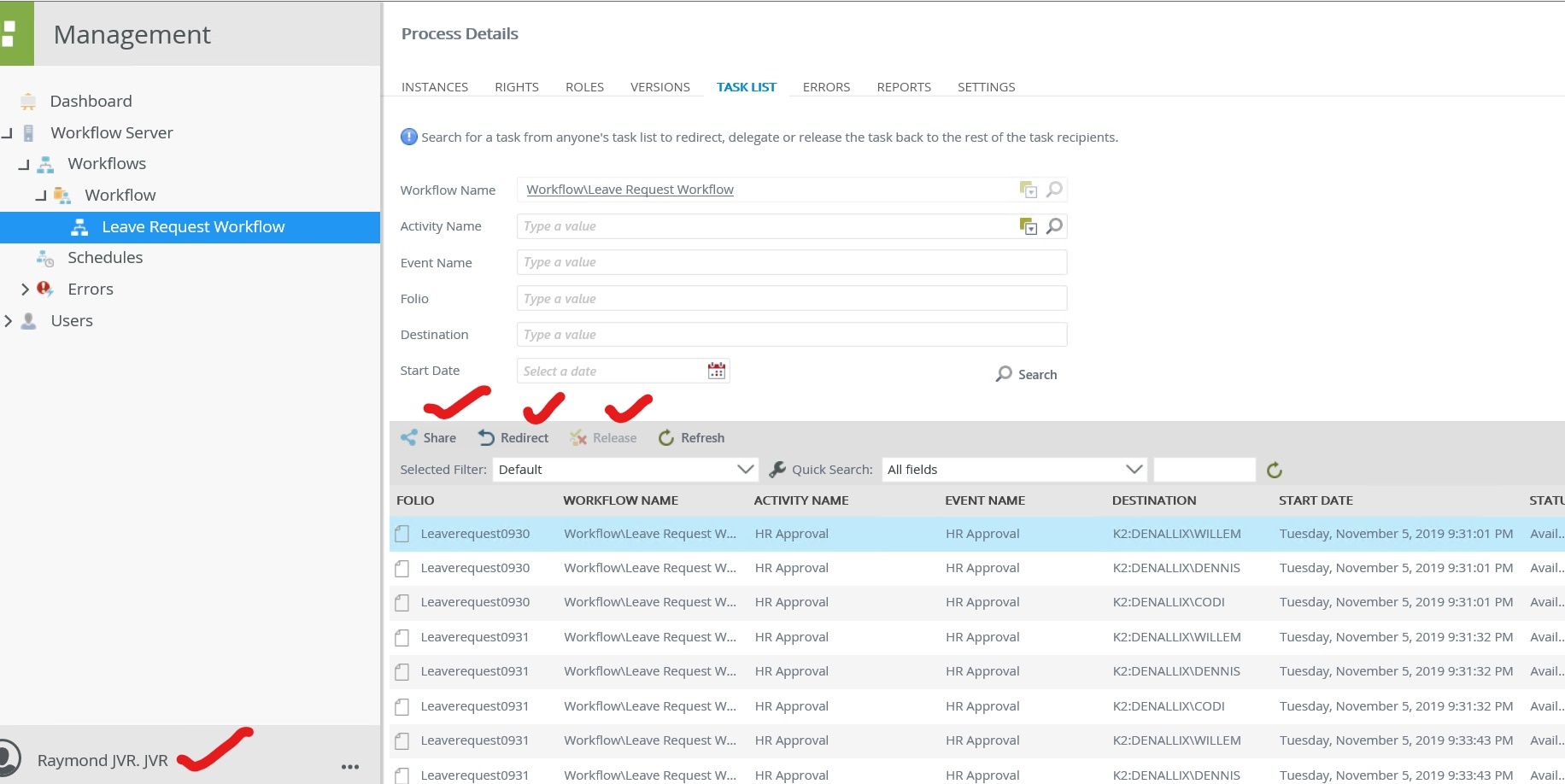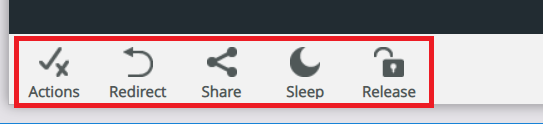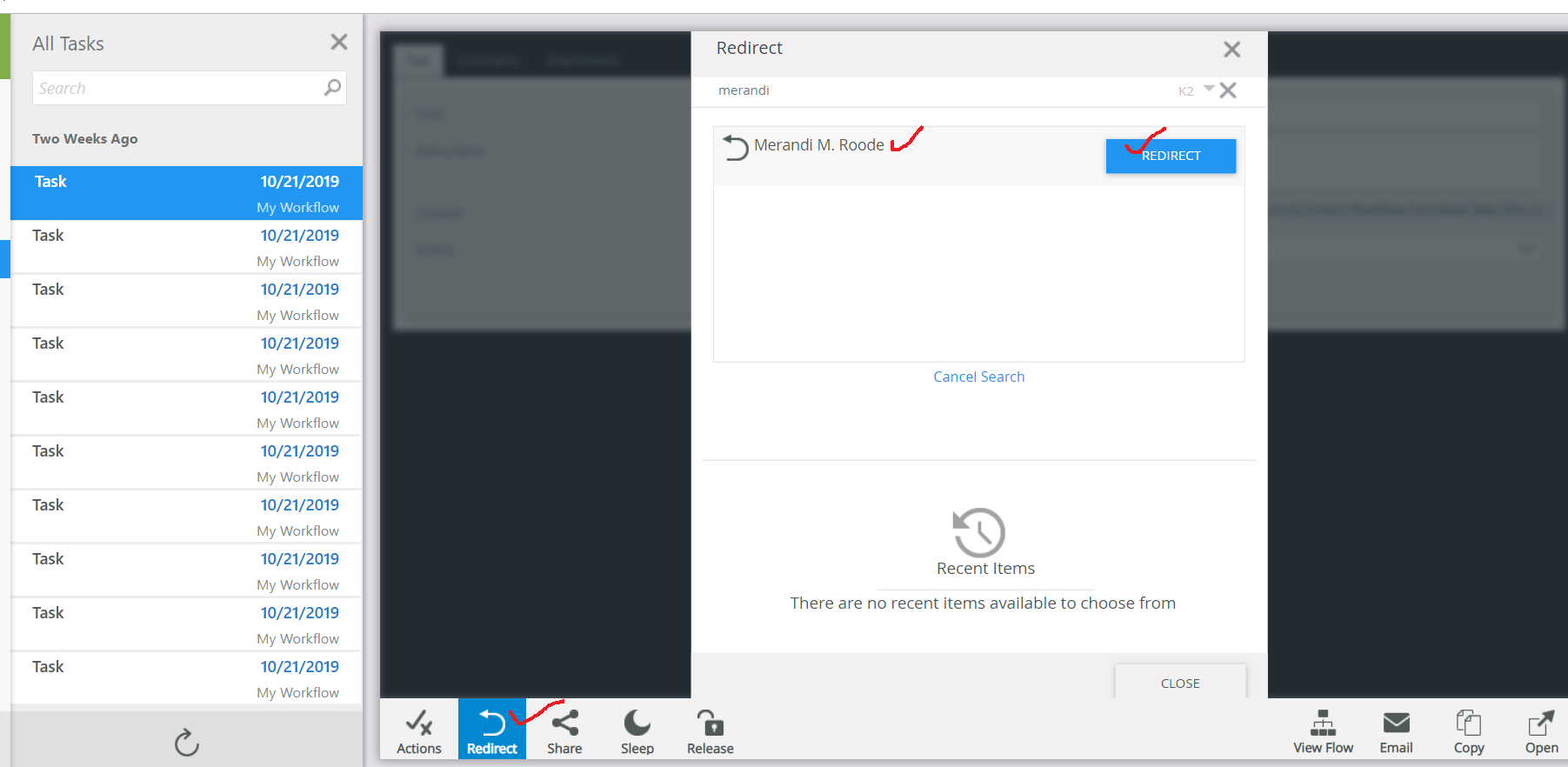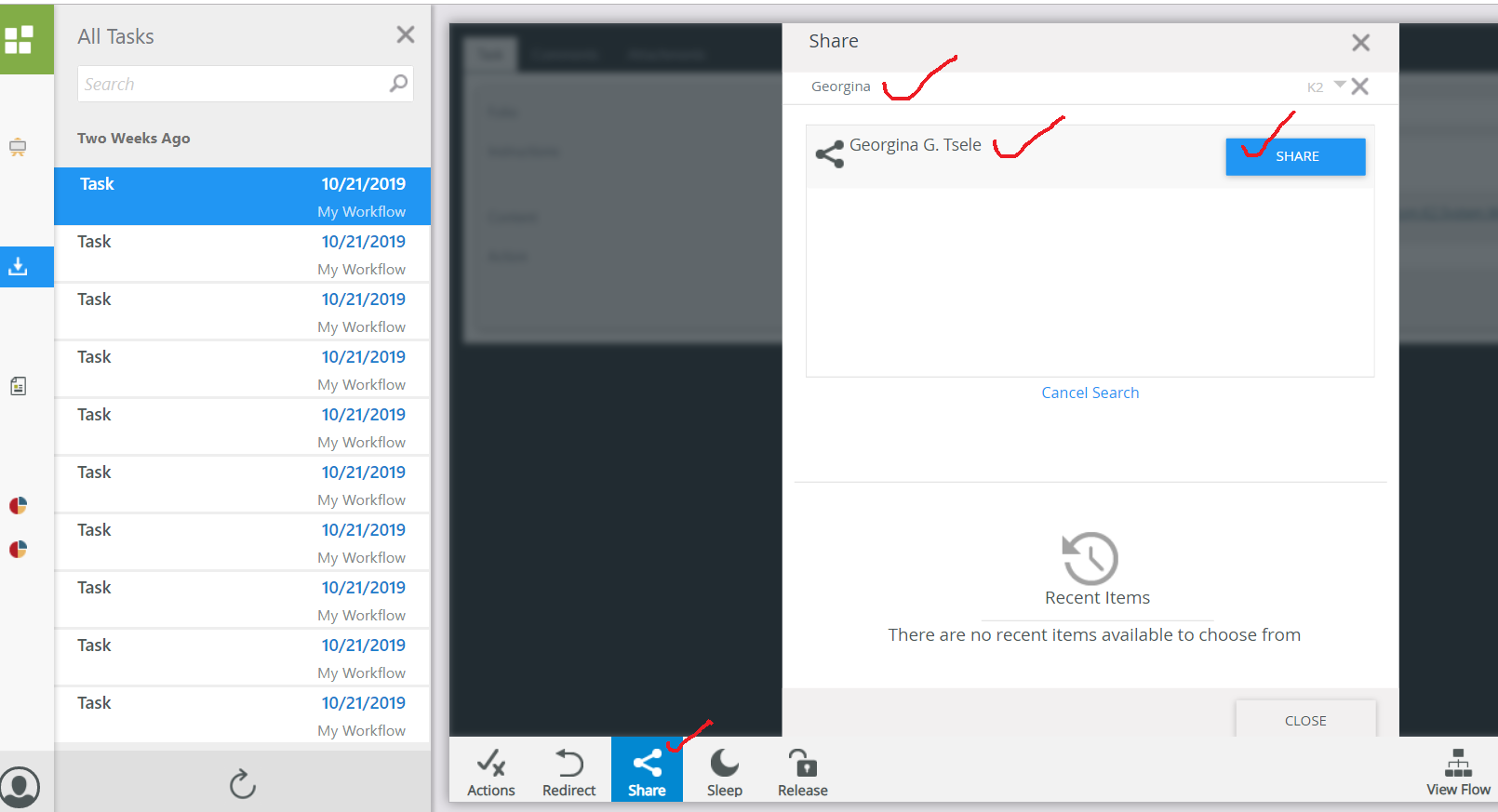End user needs to redirect the worklists to a different user - what rights are required to be given to the end user?
The end user is a workflow admin , but what I observered is that if the end user is not given workflow server admin rights , he/she cannot redirect the worklistss.
Is this true? what is the best way to have a end user redirect tasks in terms of providing minimum permissions? Obviously , it is not a good idea to provide end users access to workflow server adin.
Workflow server admin has 3 permissions - Admin , Export and Impesonate. To be able to "Redirect" does a user need "Admin" permission?
Any help is highly appreciated.
Thanks
Nag