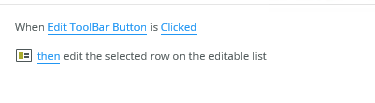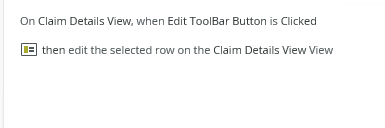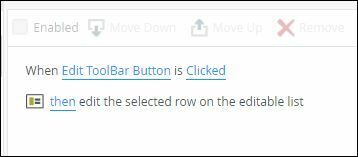I have an Editable List View that I have the Add, Edit and Delete buttons availalable on the toolbar. I also have rules setup for if a row is clicked or double clicked to then open as Edit. I am almost using a Sum aggregate to total one column. I have this setup as outlined in the Expense Claim Tutorial (without having to use currency codes).
My issue is that if I have entered an amount in the row, I am not able to then use the edit button when that row is selected and the click/double click rule won't open that row to become editable.
If the amount column is empty, all three edit options work perfectly fine.
Included is a screen shot of the view I have. The rows that have Sue Marie and Ellen I cannot go back and edit. The reality is that someone can easily make a mistake in the amount and I need to be able to have them edit that row.
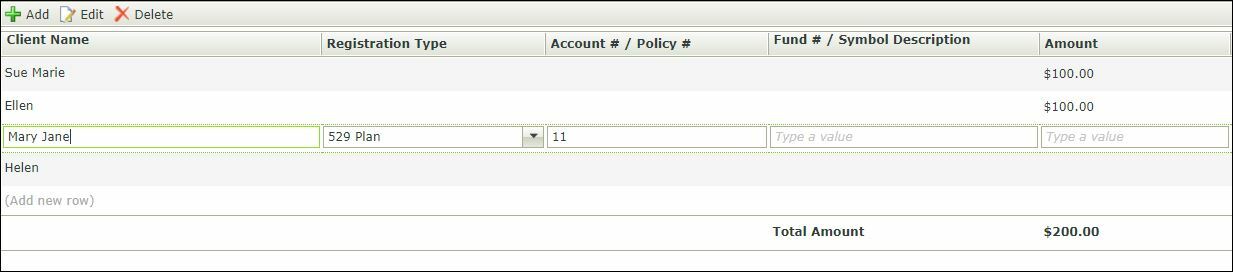
Best answer by mhines
View original