Is it possible to show columns Dynamically in List view?
e.g. I have table with Column A, Column B and i am displaying it in list view with help of SP and SMO.
later on i introduce new column in SQL table as Column C then i want to display column C in list view without changing in SP and SMO.


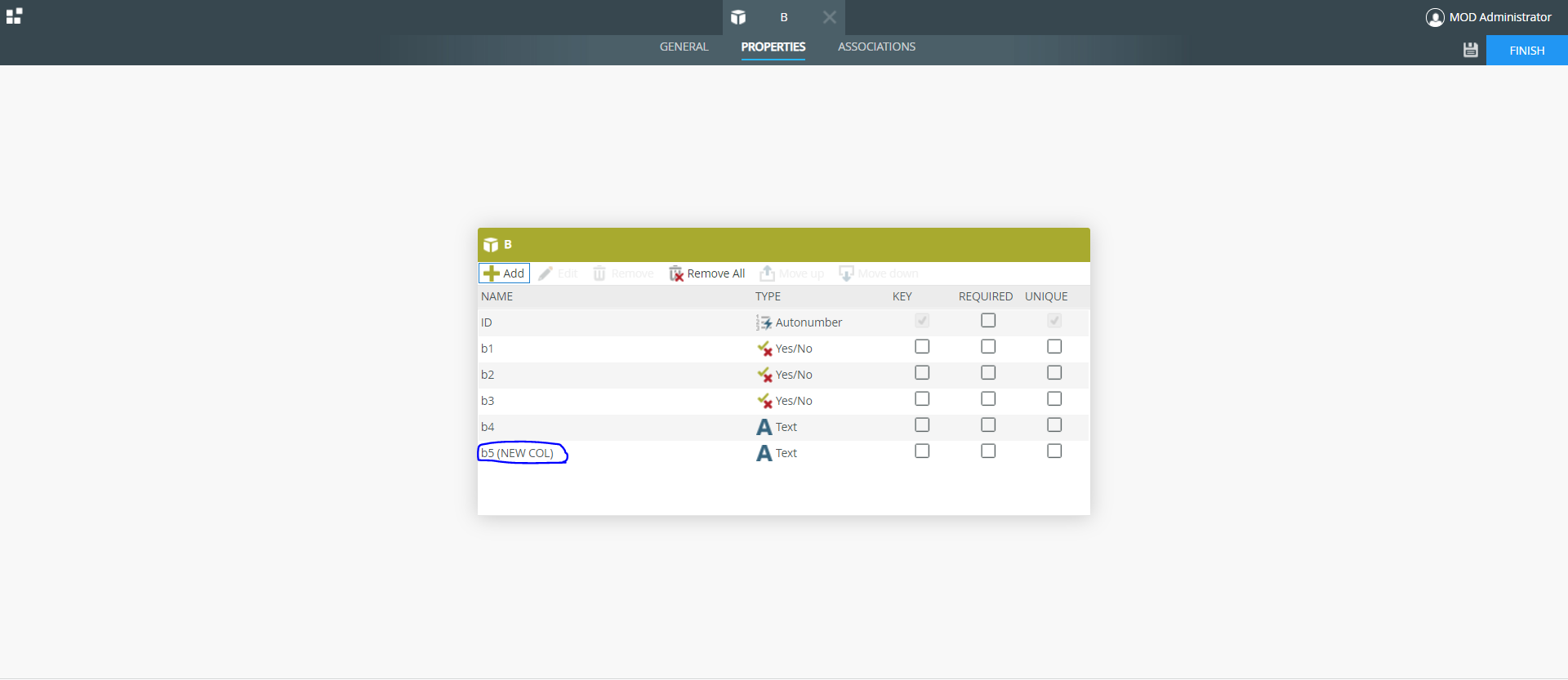
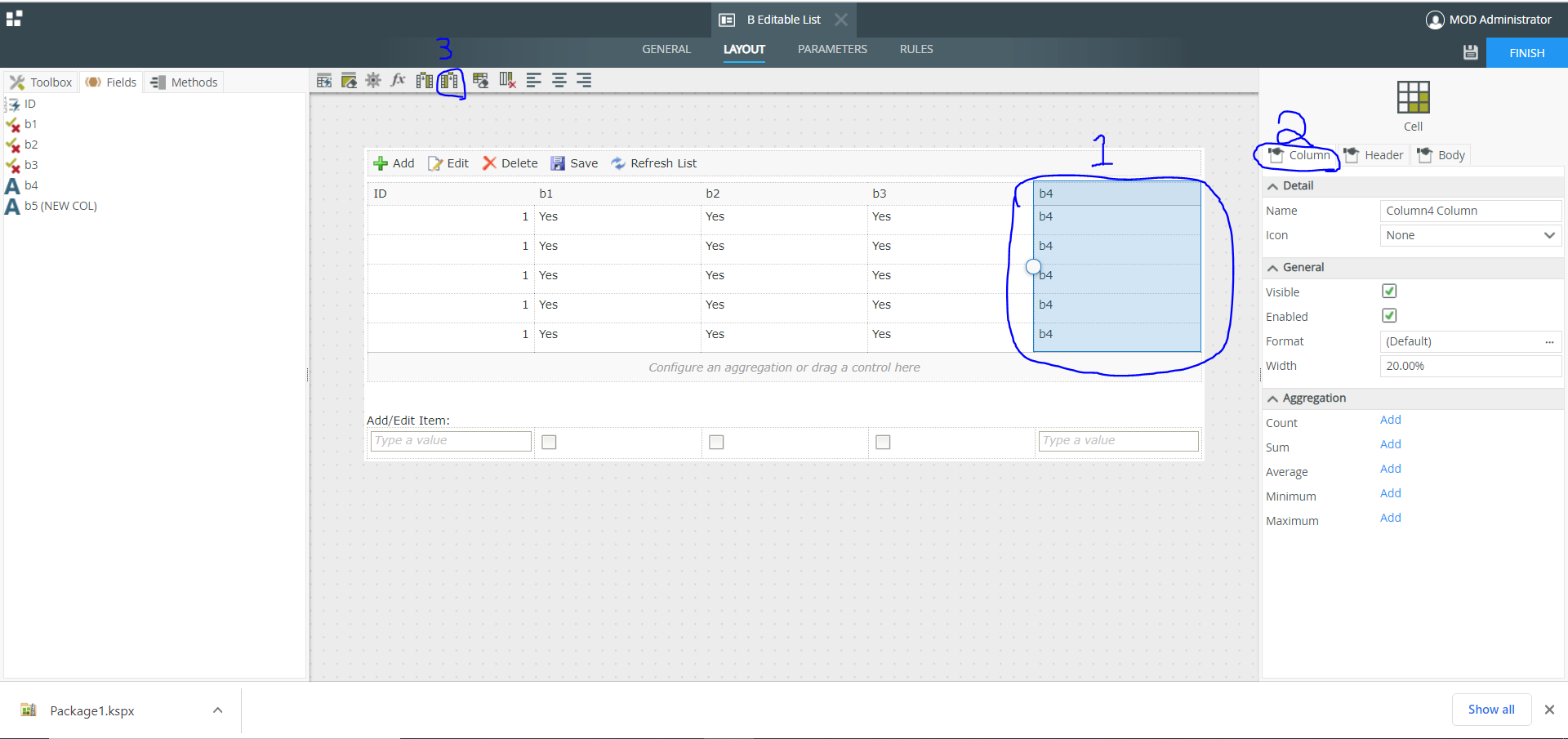
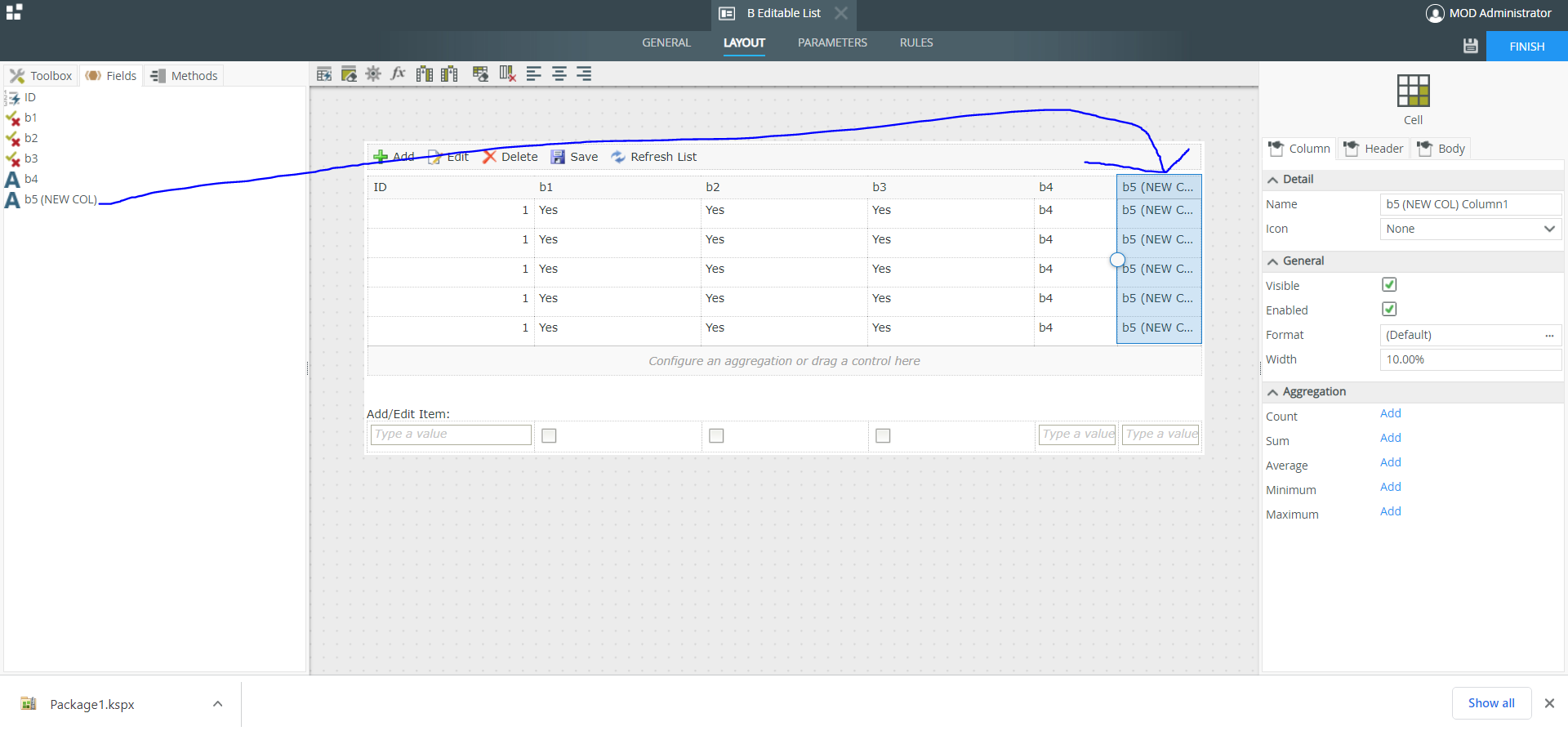
 . Please let me know if this is what you were trying to do/ if you have any questions.
. Please let me know if this is what you were trying to do/ if you have any questions.