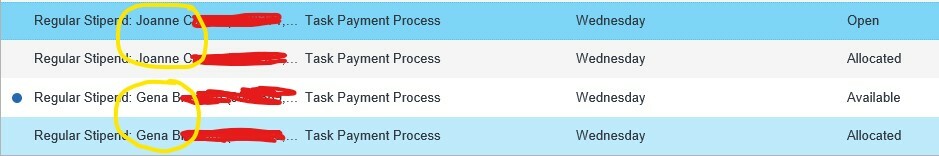I have a worklist control on a form. I have it set to filter by a specific workflow name. That part works fine.
A problem I am having is for a single worklist task, there are multiple rows shown (see attachment). When the task is completed, all its duplicate rows are removed.
Can you tell me why a single task is showing multiple times in the list, and how do I prevent this from happening so that it only occurs once in the list?
Thanks