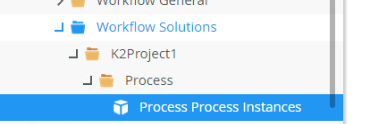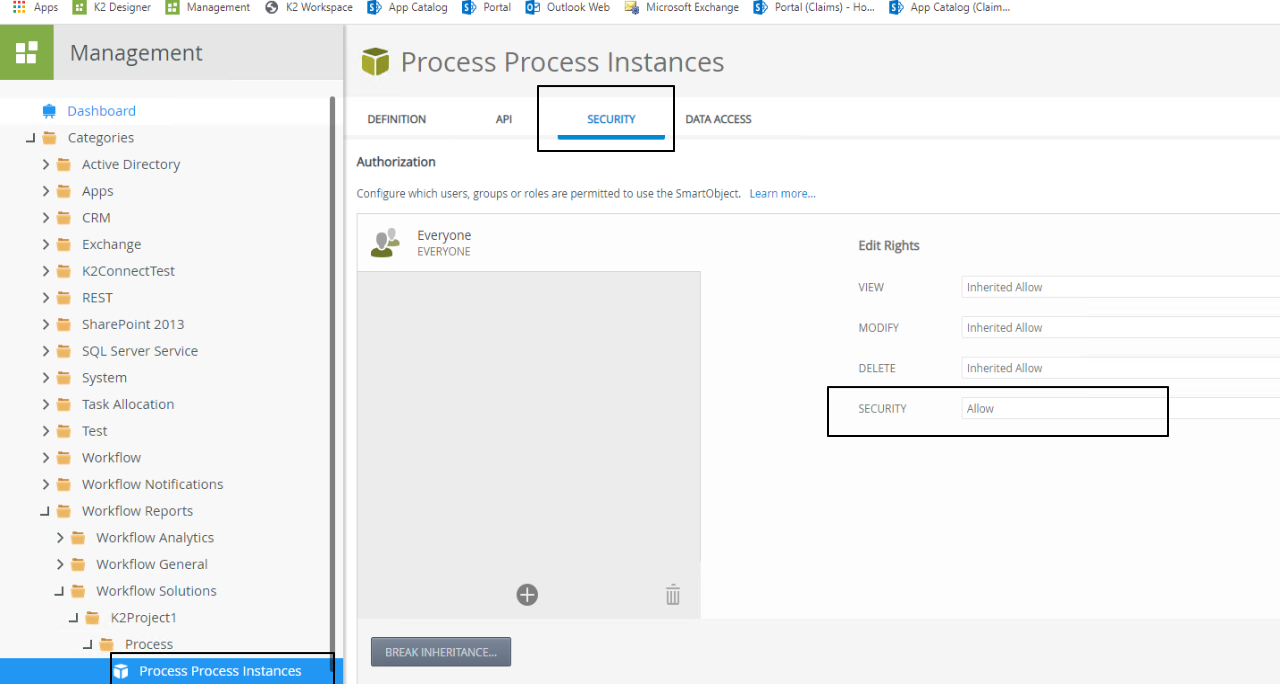I am trying to deploy package from P&D tool to UAT 5.2 environment. I am getting error as below:-
Fail Process WorkflowName
C:ProgramDataTempDeployment440b3e405a324f209449ba740a75bad1.msbuild(125,5) : error : SmartObject Server Exception: K2:DomainABC does not have Security rights on the ‘WorkflowName Process Instances’ SmartObject.. SmartObject: [WorkflowName Process Instances]
The workflow built in 4.7 version and migrated to 5.2 . Recently i did some changes in workflow using K2 studio and deployed on DEV. Now i am trying to deploy package on UAT and it is giving me an error.
I have Server Admin rights and Admin rights on workflow as well.