Hi All,
this seem trivial but ...
I'm editing a view layout and I'm in need of renaming the Layou Table name:
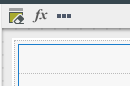
Thanx for hints ... K2 Rocks :O)
Hi All,
this seem trivial but ...
I'm editing a view layout and I'm in need of renaming the Layou Table name:
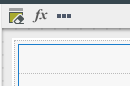
Thanx for hints ... K2 Rocks :O)
Hi Pet3Art
Please note that there is no supported way to change the name of that table now. This is expected behaviour and by design. N.B: Also take note of the words “Create Layout Table Only, Generate a blank layout table for inserting controls” during View creation.
That very first table of the view is not exactly a control but basically a view layout grid for placing other controls on it - so this is why it cannot be renamed – and this not something you are supposed to control beyond adding/removing rows/columns and placing controls on it. The name of this table remains “Table” (in Item View and has no table name in List View) and cannot be changed, though it appears in rules in Item View (as “Table”). You are only allowed to rename the tables you add later (where trying to rename first table only gives you option to rename View). The first table in List View has no table name at all.
You may consider logging a feature request for this on https://ideas.k2.com/, and add information (the business need/requirement which makes it necessary to rename the view’s root Table) on why it is critical for you to be able to rename it.
Best,
sunrise
Enter your username or e-mail address. We'll send you an e-mail with instructions to reset your password.