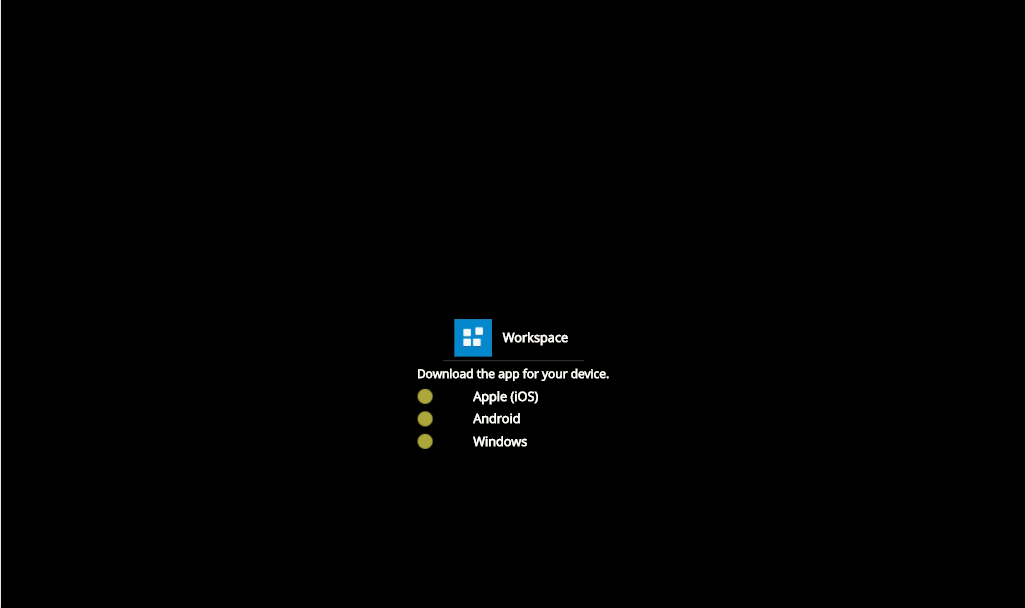Hi,
Our customer is starting using K2 Workspace mobile app. In our task notifications we are redirecting users to Workspace URL and in mobile devices this link show a page asking users to user mobile app's showing three suposed links (one for iOS, one for Android and one for Android).
The problem is that no deep link is configured in this "links" and user can't click there to be redirected to the mobile app.
Is there something to do to configure this links?
Thanks