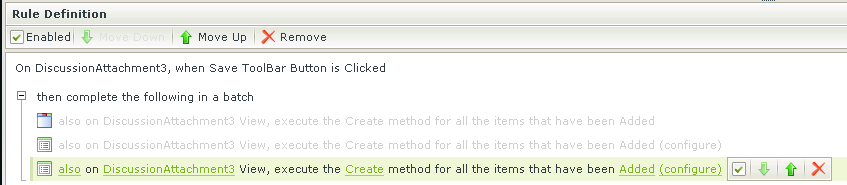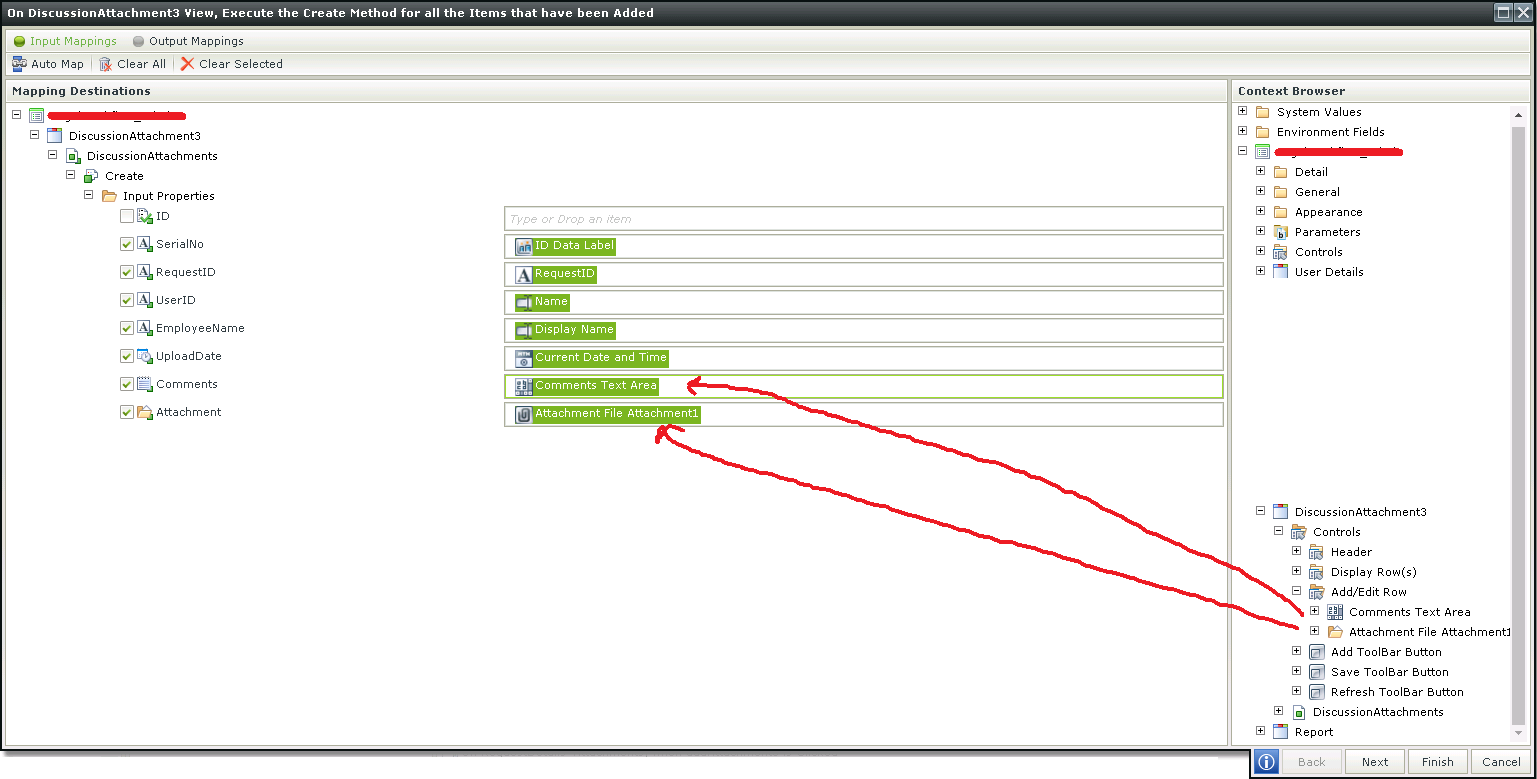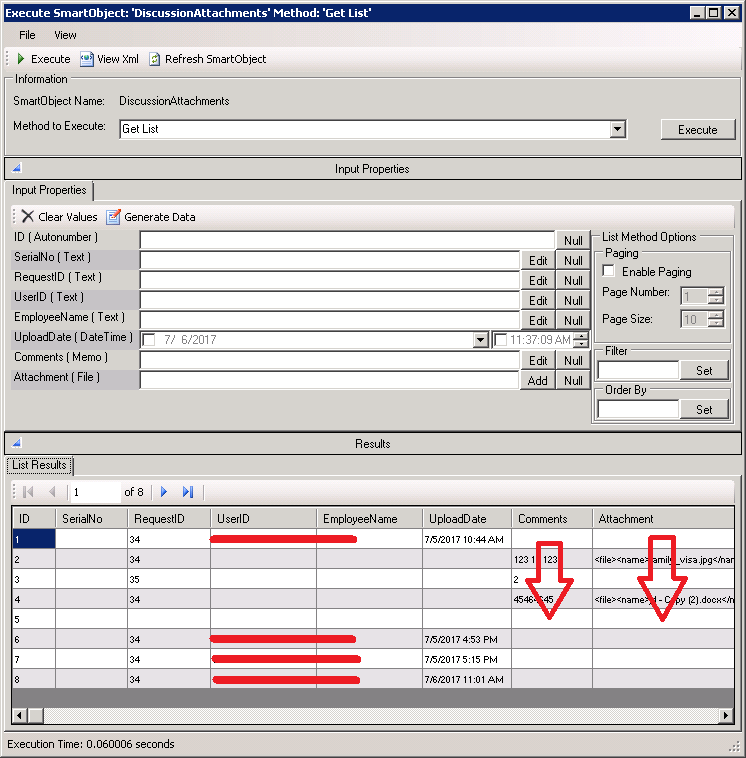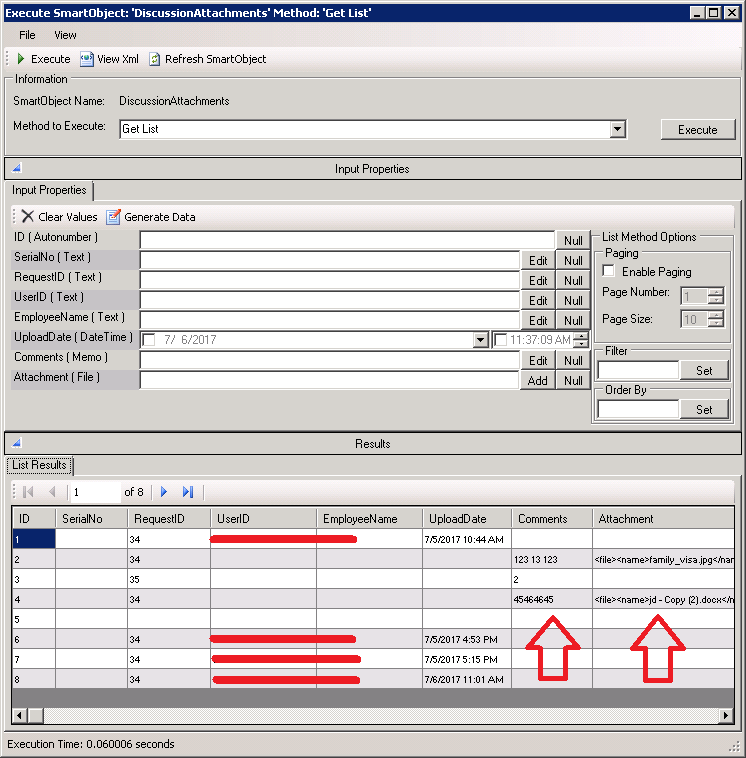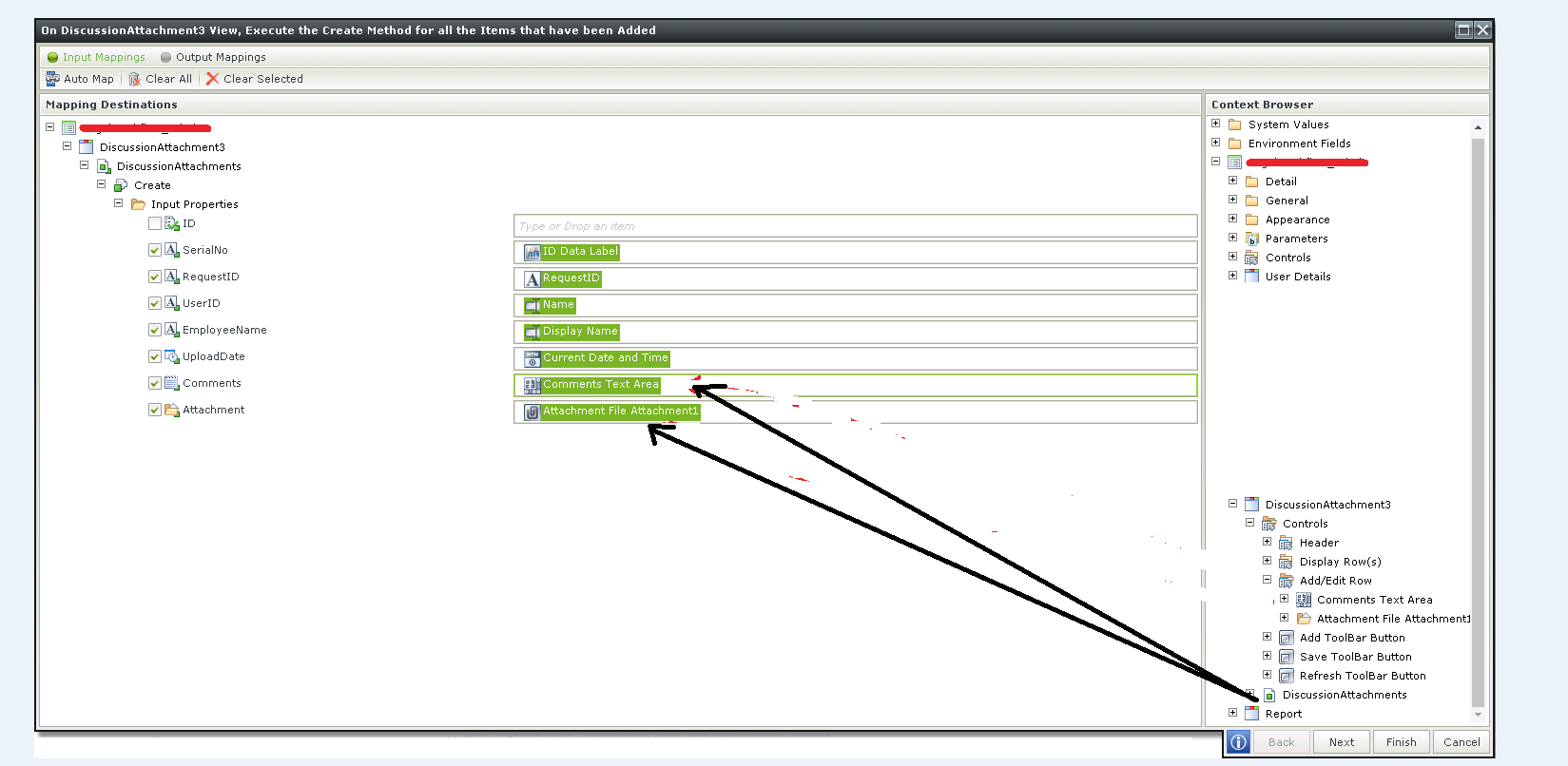Hi Everyone.
I have a list for attachments and any provided comments by the user.
If I keep it as it is while using the Save toolbar button, it works just fine. However, I want to include saving the upload date as well as the uploader username along with other values that the user does not have to see (attachment: 3 smart objects b.png).
So what I did was customizing/configuring the save method as below:
- Execute the Create method for all the items that have been Added (attachment :1 rule definition.png).
- Mapped my fields to what I require (i.e. the date and username). Also mapped the required attachment and comments from the context browser (attachment: 2 mapping destination.png).
- Everything gets saved except for the required attachment and comments (attachment: 3 smart objects a.png).
Can someone please advise?