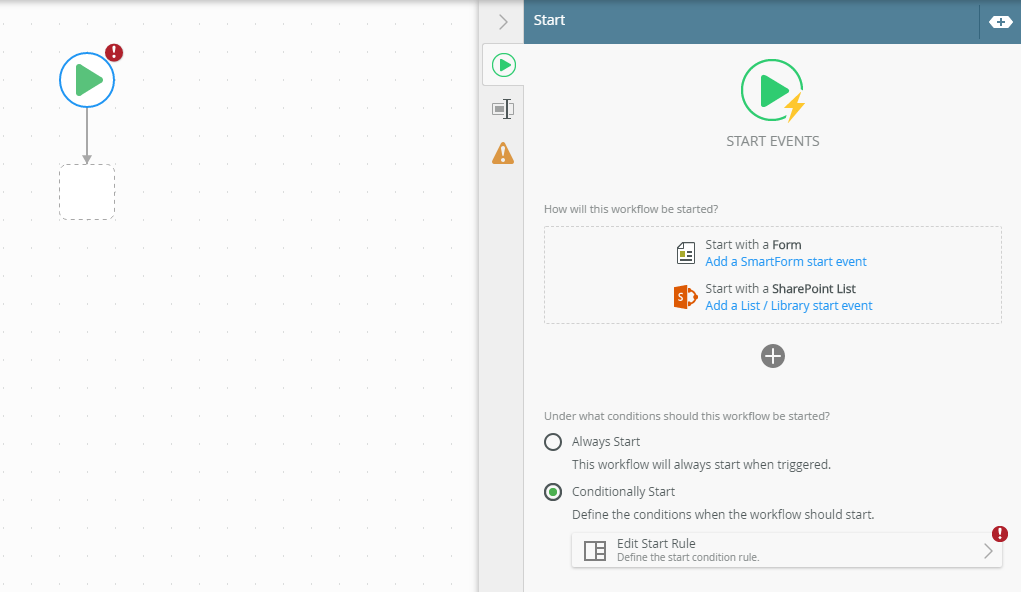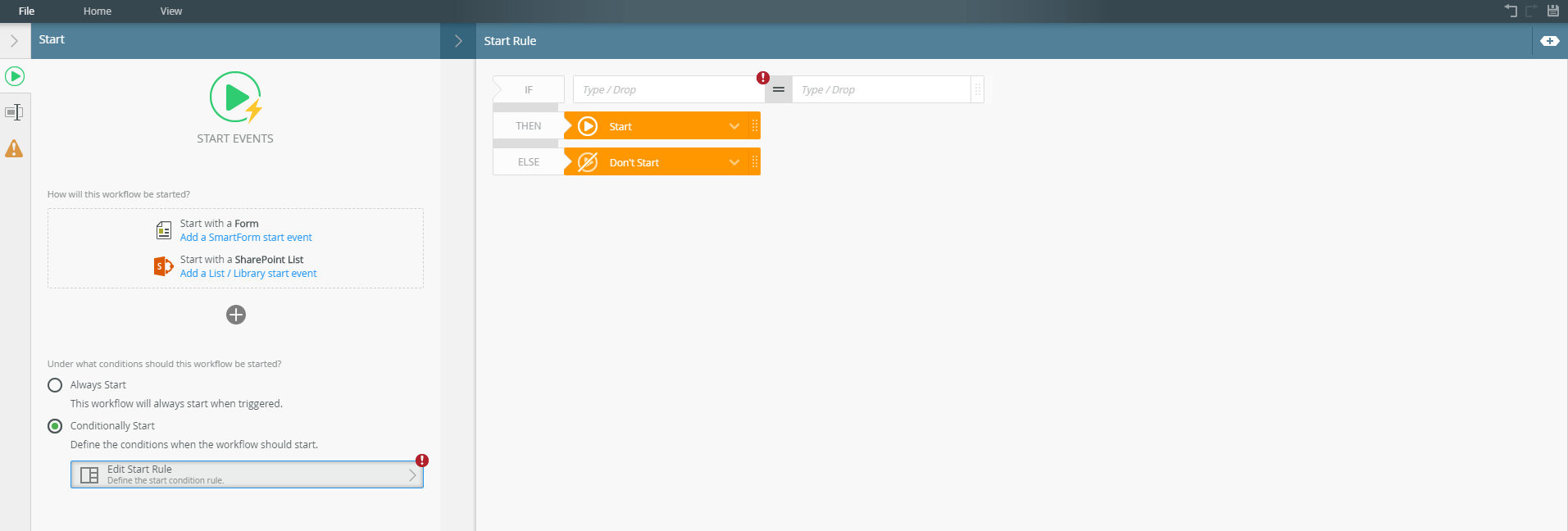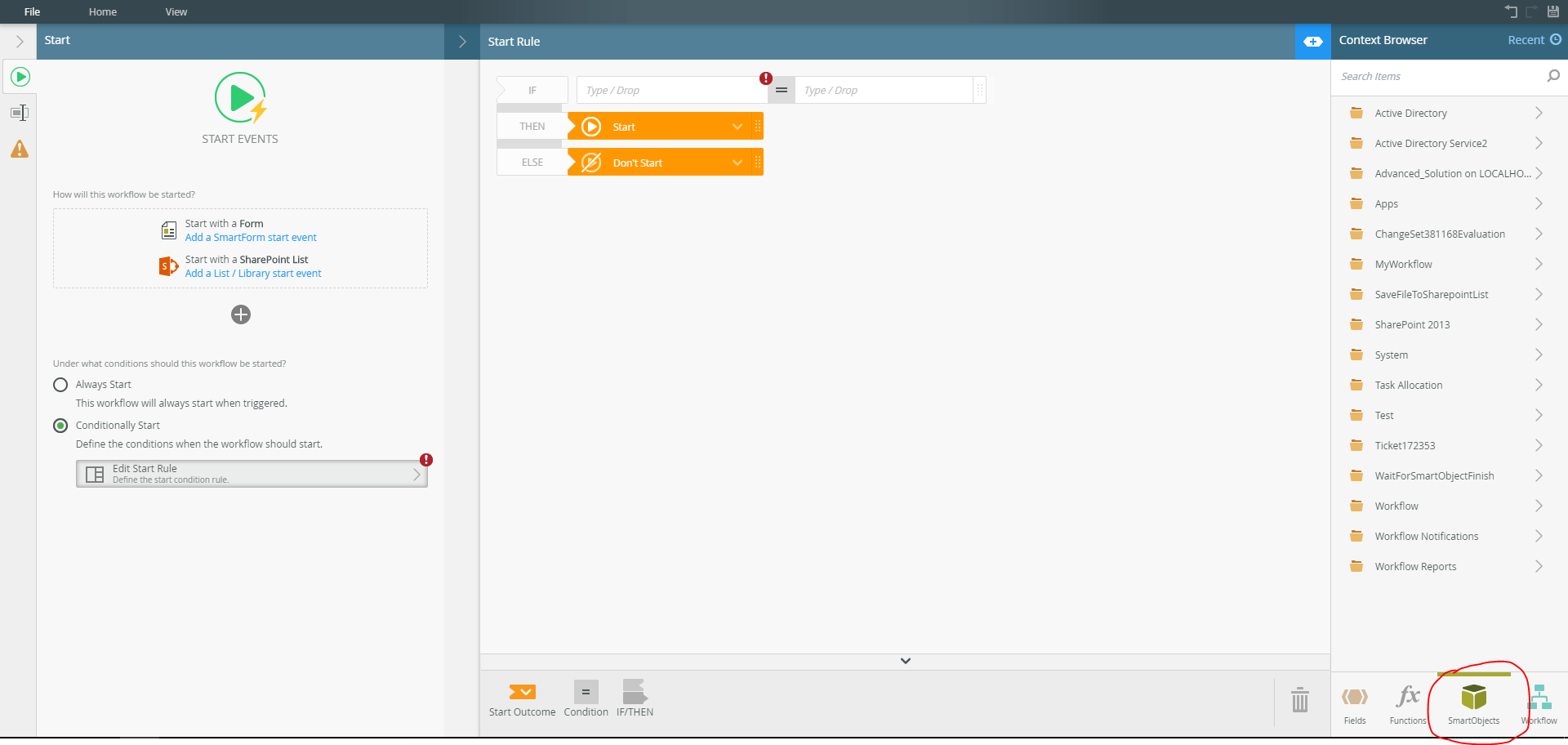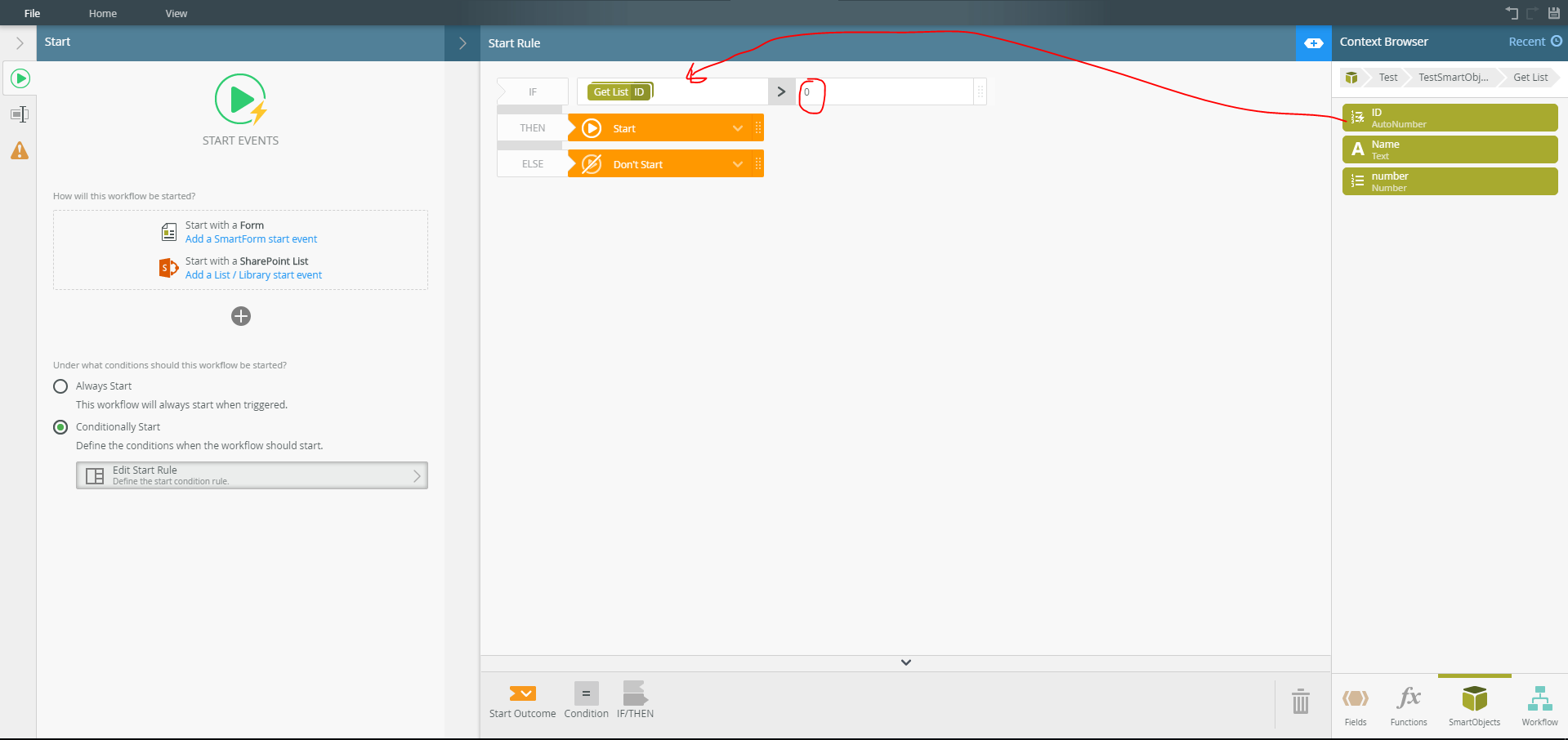Hi,
I have a requirement to start a workflow based on certain condition. Condition is to start a workflow , if any file is loaded into a folder path. I am using File System Service smart object to check if the file count is greater than zero using Getfiles Method. But the workFlow is not getting started. Any help is greatly appreciated as there is no enough documentation on how to start a workflow based on smart object value.
Thank You
Best answer by katlehon
View original