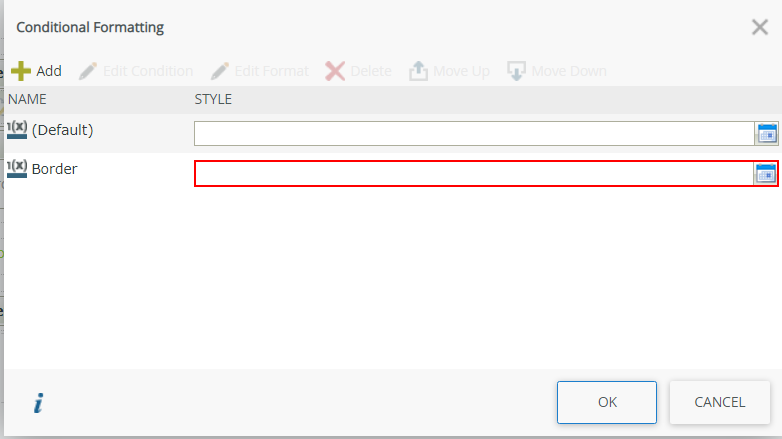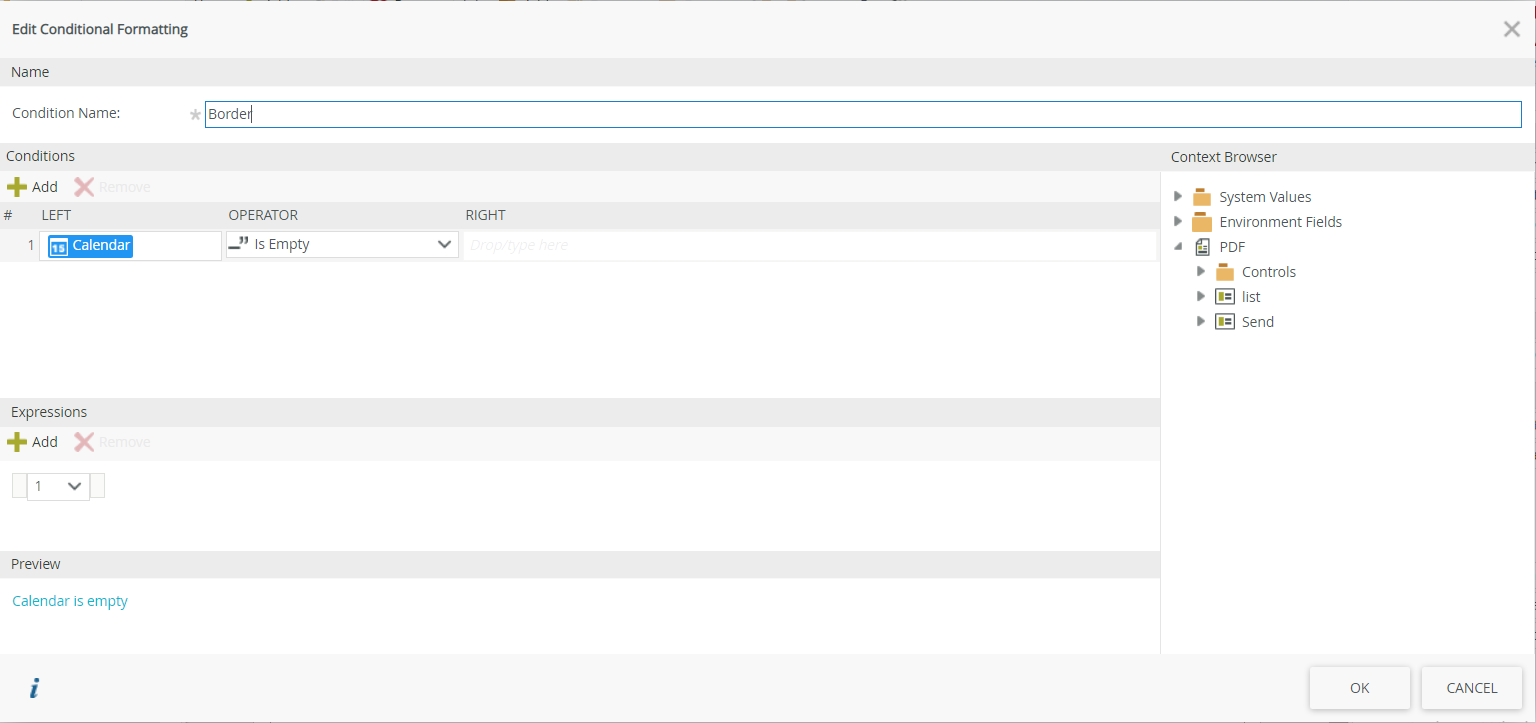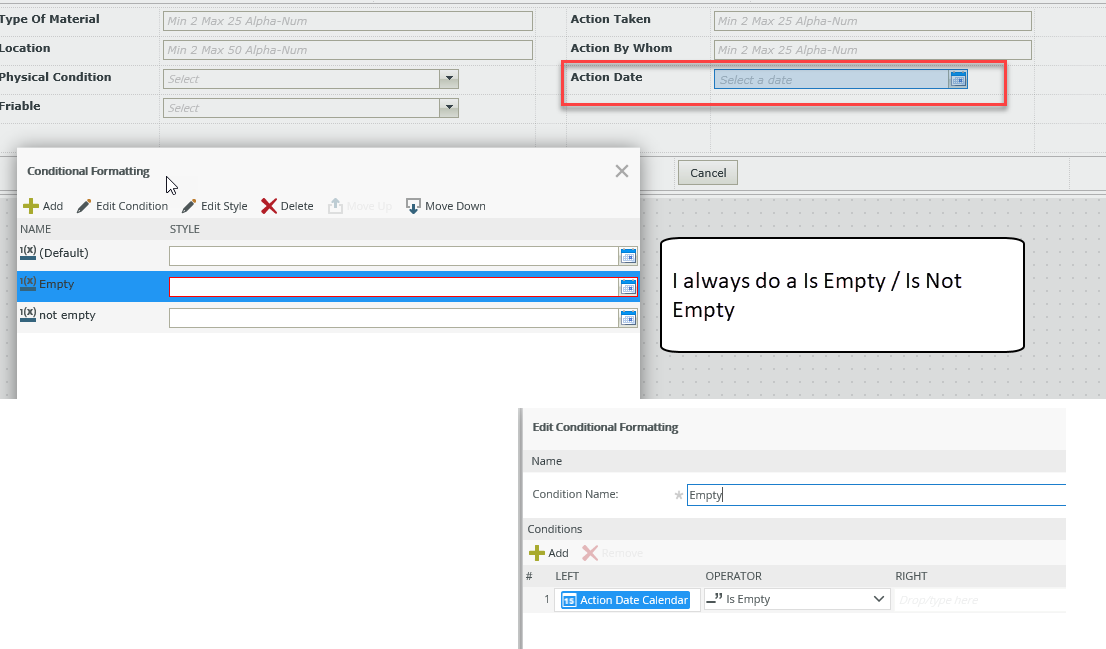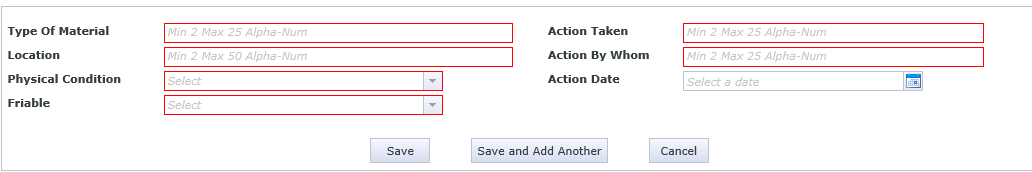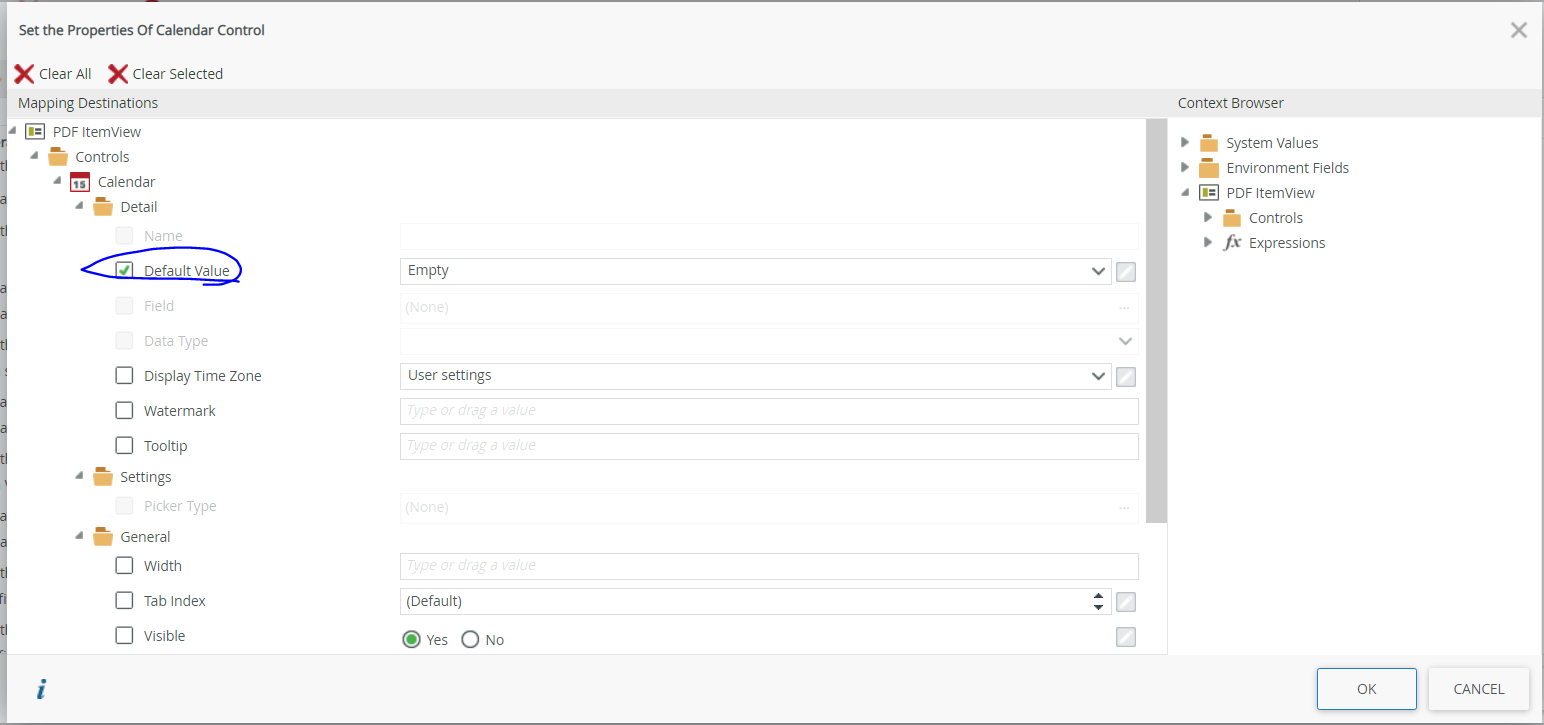Having issues with the Calendar control and a conditional style.
When empty - red border
When not empty - no border
This has worked in the past but it’s being very flaky.
Default value is = Empty
So doing conditional styling you’d think I could do
When Control is Empty - red border
When Control is not empty - no border
But it’s acting as if there is a value in there upon first initialization.