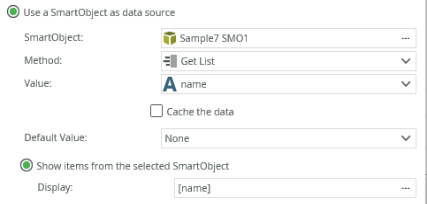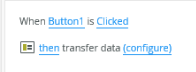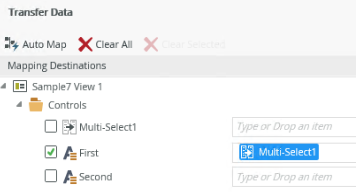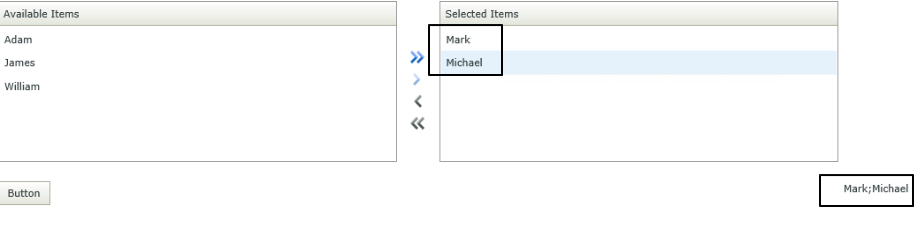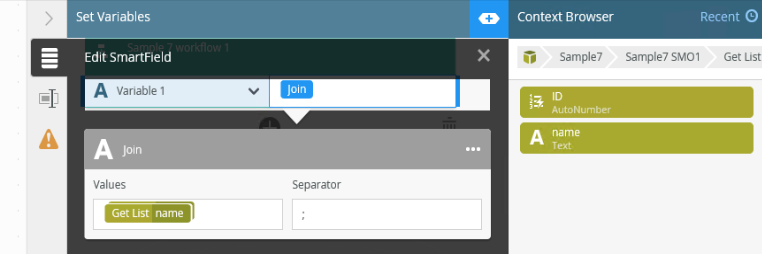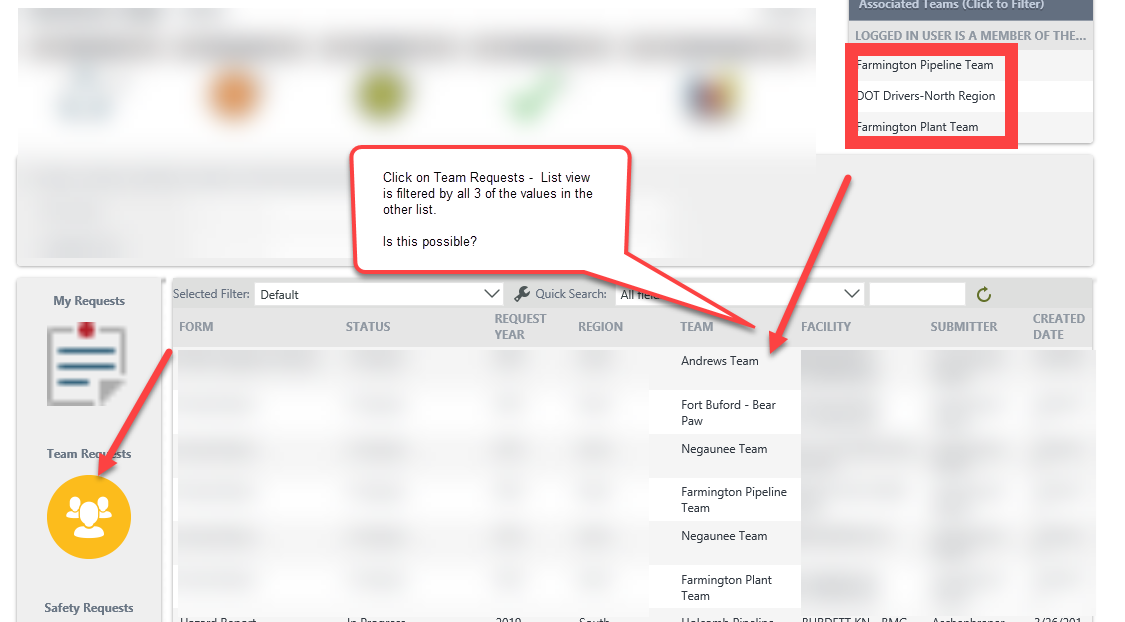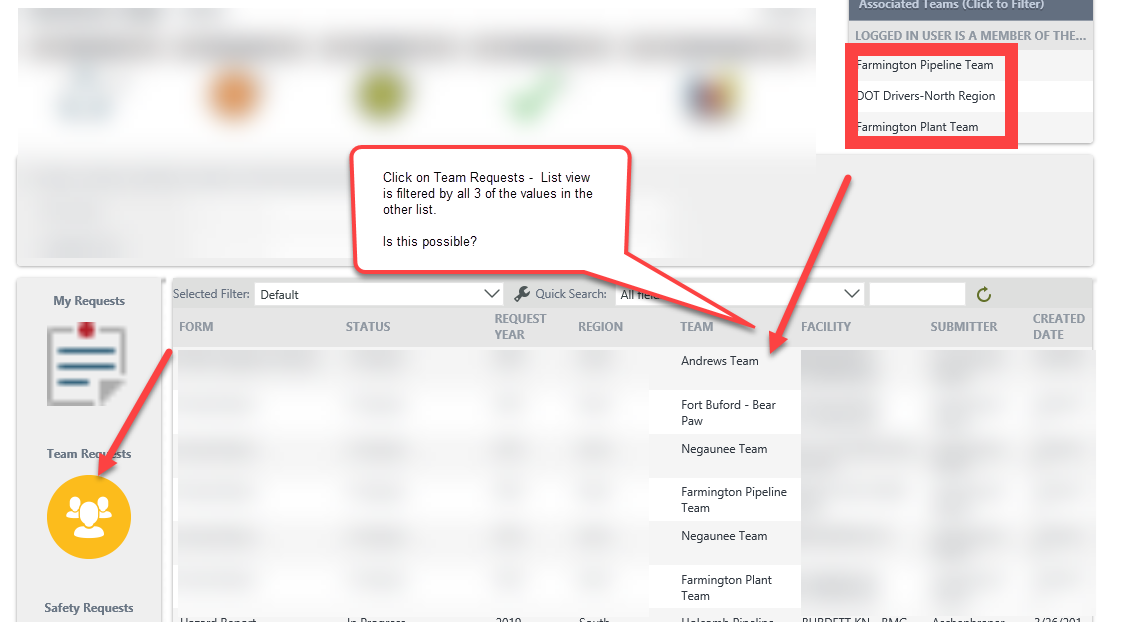Hi All
Has anyone any idea on how to achieve this?
I have a smartobject when returns a list of IDs and Names
For the purpose of my project I need to concatinate all the names from the SO into a single data field
* Run smartobject and this data is returned
1. James
2. William
3. Adam
4. Michael
5. Mark
Join all these values into a data field so I end up with James, William, Adam, Michael, Mark
I would need to execute inside K2 Designer as that Is where I need to store the concatinated field for use in my process.
Any ideas?
Paul
Best answer by khanh1
View original