I want to change the default text of 500 error page or access denied page. Below screenshot showing a default error message.
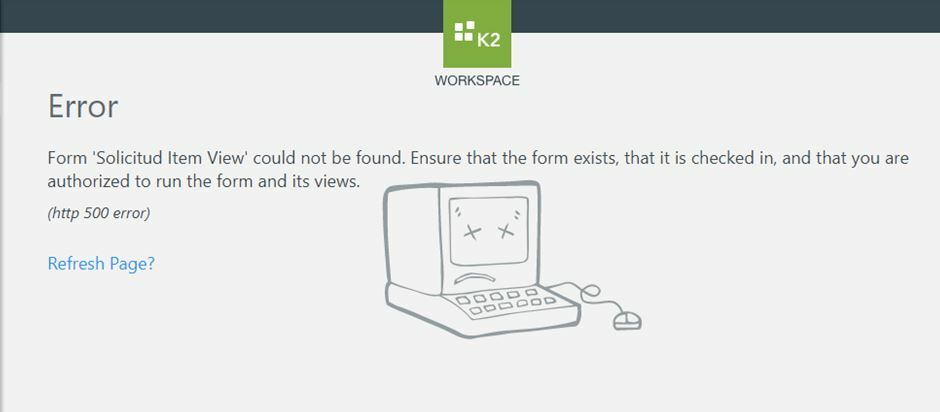
I want to change the default text of 500 error page or access denied page. Below screenshot showing a default error message.
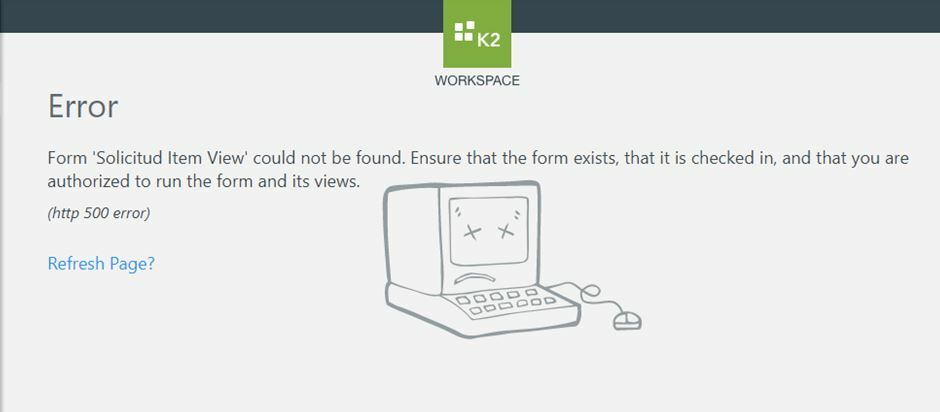
Hello satishbhargav4u
Please find a file in HostServerLogging.config file located in "%ProgramFiles%K2Host ServerBinHostServerLogging.config" or “K2 blackpearlHost ServerBin HostServerLogging.config” search for the number you want to change and change the text.
Also see the following.
K2 Host Server logging: https://help.k2.com/onlinehelp/k2five/icg/5.3/default.htm#Configure/K2ServerLogging.htm,
“Worklist item custom error messages”: https://community.k2.com/t5/K2-Blackpearl-Forum-Posts/Worklist-item-custom-error-messages/td-p/81449,
Configure a Custom Error Rule: https://help.k2.com/onlinehelp/K2Five/UserGuide/5.3/default.htm#How-Tos/ErrorEventAndMethod/HowToUseTheErrorEventAndMethod.htm.
Best,
Sunrise
Thanks for the quick response.
Although my purpose is not solved.
In a nutshell, when user does not have access on the form then we are getting the error that attached on the screenshot earlier. I want to change text of that error.
I looked into "%ProgramFiles%K2Host ServerBinHostServerLogging.config" file but not able to locate the error text to change it.
Appreciate if you can figure out the solution for this issue.
Hi,
The error is likely built in to the internal form, I'm not sure if the default text can be changed out of the box.
I would recommend up voting the following idea so that the work can be planned and scheduled in future releases.
https://ideas.k2.com/ideas/APIT-I-1026
Enter your username or e-mail address. We'll send you an e-mail with instructions to reset your password.