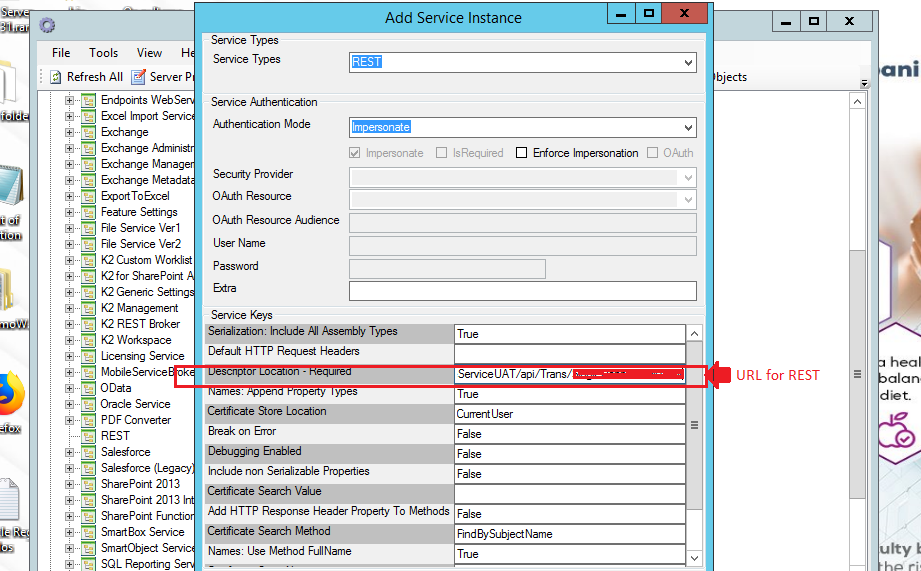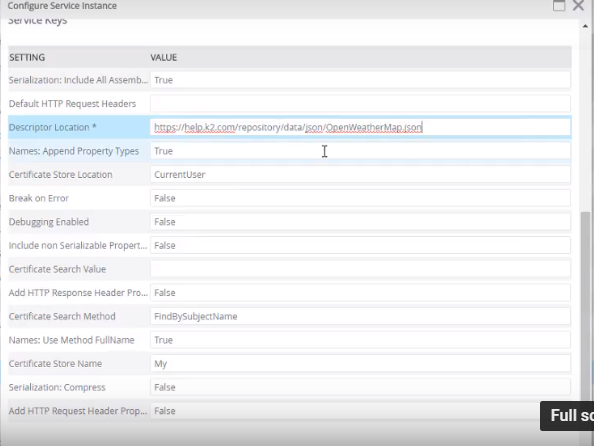I am very new to consuming REST and converting it to Smartobjects, so I can use it in K2 Forms or Workflow
Hence I wanted to know if I am on the correct track, Is this the way to go about Registering the REST service.
I am very new to something like this. Am I doing it correctly??