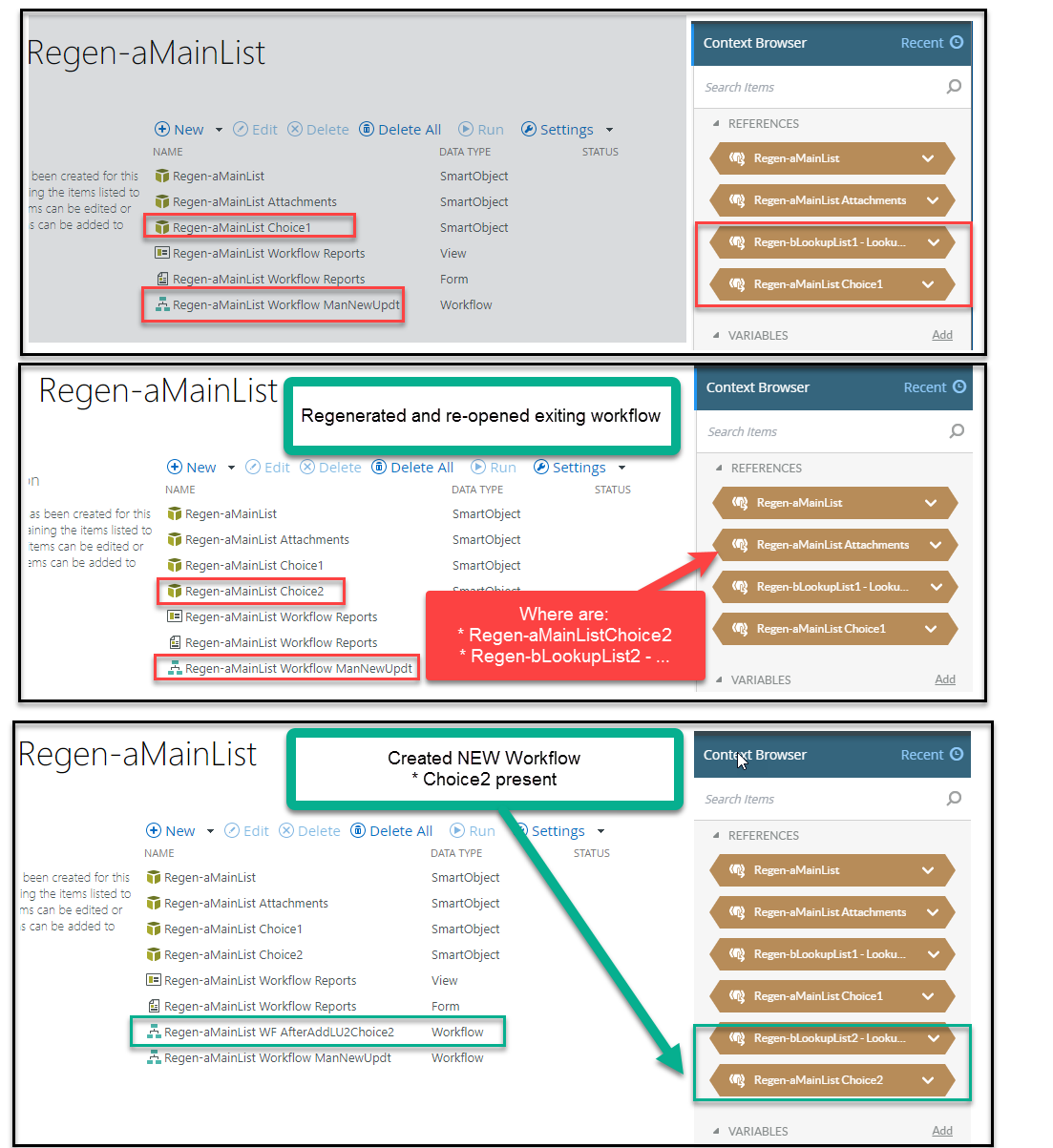Am I crazy? K2 Five Application Regnerate SmartObjects Not Updating Workflow Context Browser References
Please see screen shots ...
To note: I am a Citizen Developer .. There have been some recent corporate updates to Nintex / K2
I'm finding the K2 Five Workflow Context Browser References are not being updated when the Main List has a Choice Field or Lookup Field added to it.
As a test, I started a fresh "Main List" and have 3 Lookup Lists. The Lookup Lists were all created first, have data, and List > Application > Data & Reports generated for each list so SmartObject(s) exist
The Main List was created with Choice1 Field and Lookup1 Field ... then List > Application > Data | Workflow | Reports generated
The Workflow > Context Browser > References show the Choice1 and Lookup1 references.
** When I add Choice2 and Lookup2, go back to List > Application, Regenerate SmartObjects as prompted, I am NOT seeing updated References for Choice2 and Lookup2.
If I create a NEW workflow, then all References are generated as expected...
** HOWEVER, if I add Choice3 and Lookup3 those references are not regenerated into the workflow.
Am I crazy?
Has anyone encountered this before ????