In attempting to deploy a workflow (version 19) I received this error:
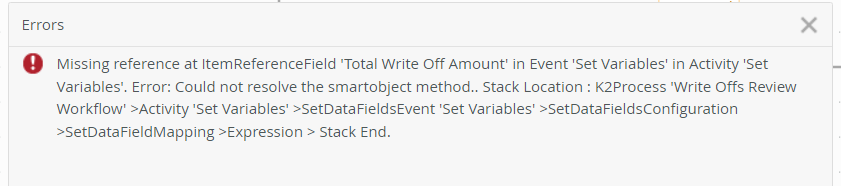
When I looked at the workflow I discovered that it seems to have lost all references to SmartObject fields:
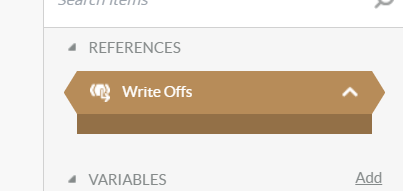
There should be about 30 fields listed in the WriteOffs SmartObject. Instead there are none. This caused the first error message, but where did my fields go? How can they simply disappear? When I try to load the Start Event edit to troubleshoot, it simply spins:
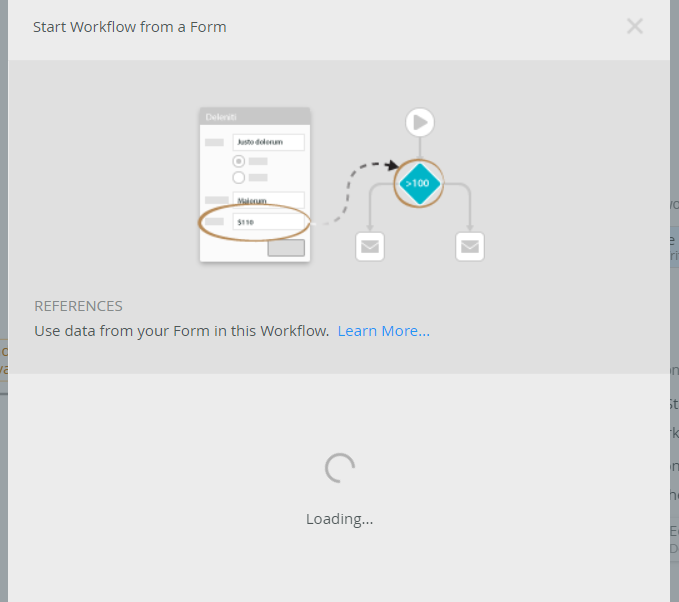
If I try to create a new Start Event with the same SmartObject, it too just spins.
Any help would be greatly appreciated. I've put a lot of time in on this workflow and it seems to have committed suicide. Thanks!


