Great news Nintex K2 five users !
You no longer need to keep visiting Error management page just to keep checking on any K2 workflow errors. Old timers with K2 platform wanted a feature where notifications are sent to IT or Business team for any erroring instances on K2 Five platform. Now you can do exactly that by configuring a new workflow to start on any error, see the start pane below
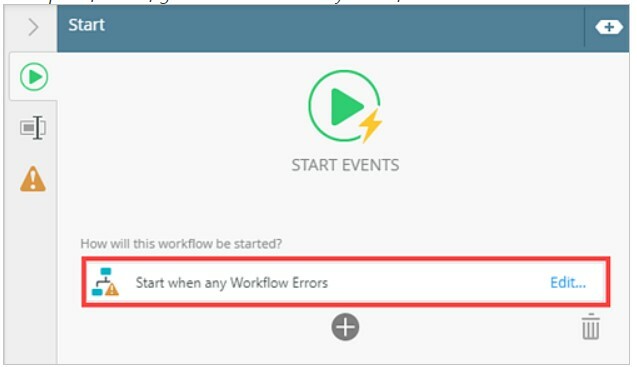
A simple example scenario would be to send your IT Administrator notifications so they can action the error. You can also setup an advanced scenario where K2 automatically retries ay any error instance automatically so you don't have to. More details are available at below Nintex link-
Now, what if you want to setup the same scenario if you are on earlier versions of K2 Five. Stay tuned for my next post as I will be covering how I have been using a custom K2 workflow to do exactly this

