Here's a guide showing how to count the number of rows in a List View and require that there is at least one row before submitting. To enable on-the-fly List View row validation, please see the 'Applying Validation Patterns to Views' section in this documentation.
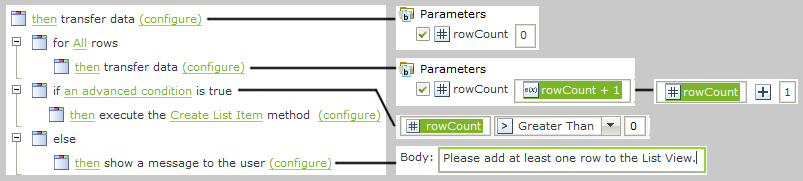
- Create a rowCount parameter of type Number.
- Via the expression editor, create an expression that uses the [+] operator to add '1' to rowCount.
- The For loop iterates through all items and adds the total into rowCount.
- You can nest all of your form-submission logic under the Advanced Condition that checks if rowCount > 0.
- Under the else statement, you can add a message that warns the user that the form will not be submitted until they add a row.


