Question
How does one go about changing the Worklist web part?
Answer
To set the size of the Worklist web part, do the following:
1. Go to the landing page where the Worklist part resides.
2. Locate the "PAGE" tab, select this item then click "Edit".
3. Select the checkbox that resides next to the Worklist:
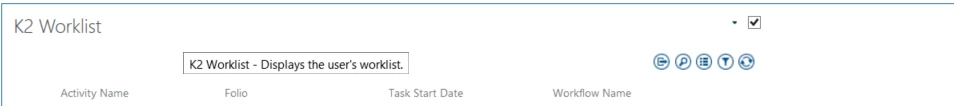
After you have selected this web part, you will notice a new tab made available called "WEB Part". Click this tab then select 'Web Part Properties.
4. You wil be redirected to the options for the K2 Worklist part:
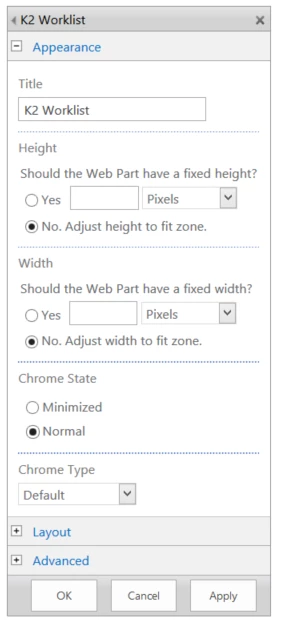
Adjust the Height and Width of the control as required.
5. After making your changes select the OK option.
6. Save the page.


