Question
Is there a way to return to a previously created workflow in K2 Designer?
Answer
There is a way to do this and the first thing you want to do is to access the specific workflow you are wanting to revert. The next step is from the File menu select the From Workflow Library option:
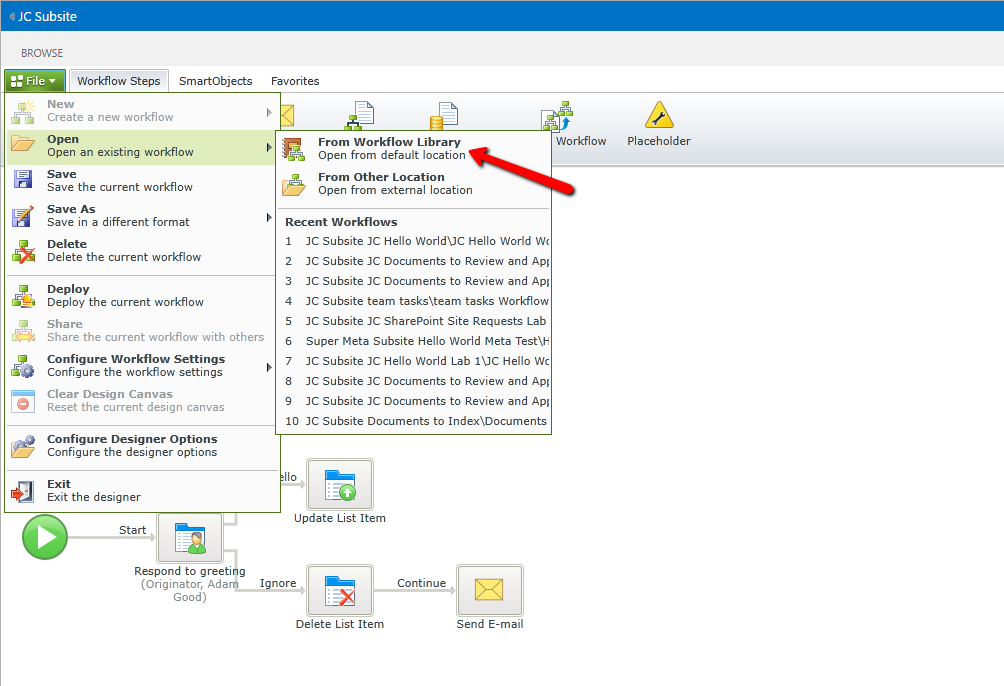
Next you will find the workflow you are wanting to revert to and click the History Tab next to the workflow's name:
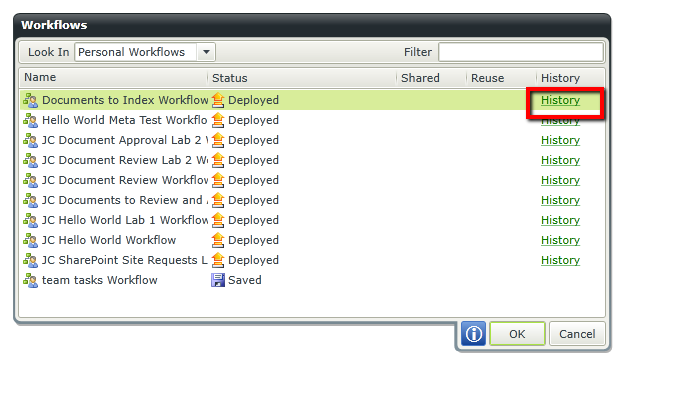
Yo uwill now see a list of workflow versions to choose from:
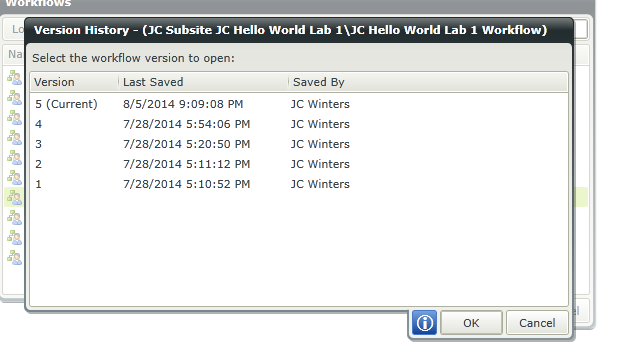
You now will select the specific workflow you wish to revert to and click the ok button. After this point you may now save the workflow and deploy it as necessary.


